SteelSeries Aerox 3 Super Light Gaming Mouse Review
Peter Donnell / 4 years ago
Packaging & Accessories

The box is fairly typical for a mouse box, but it’s surprisingly durable and should do a great job of protecting the mouse.
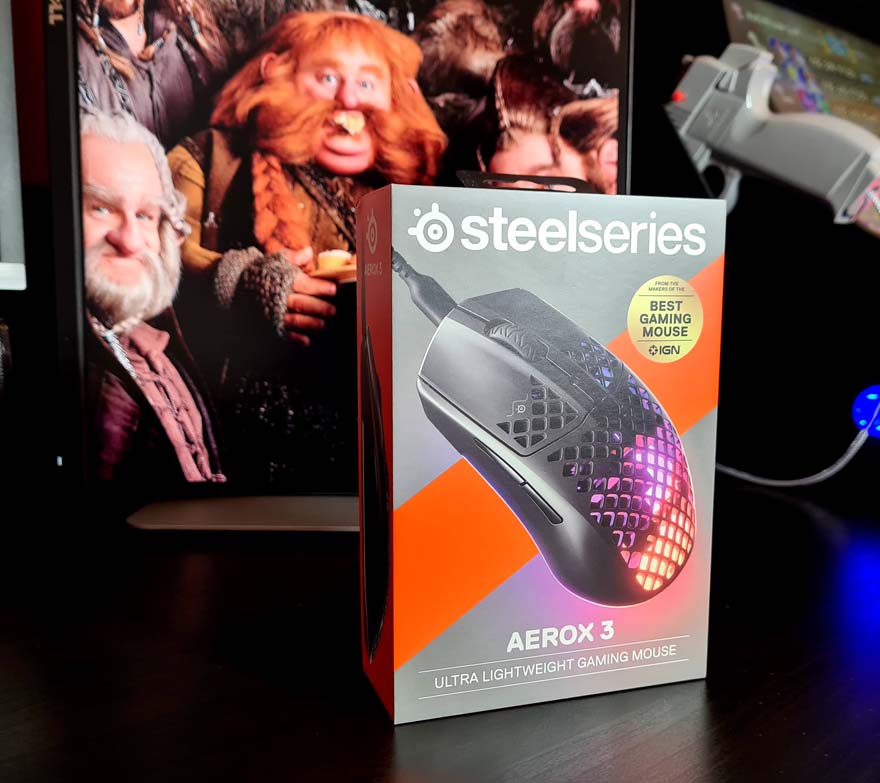
On the back, you get a quick run down of the major features, and there are nice and clear photos around the box too.

Inside, you’ll see a protective pad, as well as a durable cardboard layer protecting the mouse.

Behind that, you’ll find the USB-C cable.

The cable its self is Type-A to Type-C and they haven’t altered the headers, so you can use your own aftermarket cables too.




















