SteelSeries Apex 7 Mechanical Blue Switch Review
A Closer Look
The keyboard is full-size, obviously, but there is a TKL version available too which drops the number pad. Handy if you want to save a little desktop space or need something more travel friendly. It’s a great looking keyboard though, and it has a pretty hefty weight to it. It’s hard-wired with a dual USB cable too, one for the keyboard, the other for the USB pass-through port.

Sure, it’s made from aluminium, but it uses quite a lot of it. I actually like that it’s a bit on the heavy side, as it feels more durable and it’s less likely to slide around your desk when you’re mashing at the keys.
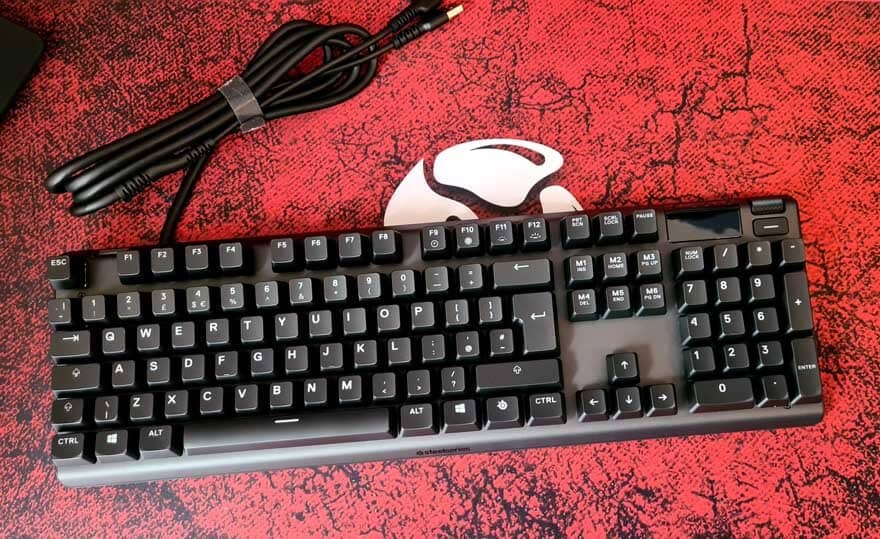
The overall fit and finish is exactly what you would expect from a flagship, and lets be honest, pretty expensive keyboard. However, the devil is in the details, and it’s clear that SteelSeries has put in the extra effort here to make this keyboard look great.

Their key caps looks fantastic too, with a really clean profit to the key angles, and nice large font on them that are sure to let through loads of light from the RGB hardware.
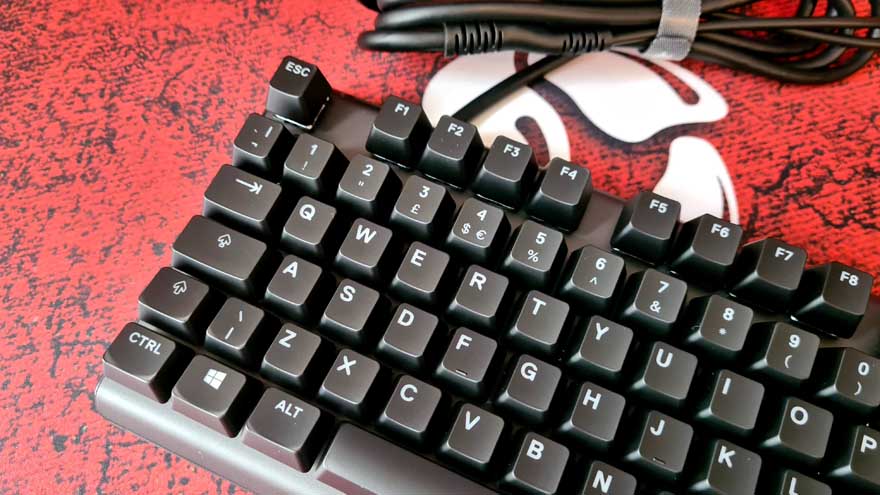
Branding is kept very minimal, with just a subtle SteelSeries logo on the front, and even then, the wrist rest will cover it up.

Up in the top, you have that lovely OLED display, featuring an infinity scroll wheel as well as a button. They’re volume and mute by default, but that’s selling it short, as it’s all fully programmable.

Actually, every key is fully programmable. However, there are a few handy defaults to get you started. You can control basic lighting and macros from the F-keys. Furthermore, you have six memory profiles allowing you to skip through profiles without having to load up the desktop software everytime.
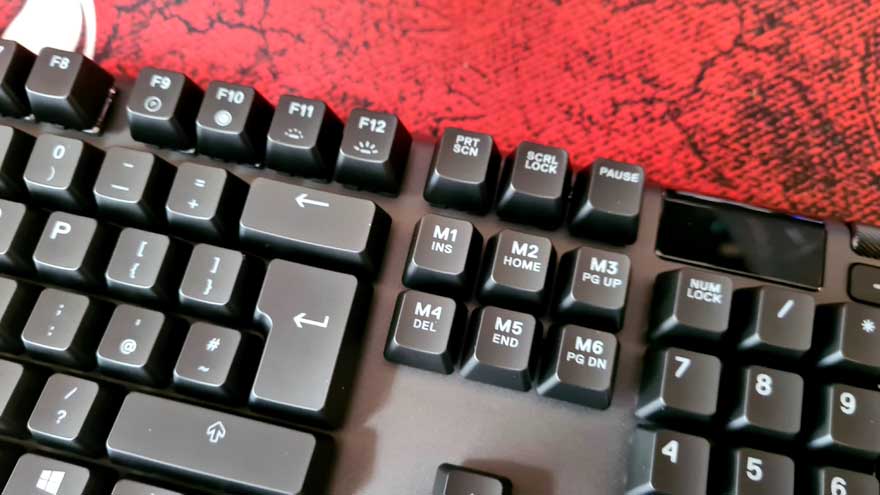
All that’s accessible from the handy Fn-Shift button, which is the one with the SteelSeries logo on it, obviously.

Around the back, you also get a handy USB pass-through, which is perfect for hooking up a headset, mouse, etc.









