SteelSeries Apex 7 Review – Finally, a Brown Switch Keyboard!
A Closer Look
While I do prefer a detachable cable, the one that is hard-wired is extremely thick and durable. It can be a little wild at first, but once the kinks settle out of it, it’ll be easier to route around your desk.
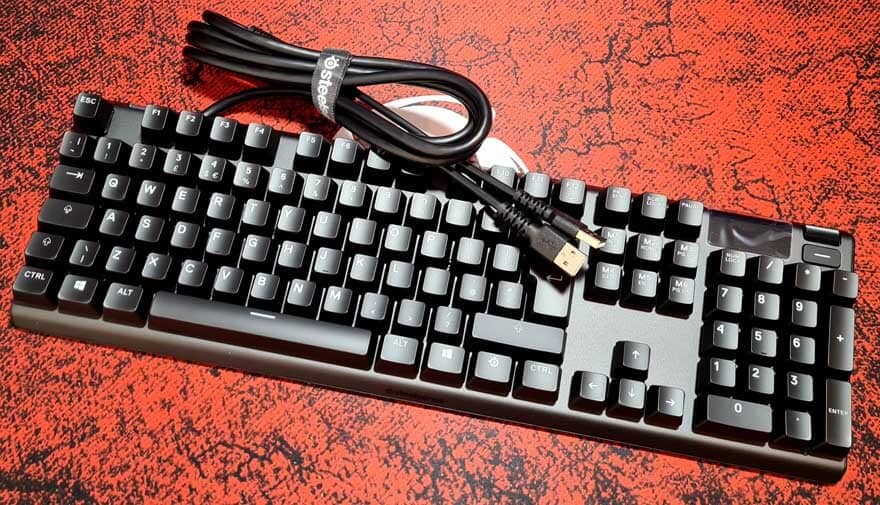
The key caps have a very large and bold looking font on them. Personally, I like a more refined and stylish font. However, since this in RGB keyboard, those bigger letters mean that it’ll allow more light to shine through, which is a bonus.

The keyboard is pretty straightforward for the most part, there are no crazy surprises here at first glance. Up on the F-row, you do get some macro recording features, as well as the option to adjust the master lighting level for the RGB switches. Pretty standard stuff, but certainly welcome additions.

There are four macro recall keys here too, albeit masked behind the big navigation functions. It’s still good though, and you can program these to pull up key macros, shortcuts, lighting profiles, game profiles, etc.
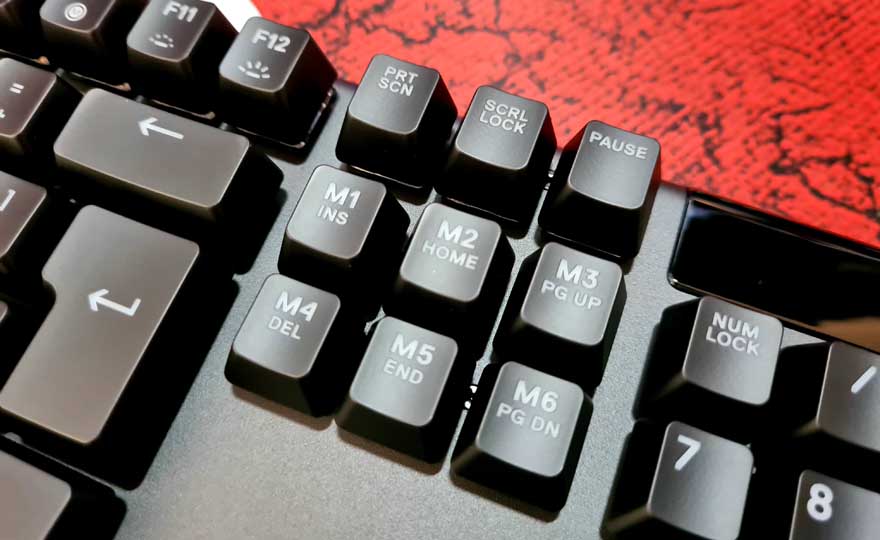
Any secondary functions can be accessed via the FN-Shift button, which is the one with the SteelSeries logo on it on the bottom row. However, the keyboard is entirely programmable, so you can really change all this up to suit your needs.
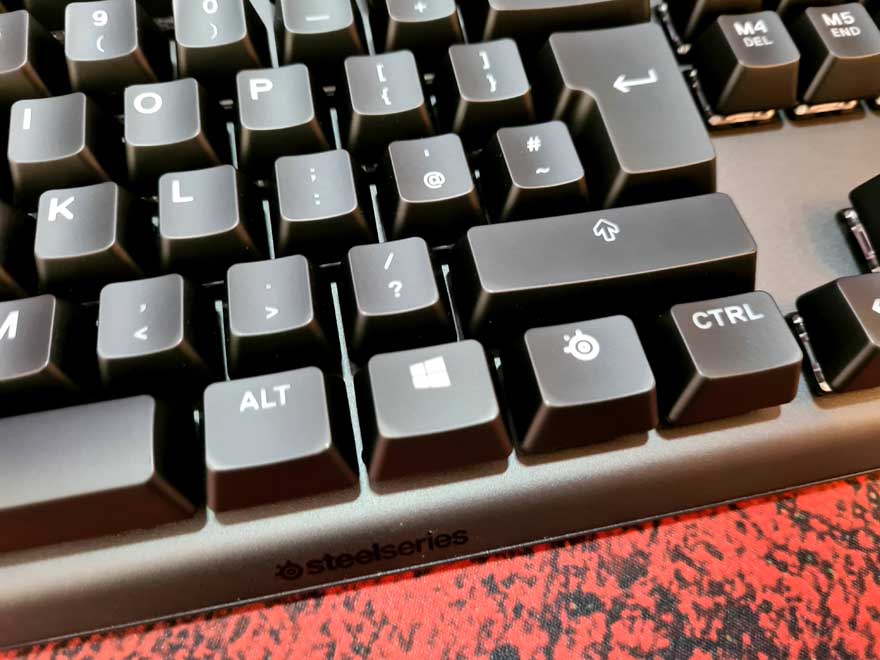
While it is a full-size keyboard, the aluminium chassis means they can keep the bulk of this keyboard to a minimum. There’s a very small bezel on the sides, so the keyboard doesn’t take up any more space than it really needs to. However, because it’s aluminium, it’s incredibly rigid too.

What’s this lovely beast up here? Why it’s a built-in OLED display of course! You can see track information, and all kinds of gaming information too if there’s a compatible game. If not, there is an SDK, so you could even program something yourself. There is a volume wheel and mute button on the right, but like everything else, that can be programmed too.
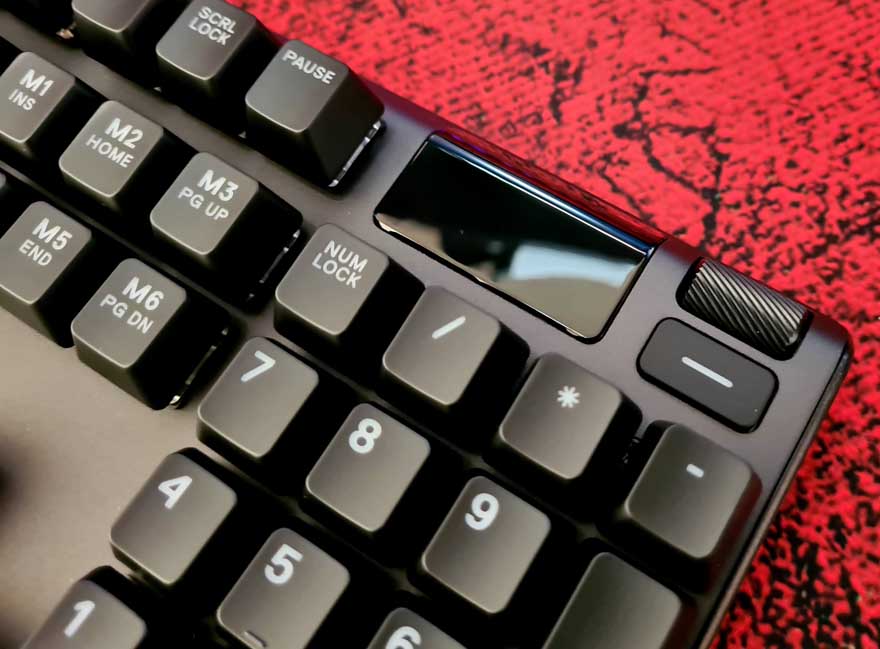
Who’s that handsome fellow?!
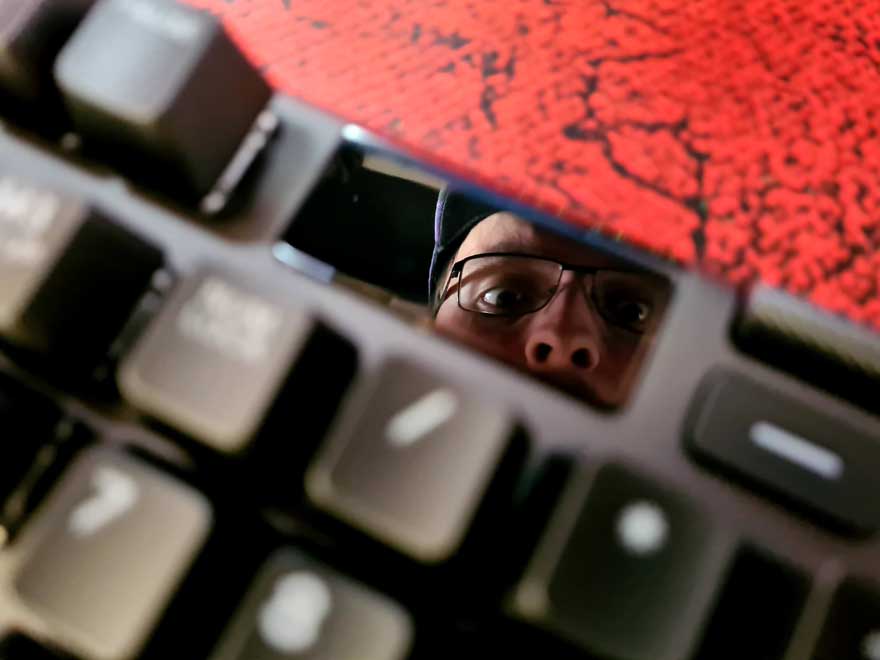
Around the back of the keyboard, you’ll find a USB passthrough port. Perfect for hooking up your mouse, a headset, etc.

While the cable is quite thick on this keyboard, there are three ways your can route it through the base, which is really good; you don’t need a big cable clashing with a monitor stand or speaker.

There are some simple kick stands for adjusting the height too, albeit they’re much thicker and more robust than most.









