SteelSeries Apex 7 Review – Finally, a Brown Switch Keyboard!
Performance
As I said before, this keyboard does come bundled with its own wrist rest. It’s a magnetic mount too, so simply line it up on the front…

…and it’ll snap into place. Sure, it looks bloody fantastic, but it’s also very comfortable. It’s large, has a hard-wearing rubber coating and I doubt you’ll ever want to remove it.

Whoopsie, I guess you’ll be wanting to update the firmware. Don’t worry though, Windows 10 auto-detected the required software and asked if I wanted to install it; it’s a very straightforward process really.
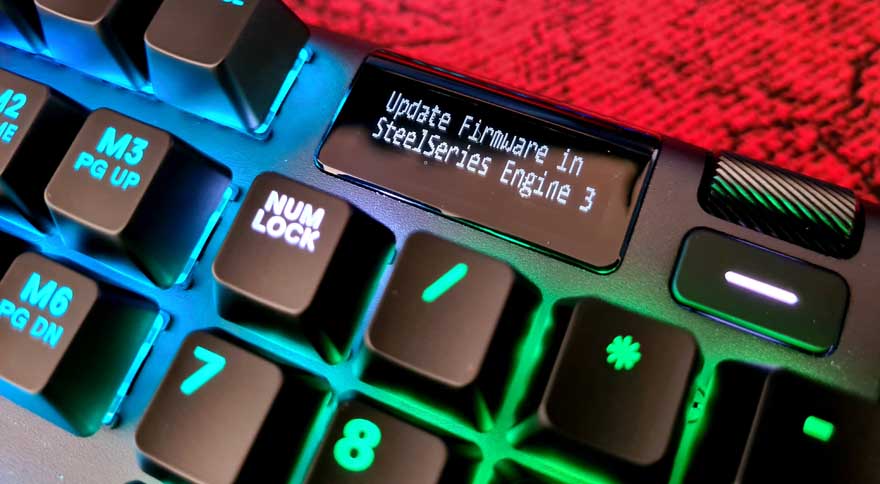
One benefit of the software is that it will give you complete control over the keyboards RGB lighting.

One of the best aspects of this keyboard is how vibrant the colours are. They give off rich and deep colours, without being overly bright. It’s a little blown out here, but that’s more a result of my camera really.
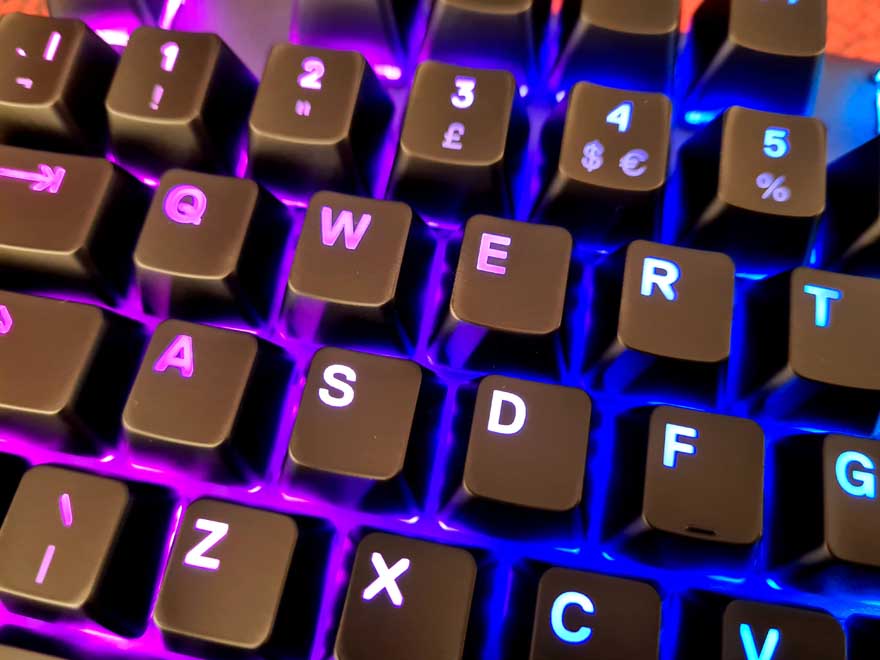

It’s all per-key lighting though, so you can really do any effect you want. Of course, all the usual fades, rainbows, etc, are all built-in, but you’ll need the software to cycle through them.

Even the USB pass-through has a light on it, which looks great, I like little details like this.

The keyboard features some really nice quality key caps. They’ve got a nice coating on them, and their overall shape and weight feels great to type on. Of course, you could always swap them out for your own too, they’re all standard sizes.

While SteelSeries has designed their own switches here, they still use the industry-standard Cherry + design, so mounting caps really isn’t an issue here. They’ve changed the integral RGB LED design a little too, with the light mounted towards the top of the switch. However, the whole switch housing is clear and does still illuminate on all sides as a result.

They’re very nice quality switches, and while I mean no discredit to SteelSeries, you can’t tell they’re not Cherry switches until you take a closer look. I mean, that’s actually quite a compliment really. However, if you REALLY pay attention there is one difference. These are a little faster!

The SteelSeries switch only requires 45cn of force to actuate while the Cherry Brown needs 55cn of force. That means you can type just ever so lighter on these, and that’s a huge benefit. If you’re a fast gamer in general, it just feels ever so slightly more nimble to work with.

Of course, being a brown switch, you get a nice tactile bump about halfway through the press. It’s not overly pronounced, but it’s clearly there. The benefit is that it’s just as quiet as a red switch, not like those clicky blues that drive everyone else in the office nuts.

As you can see, the switches are mounted slightly above the keyboards aluminium chassis. Albeit, the keyboard is quite thin, so they don’t feel high as a result.

Fully depressed, the key cap doesn’t bottom out on the aluminium, meaning the keyboard is very quiet to type on; every when you’re really hammering at the switches!
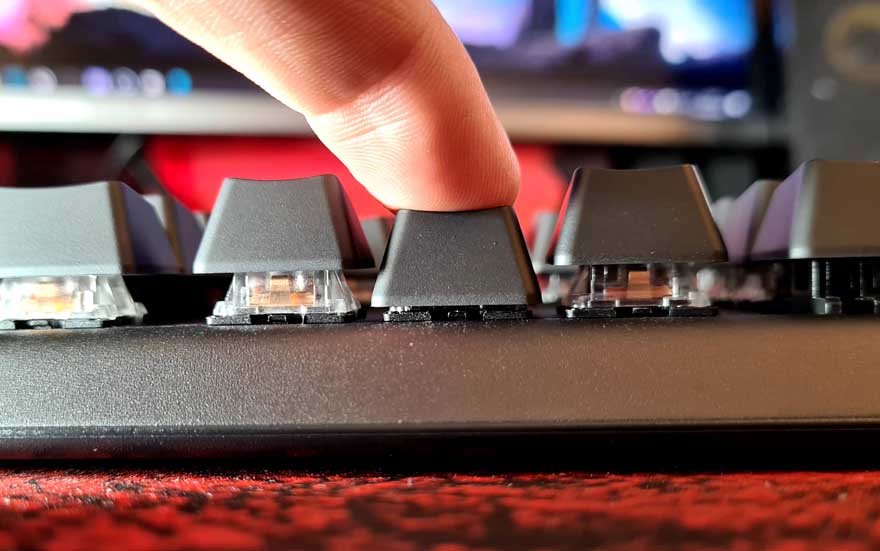
The bump about halfway is great, you can actually trigger a keypress on the bump, the switch doesn’t have to travel all the way down. However you press it, they have a very fast return rate, which is great for those aiming for a higher APM.

Overall, you’re getting the lightness and speed of the MX Red, but the tactile feel of the MX brown. When it comes to switch design, it’s easily one of the best alternatives to Cherry I’ve tested in a very long time.









