SteelSeries Arctis Nova Pro Wireless Gaming Headset Review
Performance
Thanks to the great ergonomics, this is a very easy headset to live with. The two-part headband allows for a comfortable fit, and you can adjust the tension of the inner padding section, as well as adjust the length of the outer headband.

There’s both tilt and pivot on the ear cups too, ensuring you get a nice and even weight distribution around your ears, but also ensuring a clean fit regardless of your head shape and side. This means the ear cup padding sits comfortably, and it does a pretty decent job of both locking in the sound and blocking out ambient noise, allowing you to get more immersed in your media.

The padding is good quality too, and I love that it has that matching white aesthetic to compliment the rest of the headset. However, suppose you tend to be a bit of a sweaty person or like to eat a lot of Doritos. In that case, I fear this headset is going to get pretty grubby from extended use, so something to keep in mind, as they do make a black one, that’s likely going to offer more Cheeto resistance.

Setup of the headset is easy enough though, especially with the dock unit, allowing you to use low-latency USB Type-C connectivity for two devices, meaning you can hook up your console and PC and easily switch between the two. There’s no optical input, which is a shame, as it would broaden the device support, but again, it’s still pretty much plug-and-play anyway. Turning the headset on for the first time, it pairs with the base unit instantly, and you’re ready to go… well, sort of.
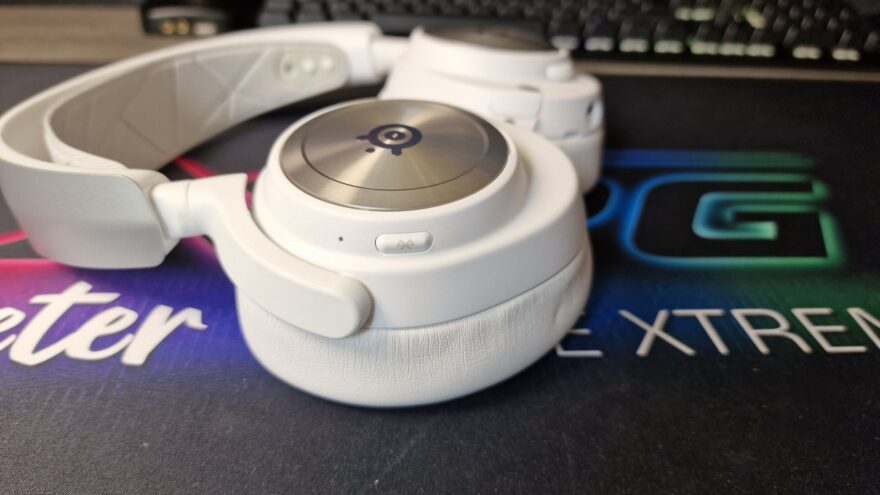
There are a lot of settings on the base unit, and while the headset sounds good out of the box, it does require some tinkering to get it to sound its best. Firstly, you’re prompted “Are you located in the EU” and if you are, the max volume will be restricted. I suspect many users will simply lie about this.

It’s a nice enough display though, but weirdly, the OK button is mechanical by pushing in the big jog wheel, but the back button is a touch button (smaller circle to the left), and the mixture of tactile control and one that lacks feedback is a bit strange.

You can configure the volume, EQ, profiles, devices, screen brightness, and so much more from the unit though, which is nice. Especially so on consoles, which often lack the added benefit PC users usually get from the desktop apps.

EQ is a big deal on this headset, as the default profile sounds a little harsh to me.

Thankfully, while it can be a little tedious, you can fully customise the EQ to your liking and save to profiles.

For most users though, there are numerous profiles for popular titles, and I’m sure just spinning through these will find something perfect, or at least very close to your desired sound.

The ANC is pretty potent, it drowned out the noise of my neighbour using their mower easily enough, and while it does have a slight impact on the overall sound quality, it seems like a reasonable tradeoff for those who are trying to game while blocking out ambient noise.

The microphone for chat is pretty cool, with a retractable and highly flexible boom, it’s easily deployed or hidden away, and the quality is really good too, bright, clear, and about as good as you could expect for a built-in boom microphone on a high-end headset.

Overall, the headset sounds good right out of the box, but again, EQ, EQ, and EQ! The headset can push some impressive bass, good mid-range detail, and clear highs, but it just takes some experimentation to find the best settings, but it is worth it.

The battery life is fantastic, and you can get over 30 hours using 2.4 GHz mode, or around 20 hours if you’re simultaneously using both 2.4 GHz for gaming and Bluetooth to listen to music or chat on your phone.

However, the drivers have a magnetic back, allowing you to hot-swap the batteries out. As I said, you leave the spare one on charge while playing. If you do manage to drain them both, a 15-minute charge will get you up to 3 hours of gameplay.









