SteelSeries Prime Mini eSports Mouse Review
Peter Donnell / 3 years ago
A Closer Look & Performance
It’s little surprise that the wired version of this mouse is the spitting image of the wireless model I reviewed last month. That’s no bad thing though, as both are really great looking mice. Actually, some of you may be seeing more than that, as while this does look like the Mini Wireless, it obviously also looks a lot like the non-mini version, it’s just a little smaller! Even the wireless version comes with the same USB-C cable for charging and using it in wired mode… so what’s the difference?

This version is wired only, so you must connect the cable. Actually, the eSports grade wireless tech in the wireless model is what adds so drastically to its price. However, if you prefer wired, then this is a complete no brainer for you, as they’re fundamentally the same mouse.
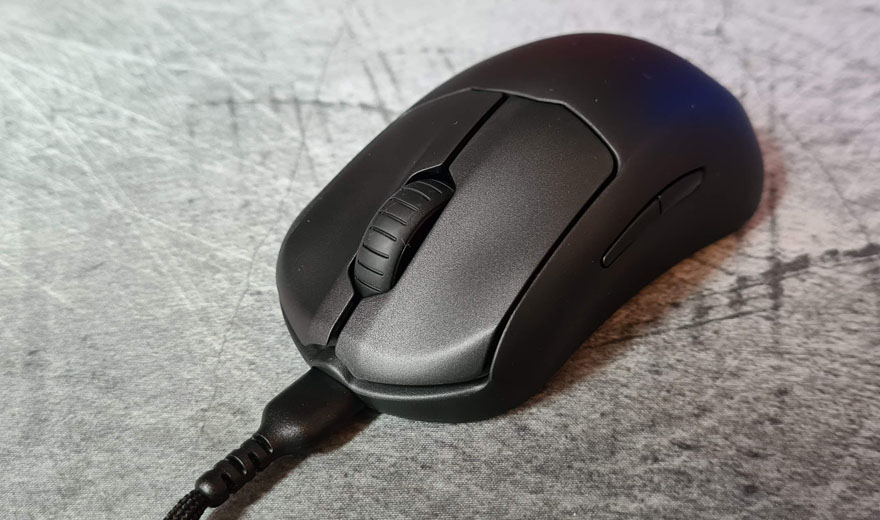
Actually, this one doesn’t have the wireless tech, or the built-in battery, which allows it to be even lighter than the wireless. In fact, it’s one of the lightest and most nimble gaming mice I’ve ever used, and that’s saying something, as there’s some serious competition in the ultra-light gaming mouse market.

Around the back, there’s a simple SteelSeries logo, which is not RGB lit. This mouse is not about being flashy though, it’s all about performance, so fewer lights, less weight, and fewer distractions.
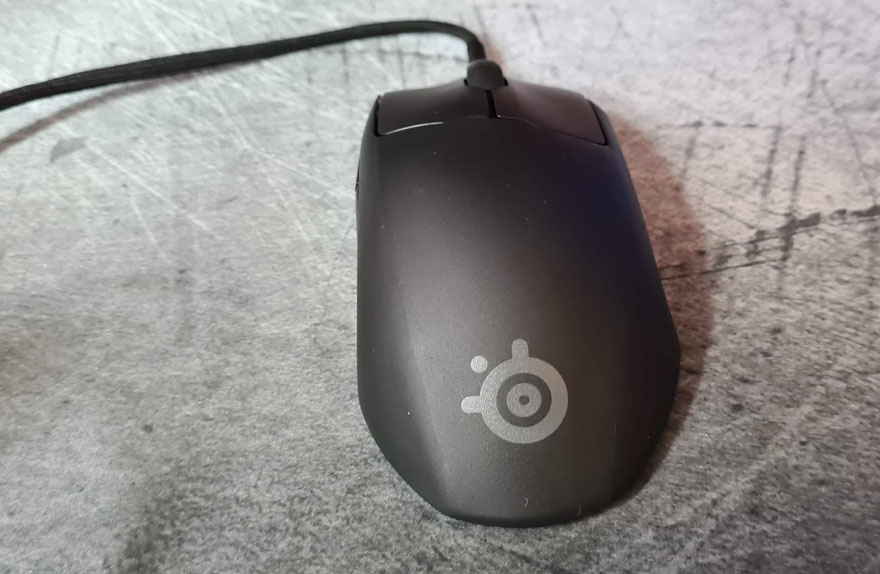
The ergonomics are still very much the same as the older and slightly larger model. However, they’re just tightened up to reduce its footprint and weight. However, you still get some very large control surfaces for the LMB and RMB. They’re also scooped to promote a good finger position.

The mouse wheel is nice and light too, with a plastic core and a responsive click of its own. It’s good for accurate weapon changes, as it doesn’t continue to spin no matter how fast you turn it, it’ll stop where you leave it. Plus, that soft rubber grip makes it easy to control too.

On the underside, you get those premium quality pads, which looks great, but you could put these on a mouse four times this weight and it would glide smooth. So, on such a compact and ultra-light design, it’s the mouse equivalent of a hovercraft, it’s so easy to move, even on thicker gaming mats.

The TrueMove sensor is as good as it gets. It’s been designed with PixArt, promising 1 to 1 tracking, tilt traction to prevent unwanted movement when lifting the mouse, and it’ll do an impressive 18000 CPI, 450 IPS and 50G acceleration. Basically, it’ll have no issues keeping up with even the most enthusiastic gaming sessions.

As for the click, well it feels about as good as any mouse I’ve ever handled. I love that Steel Series just call it their “crispy click” and it’s certainly apt. However, the underlying technology is pretty amazing too. It’s a combination of the Prestige OM Switches (optical-mechanical), an oversized spring arm, and a magnetic connection rather than a tension system, so the actuation and return rate forces are always exactly the same with no wear. You can hear a demo on their website here.

The ergonomics are stunning, the mouse moves easily and effortlessly. Plus, it’s so light and grippy, you can lift it with minimal grip force too.

There’s a single RGB LED in the mouse located on the wheel. However, it’s primarily used for showing you which profile you’re on.

Tap the button on the underside of the mouse, and it’ll blink a colour to let you know what profile you’re on.

…Then it’ll revert to the main colour you set in the software. Nice and easy, but also enough to be informative and not distracting.




















