Supermicro C7Z270-CG LGA1151 Motherboard Review
John Williamson / 8 years ago
A Closer Look
From a visual standpoint, the Supermicro C7Z270-CG is the polar opposite to pretty much every Z270 motherboard I’ve assessed for today’s launch. Instead of utilising a neutral colour scheme and adding a more vibrant touch through customisable RGB lighting, Supermicro went down a different route and formulated a truly eye-opening aesthetic. Even though the vivid green colour might not be suitable for certain configurations, it’s a joy to look at and always brings a smile to my face. Evidently, Supermicro hasn’t taken the safe option and compiled something really unique.
Out of all the motherboards released during the past year or so, this is probably my favourite due to the gorgeous green and black colour contrast and unusual decal on the I/O cover. Injecting a whiter shade alongside the motherboard’s main theme was a cogent move and catapults the product’s beauty to another level. On another note, the colourful Supermicro pattern on the PCH is absolutely stunning and I adore the audio shielding cover’s two tone finish. Taste is certainly a subjective matter but I do think Supermicro should be commended for bringing back green motherboards which are a rarity in the modern market.

In total, the Supermicro C7Z270-CG utilises a premium 12-phase power delivery in the form of the Vitec 59PR72-151 chokes. These have an operating frequency up to 2MHz and a thermal range between -40C and 125C. The robust SMD package is capable of withstanding the most aggressive SMT assembly process. Additionally, the chokes have a saturation current of 66A at 25C, 56A at 100C and 53A at 125C. To compliment the extremely high-quality chokes, SuperMicro deployed the Primarion PXE1610BDN and PXC1410BPM. The motherboard has an ample supply of capacitors with a high thermal tolerance and long lifespan. Interestingly, there’s an Asmedia ASM1142 controller hidden underneath the I/O to deal with USB 3.1 duties. Supermicro positioned six 4-pin fans across the motherboard which allows you to easily connect a whole host of cooling devices including a water pump.

When it comes to memory options, the motherboard supports up to 64GB and speeds in excess of 3733MHz providing the memory controller can maintain such a hefty frequency. Unlike other products on the market, the motherboard doesn’t employ any kind of stainless shield shielding to reduce electromagnetic interference. Next to the DIMM slots is a reset button, Clear_CMOS button and power button. I’m not entirely sure why the power button icon is a horizontal line, especially since the reset button is clearly labelled. Nevertheless, they’re really useful to quickly test an overclock’s stability and restore default values within a single click.
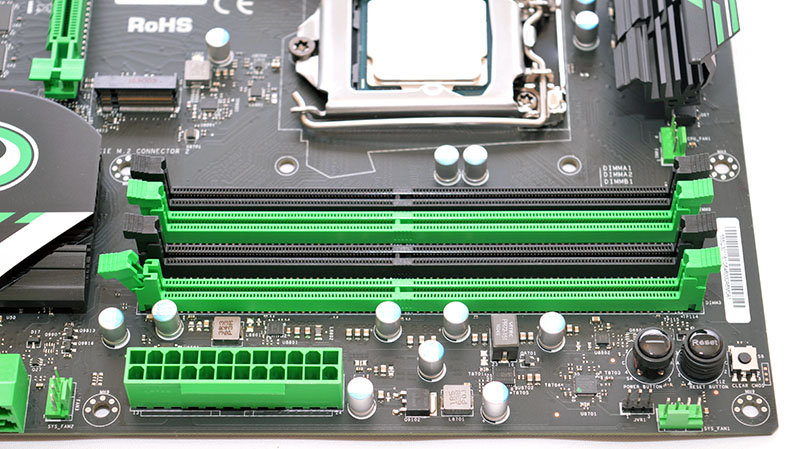
As mentioned earlier, the Supermicro C7Z270-CG’s audio chipset is based on the Realtek ALC1150 codec. This is somewhat surprising because motherboard vendors have included the ALC1220 codec on their latest Z270 creations. It’s not a huge issue because the ALC1150 codec is pretty decent and was widely used on Z170 motherboards. Saying that, it doesn’t seem a sensible approach to deploy older technology. Nevertheless, the audio chipset is positioned on a separate PCB line to reduce electromagnetic inference caused by the frequency of other key components. Furthermore, premium audio capacitors are used to deliver a clear, vibrant sound while limiting the signal loss.
The PCI-E arrangement is suitable for multi-card setups in either a 2-way SLI or 3-way Crossfire configuration via x8/x8 and x8/x4/x4. The PCI-E spacing aids airflow and ensures the graphics cards can run at acceptable thermal levels without causing concern. In between the top x16 slots is an AC-1205G magnetic buzzer which outlines the root cause of any posting problems such as memory incompatibility and CPU initialisation failure. Even though there’s a post LED which performs a similar function, it’s handy to have a failsafe which acts as a second source of information.
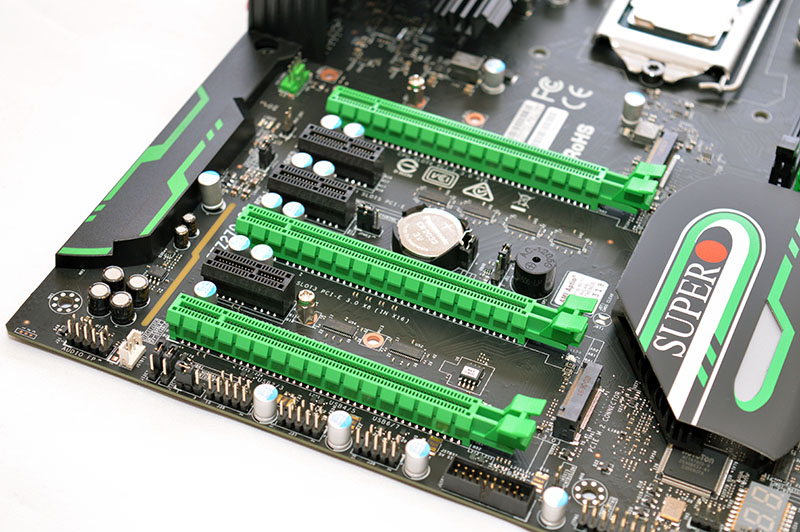
Connectivity-wise, the motherboard incorporates two U.2 ports and two M.2 connectors. One of the M.2 slots has a fairly limited support for type 2260/2280 while the second allows you to install type 2260/2280/22110 storage devices. Of course, it’s possible to configure an NVMe RAID0 array and achieve astounding read/write speeds. Sadly, there’s no Thunderbolt 3 or SATA Express functionality, although the latter is very rarely used.

On the rear I/O, there’s a PS/2 combo port, two USB 2.0, DisplayPort, HDMI, DVI-D, Intel i219V Gigabit LAN, three USB 3.1 Type-A, USB 3.1 Type-C, 5-audio jacks and S/PDIF Out.
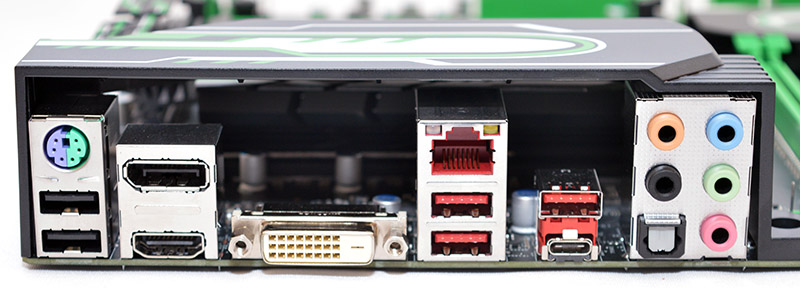
Once powered on, a beautiful white LED strip embedded into the PCH shines brightly and the audio isolation line also lightens up in a lovely green shade.




















