Synology DiskStation DS116 1-Bay Value NAS Review
Bohs Hansen / 9 years ago
Testing Method
Most of the hardware for NAS testing isn’t an important factor when it comes to benchmarks, most of it comes down to the network infrastructure. I will be teaming the two Intel Gigabit Ethernet ports on my test bench and connect them to my managed switch. The same will be done with the available LAN ports on the NAS, which should give a great testing environment.
As part of the testing, the NAS is connected through a D-Link DXS-1210-12TC managed 10GBase switch and then to our test bench to give the best real world setup test that we can and the NAS itself will be packed with Western Digital’s latest RED NAS drives. Intel’s NASPT software does require us to drop the memory down to 2GB, as using any more would lead to data caching and skew the results.
I will be testing the NAS box performance under each of the RAID options that it has available as well just a single drive. Full volume encryption and shared folder encryption will also be tested where available, to check what impact it has on the performance.
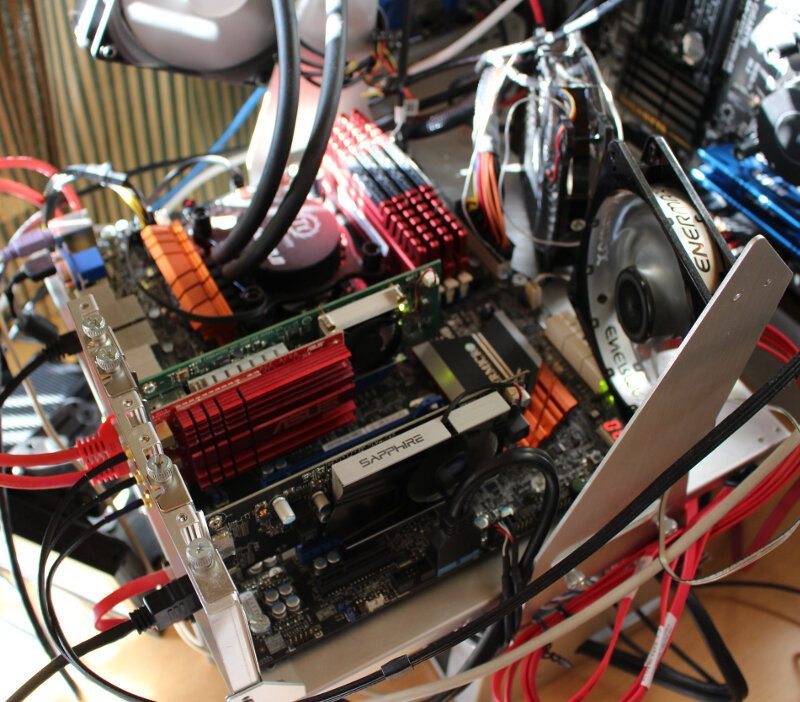
Test system:
- Supermicro C7Z97-OCE
- Intel Xeon E3-1230Lv3
- Exceleram EP3001A 2GB PC3-10666
- Kingston HyperX 240GB SSD
- Sapphire R7 240 2GB
- be quiet! Dark Power Pro 11 850W
- Thermaltake Water 3.0 Performer C
- Lian Li PC-T60
Disks in Product:

Network Setup:

We would like to thank our sponsors for supplying us with the components needed for the test system as well as drives.
Software used:
With a device of this sort having so many different applications, Intel’s NASPT software covers all the bases and also gives us a set of results that we will be able to utilize and give a benchmark against other similar systems in the future.
Intel NASPT (Network Attached Storage Performance Toolkit) performs its test by transferring varying sizes and quantities of data to and from the device based on twelve different scenarios.
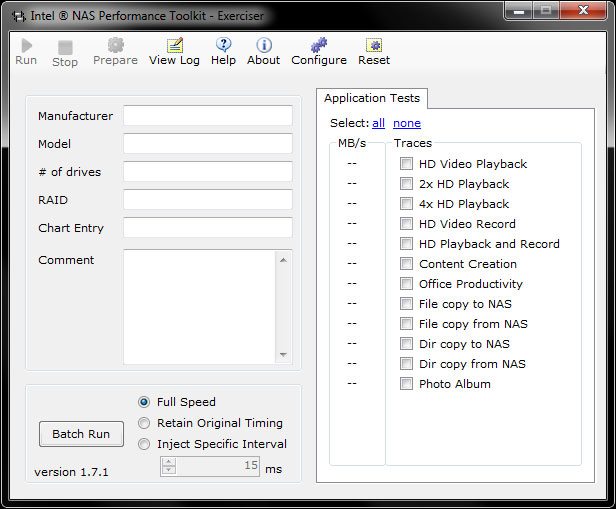
Newly added is also FlashFXP that I will be using to test the built-in FTP server features. FTP transfers are essential and as such it’s a vital part to check. There are many available FTP clients on the market, but FlashFXP is by far my favourite. The amount of functions, the layout, and the log methods make the app perfect for this usage and having used it personally for the past 15 years, or longer, I’m familiar with its layout and functionality.
As this is a new test, it is one that most likely will evolve as more reviews get done and as more relevant and advanced tests will be added. For now, I will run two tests: First, I’ll transfer five DVD rips, each approximately 1.4GB big and with a total of 7.2GB consistent of movie files, NFO files, and subtitles. The second test is a single file, a 22GB uncompressed 720p MP4 HD video file.
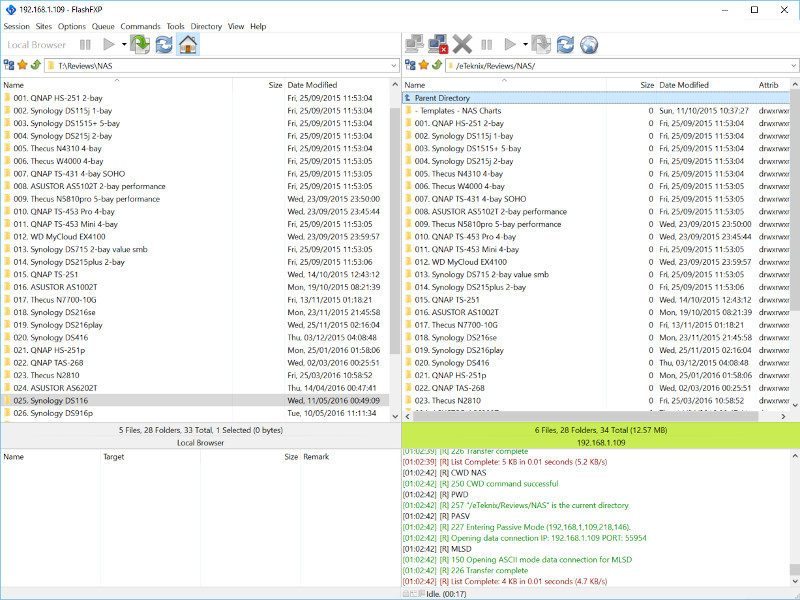
It goes for both types of tests, that I run every benchmark five times in a row and pick the best of the five results. In most cases it’s actually the first one.



















