Synology DiskStation DS119j 1-Bay Budget NAS Review
Bohs Hansen / 6 years ago
Specifications and A Closer Look
Hardware Specifications
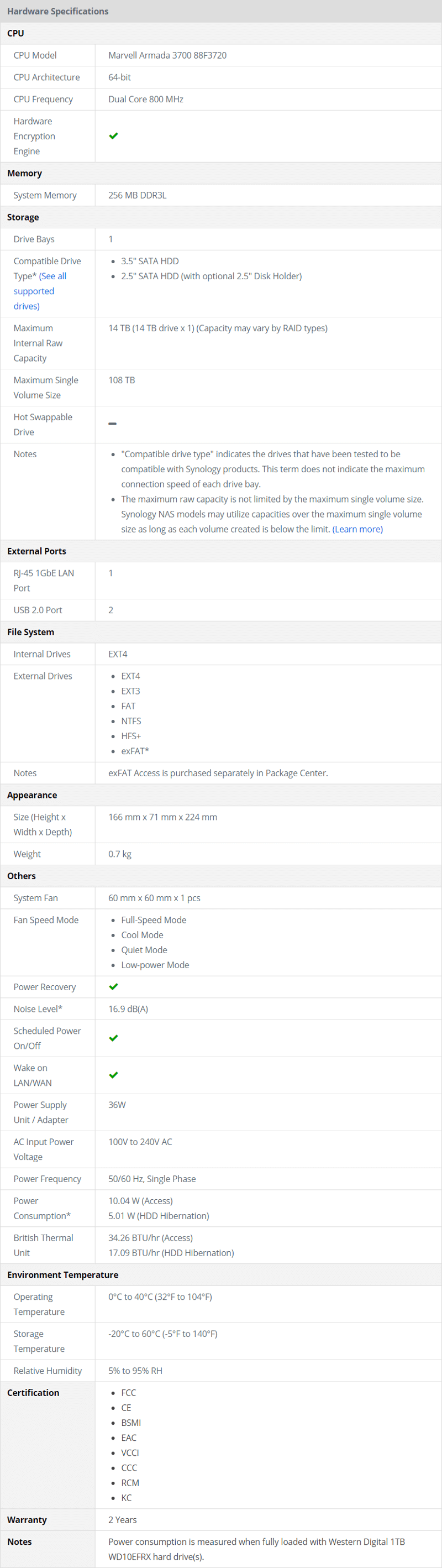
Software Specifications
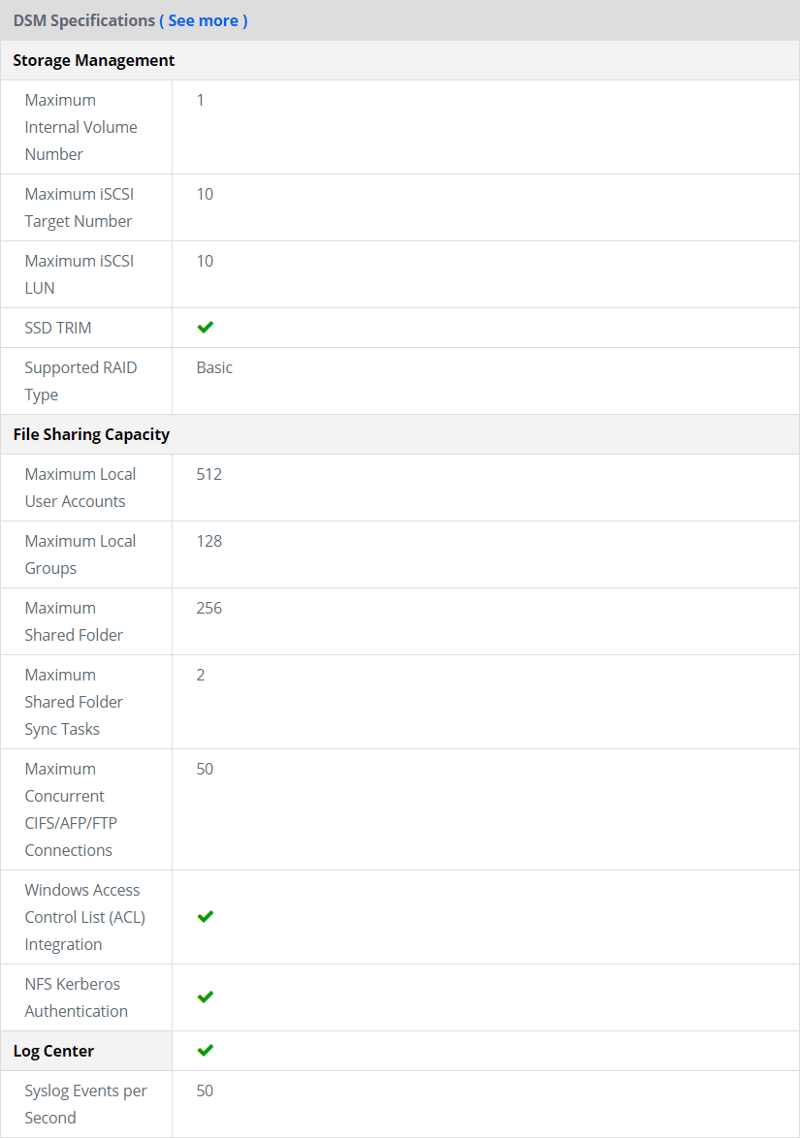
Software Add-On Specifications
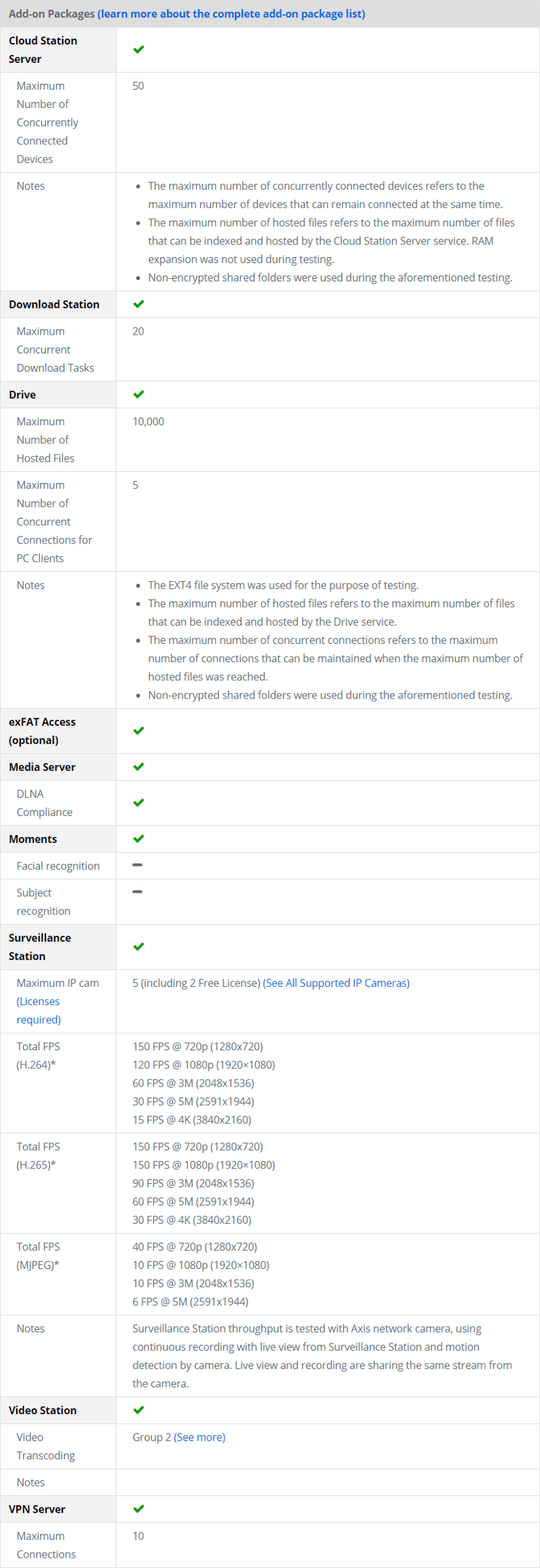
Environment and Packaging
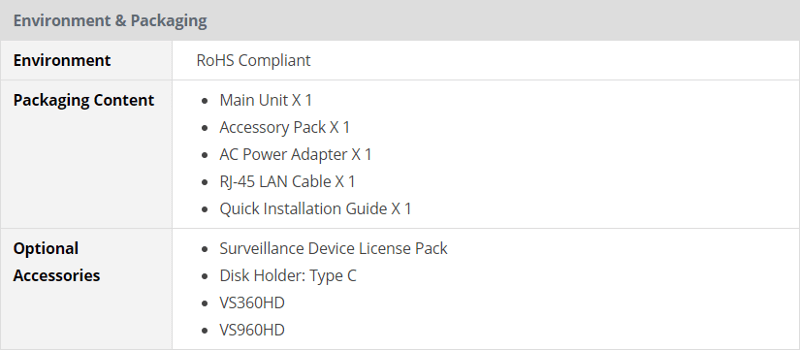
A Closer Look at the Synology DiskStation DS119j
With all the details out of the way, it’s time to take a closer look at the NAS itself, and the most obvious place to start is with the front. At the top, you have status LEDs for the system, the network connectivity, and disk access. Further down, you find the power button which has a built-in LED for the power status.

The two sides look the same with the Synology logo. It isn’t just an aesthetic design feature, it’s also clever. The logo acts as air-intake holes which make sure that the fan can draw cold air across all internal parts of the NAS.
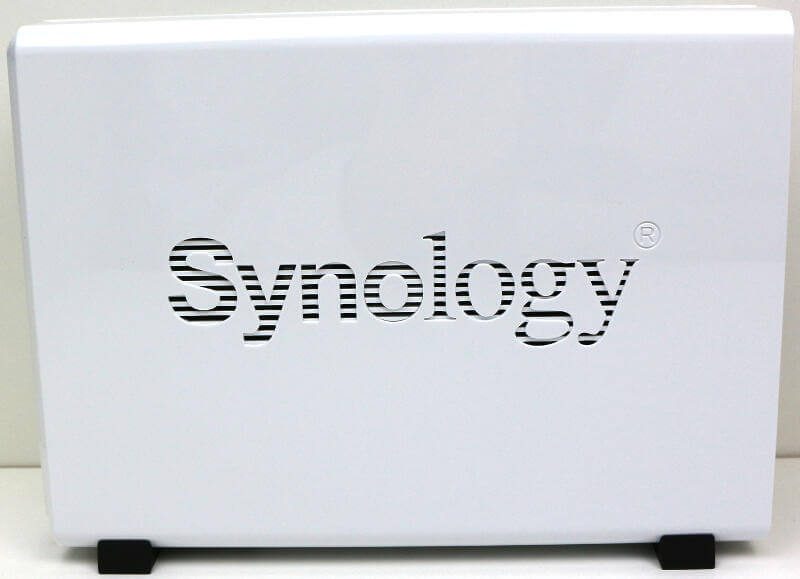
The rear side is where there are most features, obviously. At the top, you see the 60mm cooling fan which draws cold air through the NAS. Below are the connection ports as well as a Kensington lock. There are two USB 2.0 ports and a single RJ45 Gigabit Ethernet port. Next to the USB ports is a pinhole reset button in the event that you need to reset it to default values and below them is the plug for the power.

It is quick and easy to open the NAS for your drive installation. Just slide it apart. The screws to secure the two parts come separately, so there’s no need to unscrew anything first.

Drive Installation
To install an HDD into the NAS, simply slide it in and onto the SATA power and data connector. It will align automatically.
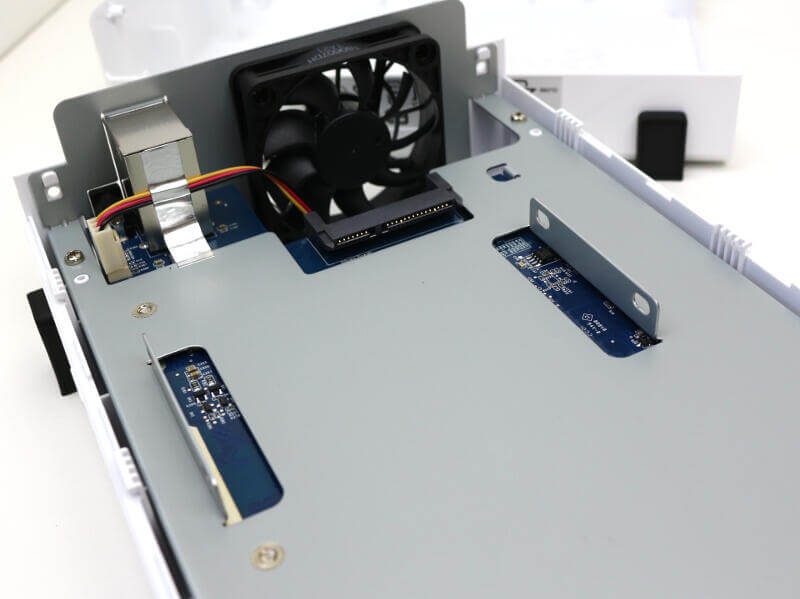
Once the drive is inserted, it will look something like this:

In the latest update of this type of chassis, Synology added an extra screw hole to support even more HDD types. The one you see all the way to the right in the photo below is new. Or at least, relatively new. Drives such as the Seagate IronWolf pro need this in order to be securely mounted.

The Power Supply
The power supply delivers 3A at 12V which equals a maximum power output of 36W. Plenty for a 1-bay NAS with a CPU as efficient as the one in the DS119j.




















