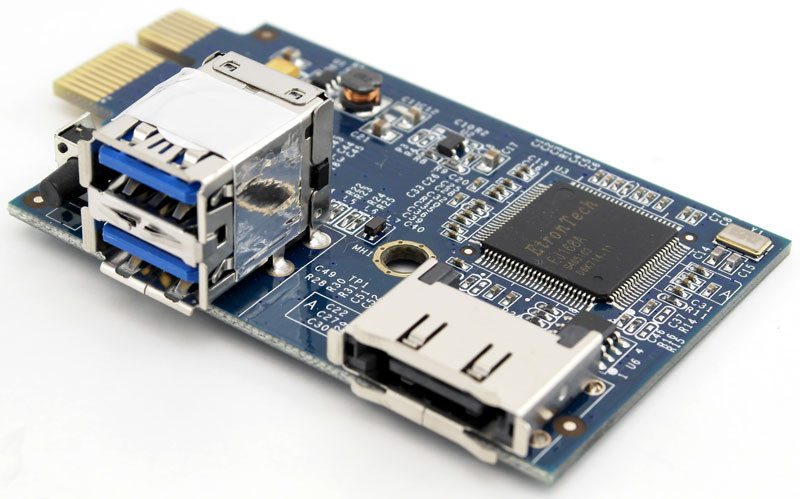Synology DiskStation DS215+ 2-Bay NAS Review
Bohs Hansen / 9 years ago
A closer look inside

As always with the NAS devices that I test, I had to take it apart and see what is inside. The general design is made up of three PCBs, two small ones for the rear-IO and internal SATA bridge and one big that is the motherboard itself.

The processor is passive cooled, a thing that is easy to achieve with such a low power consuming SoC solution. We also see the four RAM packages below the CPU that make up the 1GB RAM. The network ports are controlled by two Realtek RTL8211 chips. 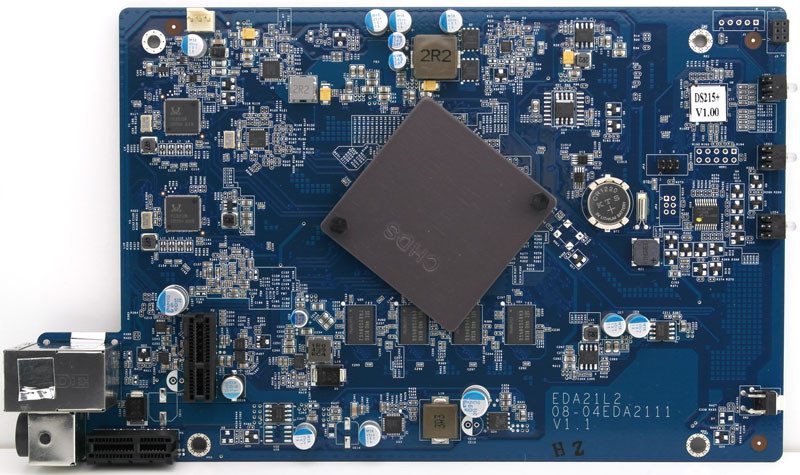
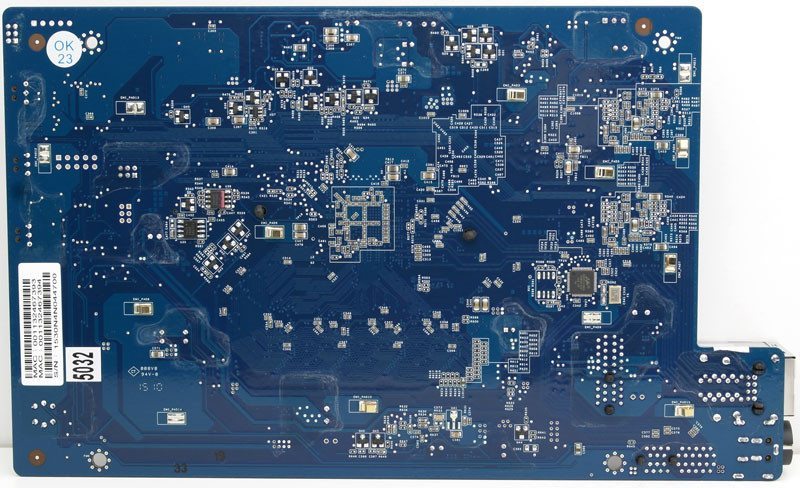 The SATA bridge isn’t so spectacular and basically and doesn’t feature anything besides the connection ports.
The SATA bridge isn’t so spectacular and basically and doesn’t feature anything besides the connection ports.
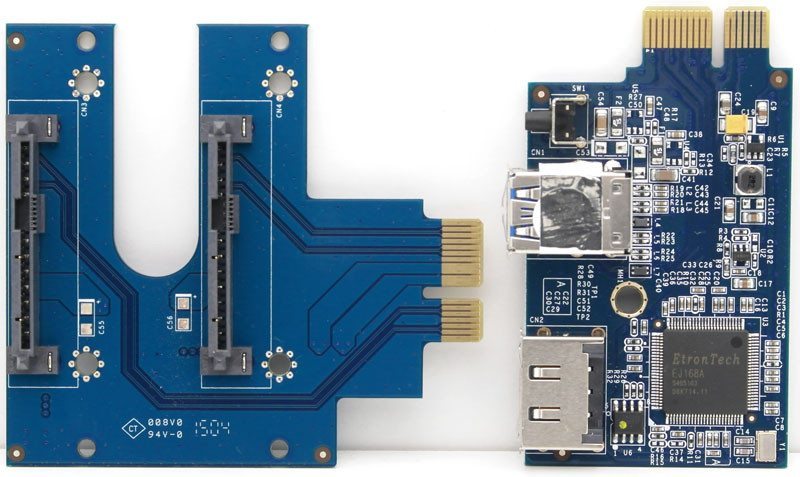
The rear-IO PCB on the other hand, has the EltronTech FJ168A USB Host Controller and hosts both the eSATA and USB 3.0 ports as well as the reset button.