Synology DiskStation DS715 2-Bay Value NAS Review
Bohs Hansen / 9 years ago
Setup – There is more, Add-Ons & External Devices
File Services and Domain Features
It doesn’t matter whether you got Linux, Mac OS, or Windows-based systems, all of them can connect to the Synology DS715 without any trouble.
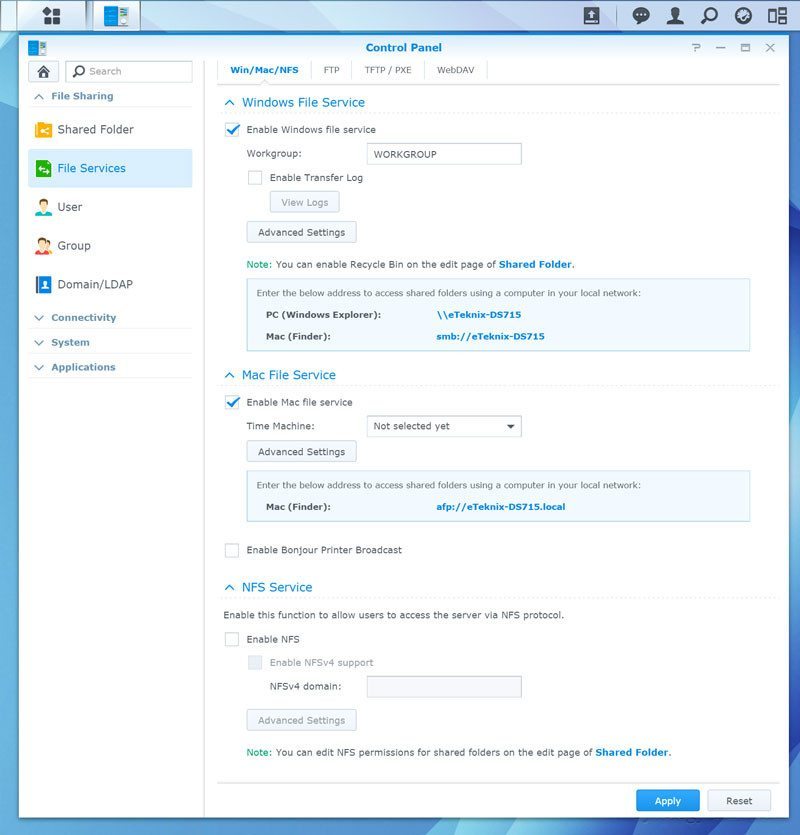
FTP is probably one of the best file transfer protocols around despite its age.
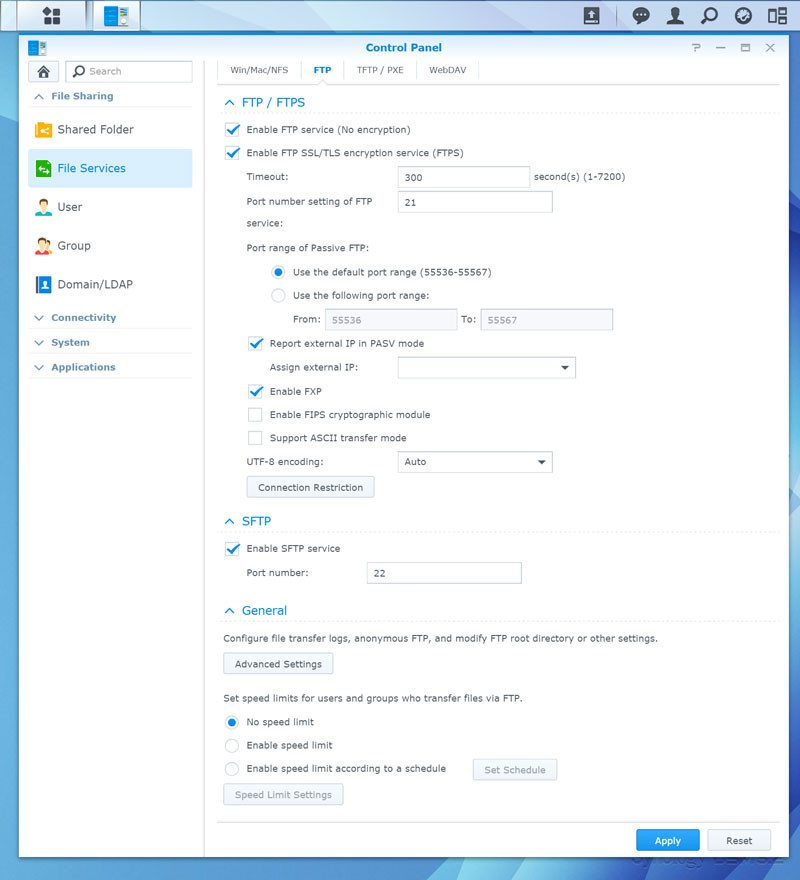
TFTP/PXE and WebDAV connections are equally supported for those in need of them.
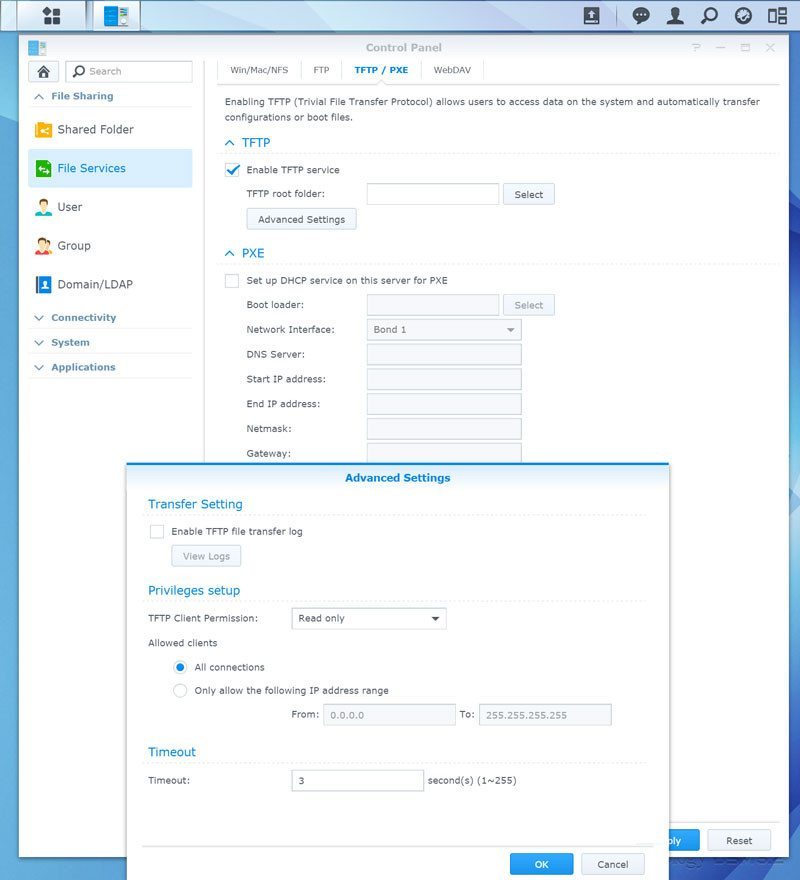
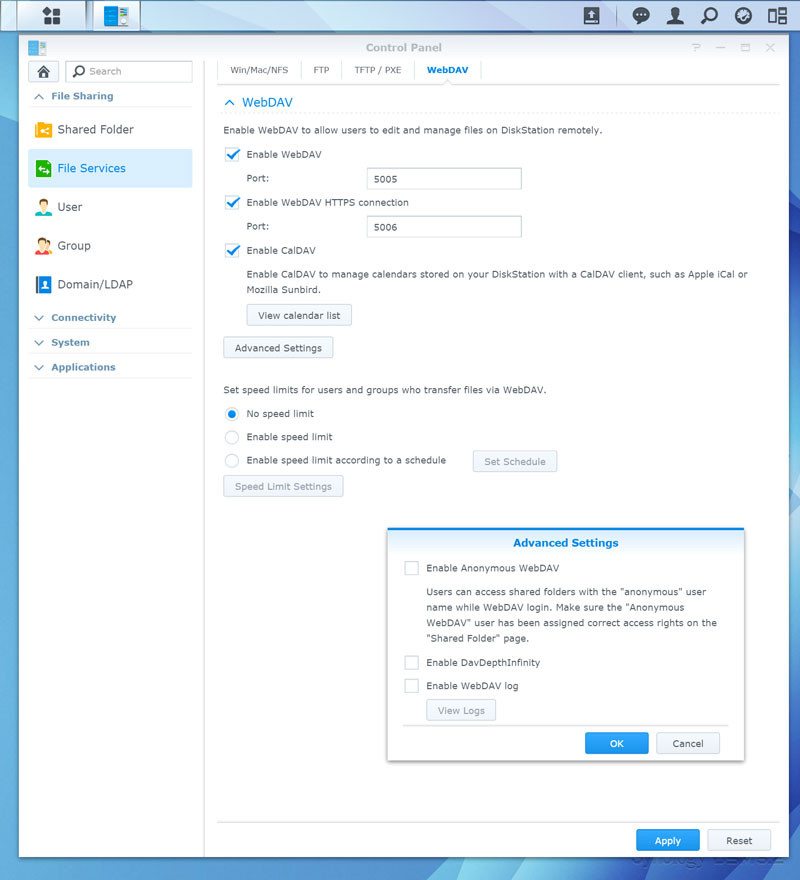
Should your network run on a domain, then joining that is as easy as entering the details. The same goes for LDAP and SSO Clients.
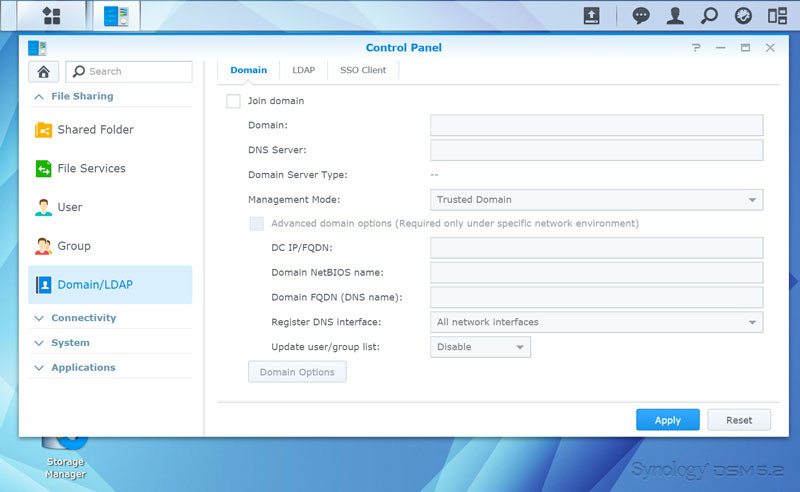
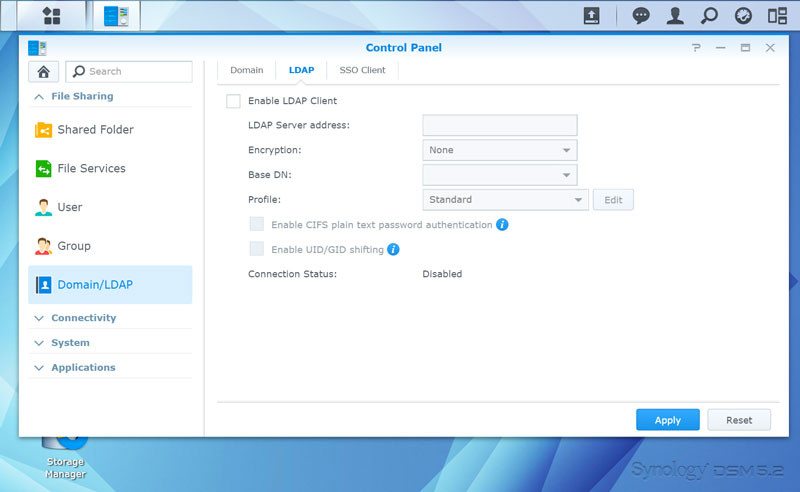
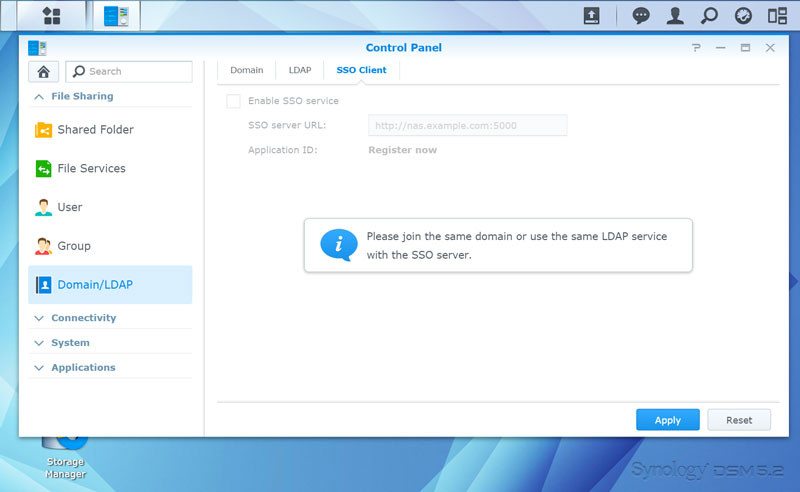
External Acces and Quick Connect
We aren’t always at home but that doesn’t mean that we don’t want to access our files. Synology made this easy with built-in dynamic DNS support and automatic router configurations.
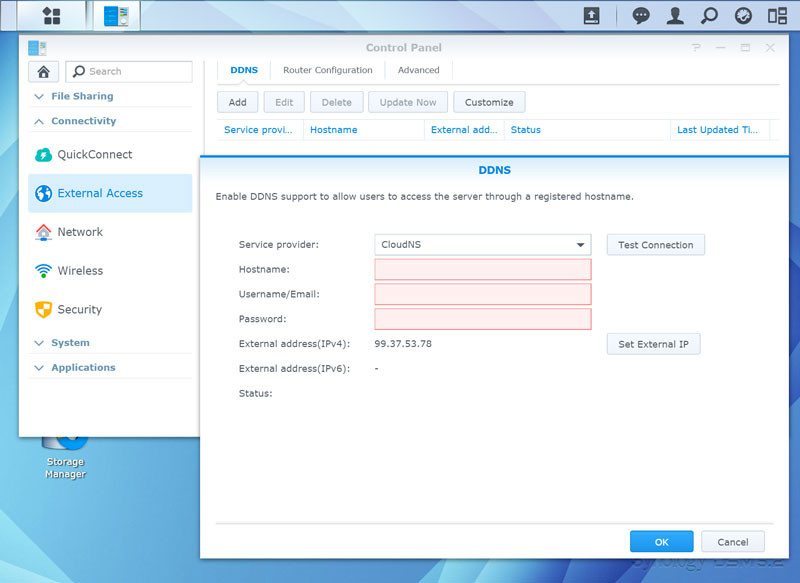
The Router configuration is a great tool and most modern routers should detect just fine and there is no need to do much here.
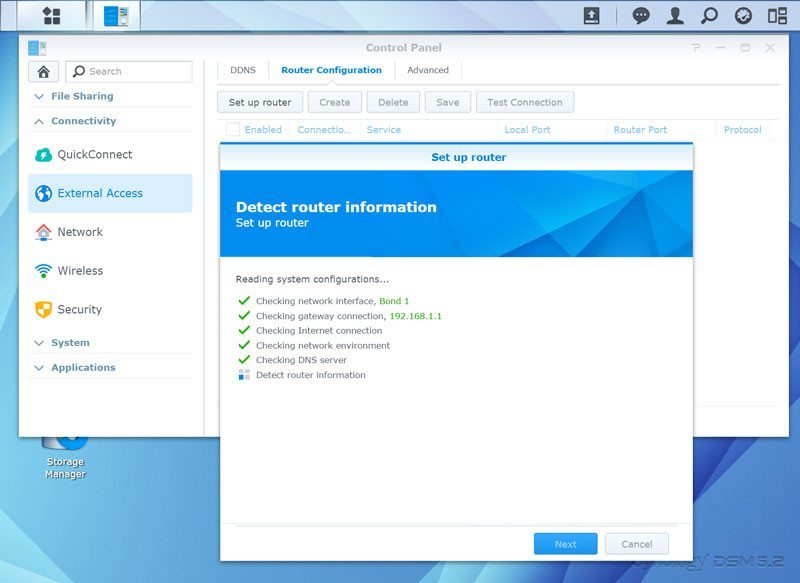
Should the router detection fail, then you’ll still be able to set it up manually.
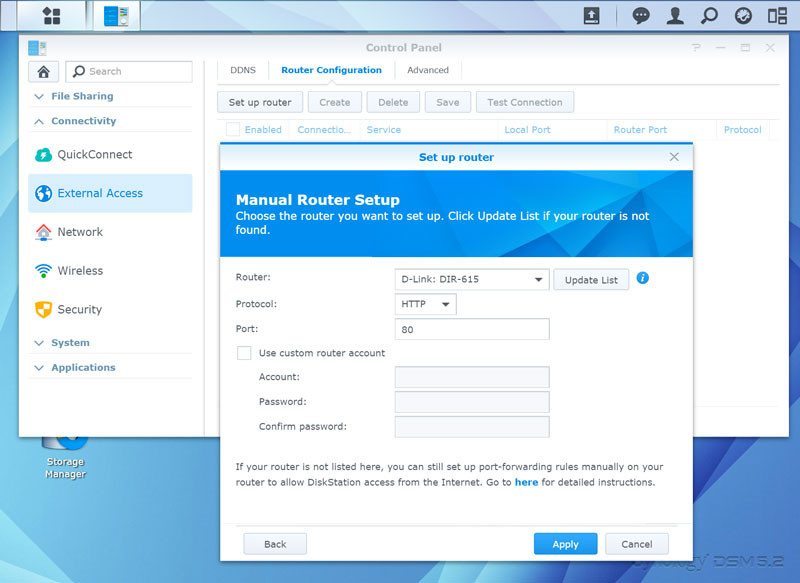
Creating forwarding rules for the installed applications is now as simple as anything we’ve seen up until now. No need to login to your router and set the rules manually.
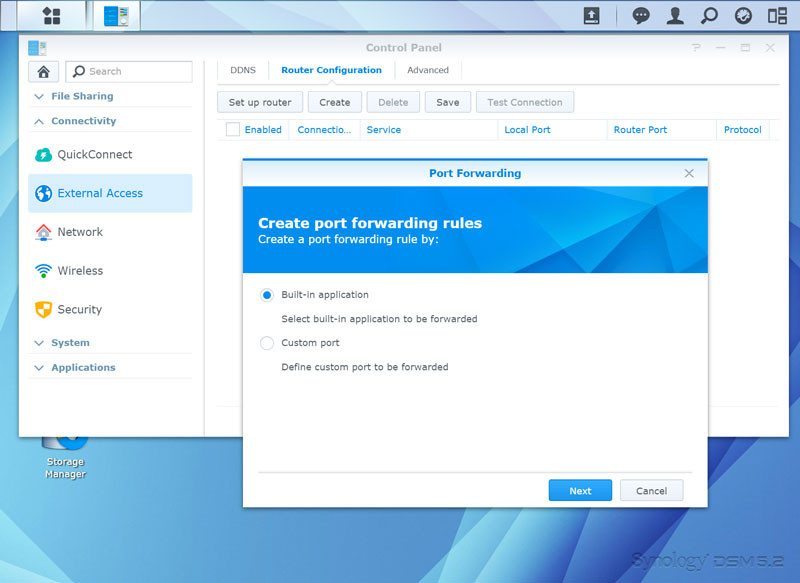
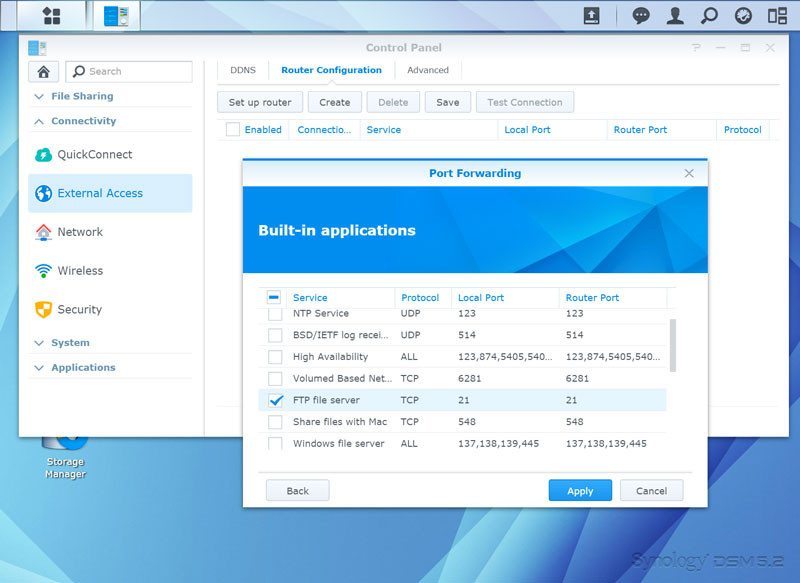
QuickConnect is another method that allows you to connect to your NAS as easy as possible from any device anywhere. We already did this during the initialization, but as I said back then: You can change it at any time.
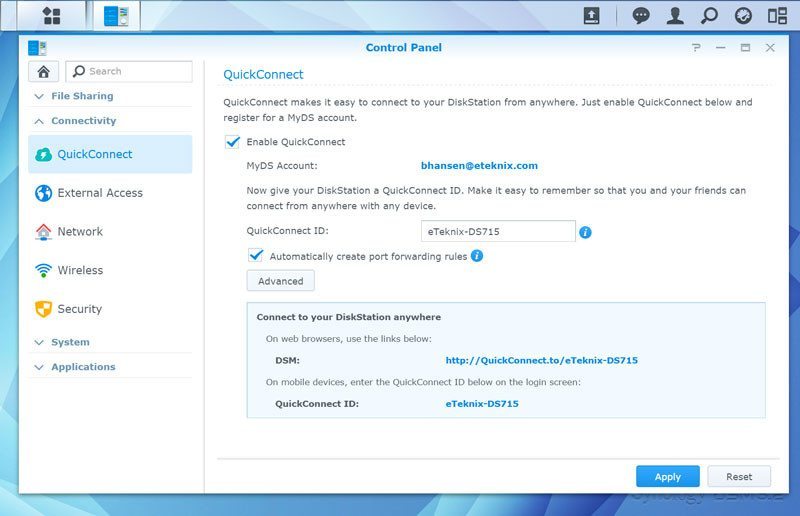
Security
Security is important and Synology added everything you need to keep your data safe. From automatic time-outs to Firewall, it’s all there.

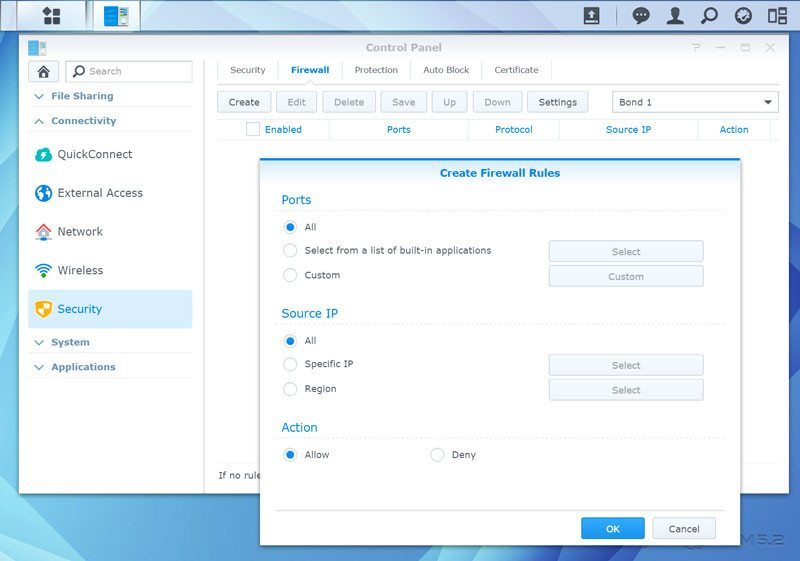

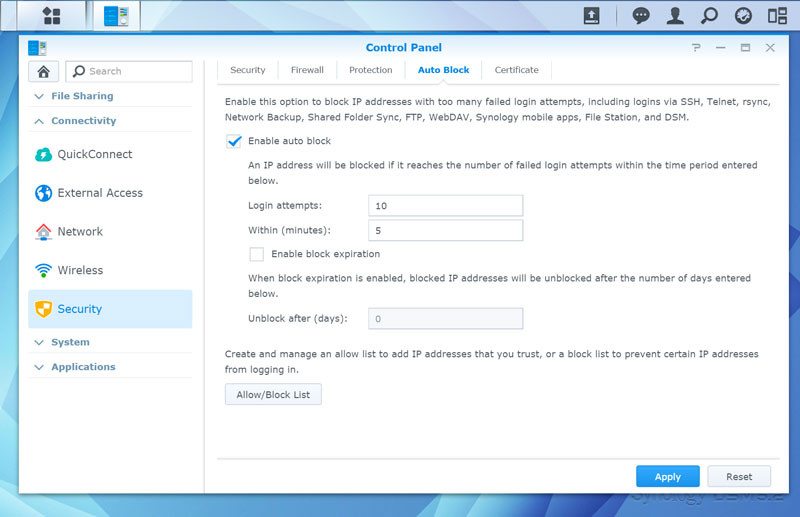

Add-Ons
There are a lot of add-ons to choose from the official Synology apps easily recognized by the Station name, eg. Download Station, Audio Station, Photo station, etc.
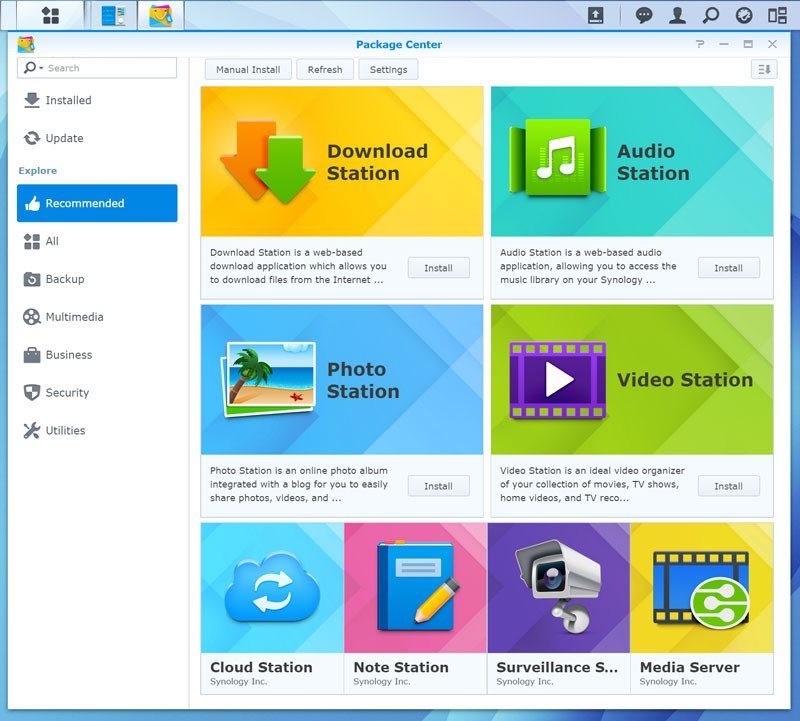
There are a lot more than the official Synology apps and you can also add other app sources besides the official Synology to find even more apps. Go nuts, there is enough to try out and an app for almost any function.
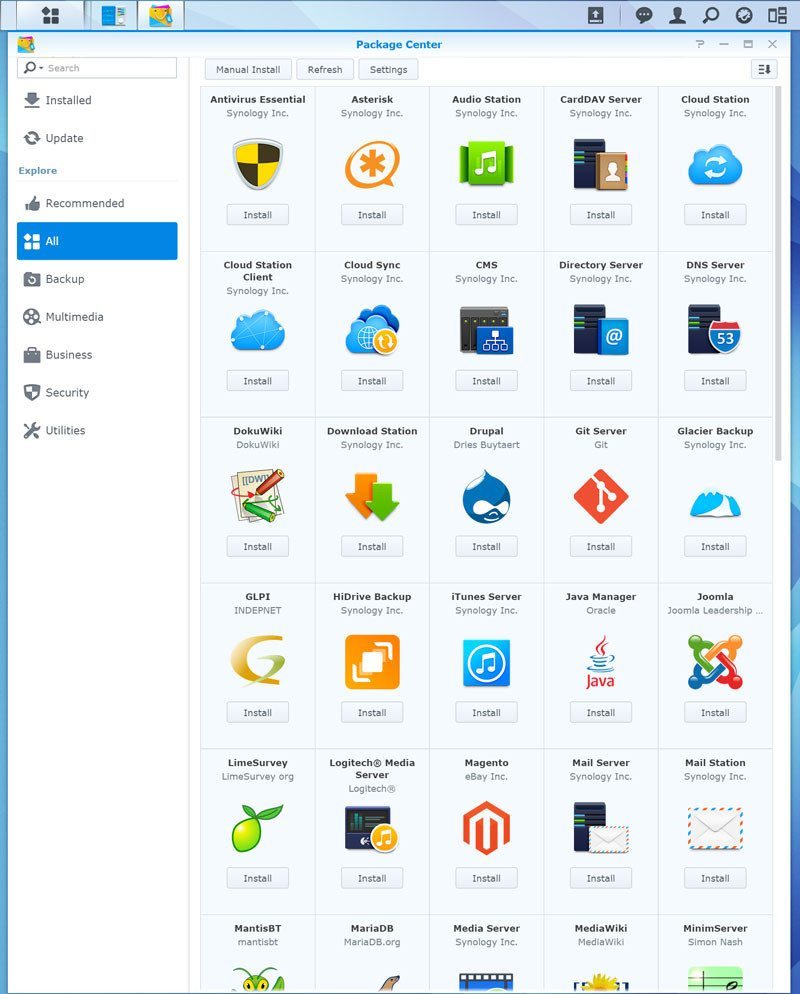
External Devices
The Synology DS715 has both USB 3.0 connectivity as well as eSATA. This allows you to connect pretty much any storage device and achieve fast transfer speeds at the same time.

So much more
And there is so so so much more, so much that I probably could fill 50 pages with images and I wouldn’t even have shown it all. If you need it, you’ll find it in the Synology DS715.




















