Synology DiskStation DS716+II 2-Bay SMB NAS Review
Bohs Hansen / 8 years ago
OS and Software Features
Hardware wise, a NAS isn’t that much different than any other computer. The biggest difference is in the software and its abilities.
DiskStation Manager (DSM) 6.1
I have previously had a look at DSM 6.1 and a lot of its features in our DSM 6.1 review. Back then, I used a smaller and more budget oriented NAS then I am today and the one today allows me to show the rest of the features. I can still recommend taking a look at the DSM 6.1 article, if you want to know more then you’ll find in this review.
Synology’s DiskStation Manager, or DSM for short, is a great operating system. It comes with most basic features right out of the box and tonnes more can be added through official Synology and third party apps. Whether you want to host a server for your company, with all that such a setup includes, or you want to run a backup and storage system for your media files: DSM does it, and it does it well.

General Features
As an operating system designed specifically for NAS usage, you get all the basic function that you expect. Functions include cross-platform sharing to Windows, Mac OS, and Linux-based systems with FTP, SMB2, AFP, NFS and WebDAV network protocols. Windows AD and LDAP integration also make it effortless for IT administrators to maintain a single set of user credentials.
A common downside to NAS storage and connected network drives used to be that once you delete a file, it’s gone. Not so with the network recycle bin which is supported on AFP, CIFS, and WebDAV as well as in the built-in File Station.
But enough talk of possible downsides, let’s talk about all the good a NAS can do for you. One of the reasons that you’ll want a NAS is to have a centralised storage setup for all your files and backups. To be able to access all your files from all your systems, mobile, and smart devices. Synology’s DSM features the Cloud Station Backup for this, and it will work flawlessly for both Windows and Mac users. Mac users will also be able to enjoy the full benefits of Time Machine backups.

Local backups are fine, remote and cloud backups add another layer of safety against data loss. The DS716+II can run backups to and from another Synology NAS, Rsync servers, external drives, and cloud services such as Amazon S3, Glacier Cloud service, Microsoft Azore, SFR, and hicloud.
That also makes it perfect to store all your media files. Digital photos, home videos, TV recordings, DVD rips, and more. Synology has plenty of built-in features to handle and sort all these files intelligently and streams them to the device of your choice. There are mobile apps for Windows, Android, and iOS devices which all gain the benefit of the DS716+II’s ability of video transcoding for files in up to 4K Ultra HD.

Btrfs File System
Btrfs is widely considered the next-gen file system and I’m happy to see Synology embracing it with their NAS series. It brings a lot of benefits over the previously used EXT4 file system as it is written from the core up to support modern storage drives and hardware. While not all Synology models support it at this time, the DS716+II that I’m testing today does.
There are a lot of reasons to set your file system to Btrfs, but the three main reasons are File Self-Healing, Instant SMB Server-Side Copy, and Flash awareness.
File Self-Healing
The Btrfs file system can detect corrupted files (silent data corruption) with mirrored metadata and then recover broken data. File self-healing support spans across most setups which include RAID 1, 5, 6, 10, F1, and SHR.

Instant SMB Server-Side Copy
Server-side copy operations are a lot faster with Btrfs. The standard SMB server-side copy requires processing time, even when copying data to the same volume. With the help of Btrfs fast-clone technology, you can achieve instant file copy over SMB on your computer, if the source and destination are both on the same Btrfs volume.
Flash Awareness
Btrfs is also SSD (Flash storage) aware, and that is another sign of a modern filesystem. Btrfs identifies SSD devices and changes its behaviour automatically. It is capable of using TRIM/Discard to report free blocks which are ready for reuse, and it also has optimisations which avoid unnecessary seeks and it sends writes in clusters. The result is larger write operations and faster write throughput.

Other file systems and features
While I’m pro Btrfs, other people might think otherwise. They still have the option to use EXT4 as the file systems on the internal drives. Externally, you can connect almost anything. Btrfs, EXT3, EXT4, FAT, NTFS, and HFS+. exFAT support also exists, but it requires the purchase of a separate software package.
Standard network shared folders are a great thing, but iSCSI might be a better choice. It all depends on your usage scenario and setup. Either way, Synology’s DS716+II supports 32 iSCSI targets and 256 iSCSI LUN. The NAS also supports LUN clone and snapshot.

Advanced Security Features
You can easily encrypt shared folders at any time, and that includes pre-existing shares. This makes it very convenient to setup as you don’t need to think so far ahead. Should a folder start to contain too sensitive information to store them in plainly, then you simply add encryption to it at that time.
The Key Manager is another useful utility found in DSM. With it, you can use a USB storage device as a physical key. Plug it in, and the system will mount the encrypted shared folders automatically and without the need for you to memorise all your encryption keys.
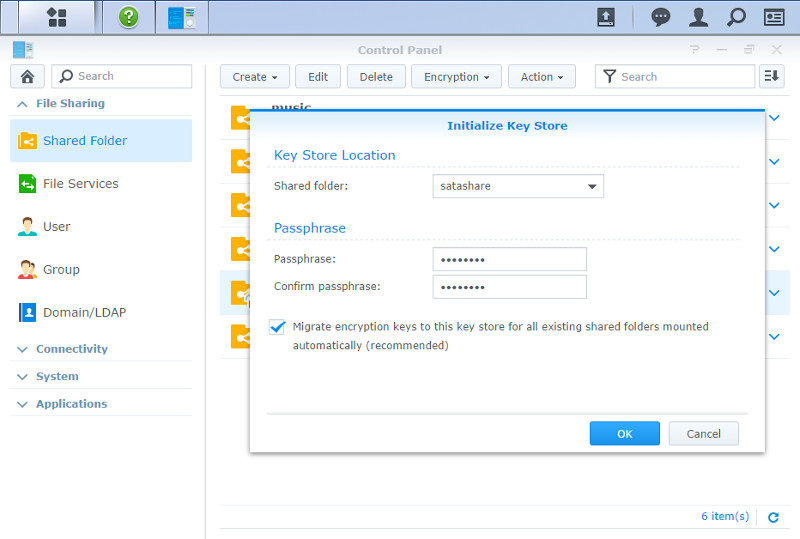
Snapshot Replication in DSM 6.1 also introduces encrypted shared folder replication for data-sensitive businesses, local replication for an additional layer of protection, and automatic pause/resume during replication to optimise network bandwidth efficiently. We’ll look more at that later.
Synology’s DSM further supports 2-step verification and comes with an antivirus app too. You also get basic network security such as a block on X failed login attempts, improved protection against cross-site requests, and much more. The trust level for apps can also be regulated, allowing you to block anything that doesn’t come from Synology directly.
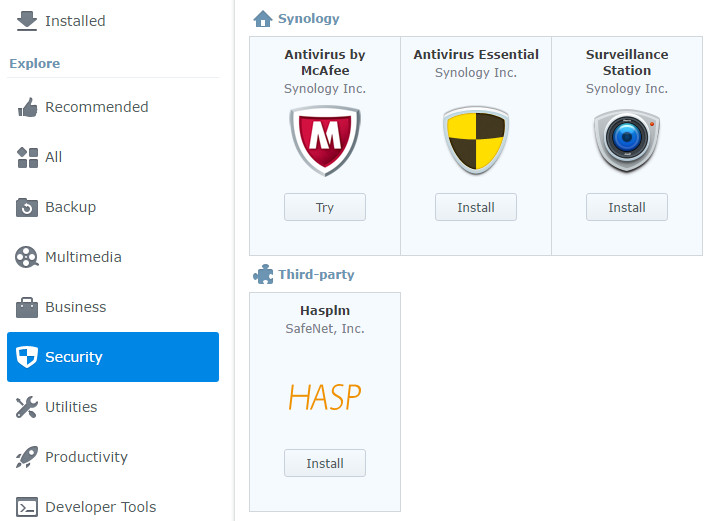
Business Oriented Features
Businesses need other features than home users, at least for a large part. Synology has these parts well covered with their high-availability failover solution, Windows AD and LDAP for easy credential management, and a central management system for all your Synology NAS’.
High-Availability
Uninterrupted availability is a critical goal for all businesses and the DS716+II supports Synology High Availability (SHA) technology. It combines an active and passive server into one cluster, the former always mirrored to the latter. The Heartbeat mechanism detects regular “heartbeats” between the two servers, and if the main server encounters unexpected downtime, the passive server immediately takes over. With multiple LAN ports, DS716+II also ensures redundancy in the event of unexpected network failure.
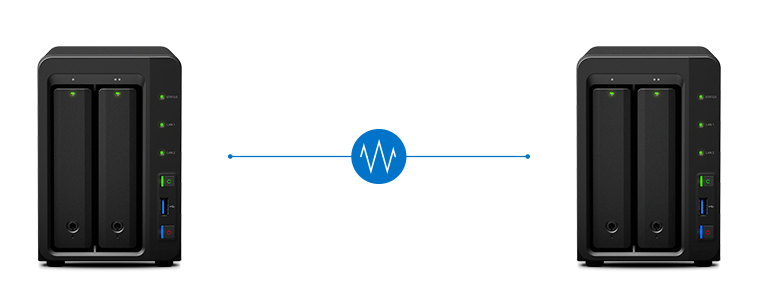
Windows AD, LDAP, and Domain Trust
With the support of Windows AD, LDAP, and Domain Trust, DS716+II enables seamless account integration. The User Home feature can automatically create a “home” folder for every user account to minimise the administrator’s effort in repeatedly creating “home” folders for all accounts. Windows ACL allows IT administrators to fine tune access controls and set up privileges to files and folders through the familiar Windows user interface. With compatibility for major protocols, DS716+II can eliminate server configuration overhead and enhance IT administrators’ efficiency.
Central Management System
For enterprises with more than one Synology NAS server, CMS offers the flexibility and convenience for administrators to manage all of them from a single point of entry. Through a simple interface, you can obtain a clear overview of resource consumption and logs, helping you identify any issue right away. With group policies, CMS can do much more for your daily tasks. Once a NAS joins a group, it will automatically adopt its rules and behave as intended, without extra configuration.

Virtualisation
DS716+II provides seamless storage solutions for virtualization environments, including VMware, Citrix, and Microsoft Hyper-V. With VMware vSphere & VAAI integration, DS716+II helps offload specific storage operations and optimises computation power in VMware environments. Windows ODX speeds up data manipulation through offloading of the data transfer. iSCSI also lets SMB users consolidate storage into data centre storage arrays while providing hosts with the illusion of locally-attached disks.




















