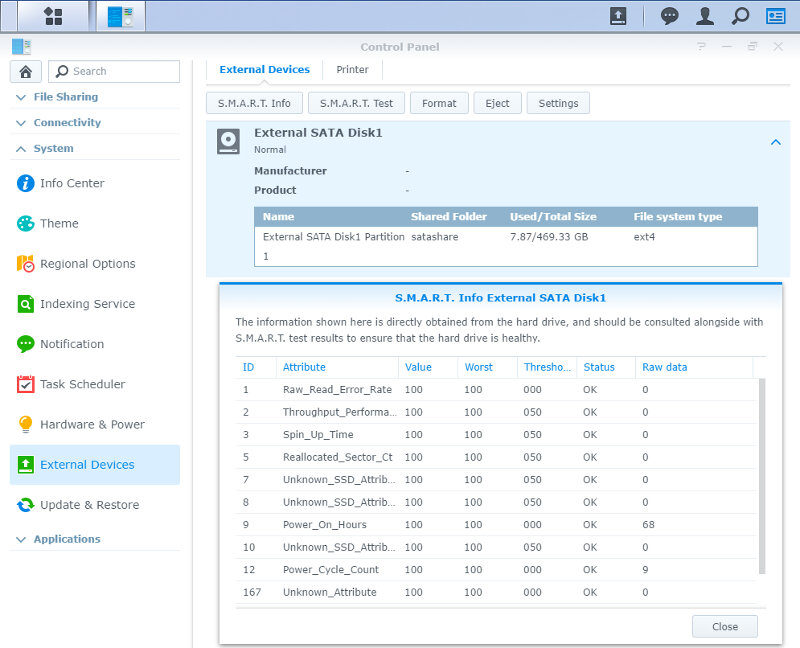Synology DiskStation DS716+II 2-Bay SMB NAS Review
Bohs Hansen / 8 years ago
Usage: Storage, Shares, and Users
Storage Manager
Synology collected all storage related setup options within one app, and it is called the Storage Manager. With this, you can create, edit, and delete disk groups and volumes. Here, you can create single or multiple volumes on your disk groups with just a few steps. You get the choice of disk modes and file system.

Drive details and SMART checks are also part of the storage manager. You can get a detailed view of all installed drives as well as run quick and long drive tests. These can also be scheduled to run automatically at a given interval.

Synology’s DSM has a full integration of iSCSI, making it a perfect choice for a SAN setup. Use your drive’s capacity intelligently and reap the benefits of directly shared storage.

Shared Folders Options
The shared folders are what turns into your network drives and the cornerstone of a NAS. The system will generate a few default folders based on the apps you have installed, but you’ll probably want to create a lot more.
Each folder has their own settings, allowing you to control who has access to what. You can set the access rights based on users or user groups. You can encrypt those folders with sensitive information for an extra layer of protection.

User Management
A system like this also needs some users. After all, we want to be able to tell the system who has access to what. You only need to provide a password for each user, but there are a lot more settings. You can set a description, and email address for each user and you also get a list of settings for them. For example, you can allow or disallow them to change their passwords. You also get control of your user’s data usage as you can set quotas and control which apps they have access to use. Each user can also have their own and private home folder.

Create your users one by one as you go along, or import a list from a previous system. You can also export the user list for backup reasons and in the case that you mess something up.
Increase your security with user rules. You can control a lot of aspects when it comes to your users. For example, you can enable 2-step verification, set password expiration times, and set minimum guidelines for password strength.

User Groups
Micro-managing users can be a tedious situation, and it isn’t needed. A lot of users have similar access rights and relations, and that is where user groups come into play. Organising rules and access rights for a whole group at once can save a lot of time, and it makes the management and future changes in access rights a lot easier.

Domain and LDAP
With the support of Windows AD, LDAP, and Domain Trust, the DS716+II enables seamless account integration for businesses.

External Devices
Access and settings for externally connected devices are within the control panel. Here you get access to storage details for your drives and settings to share connected printers. External drives also come with the same access functionality and rights system as internal drives do.