Synology DiskStation DS716+II 2-Bay SMB NAS Review
Bohs Hansen / 8 years ago
Usage: A Couple More Great Features
There are too many functions and features to show them all, but there are a few more worth mentioning.
Universal Search
The universal search is available by pressing Ctrl+F in DSM. It can search and find results from multimedia files, DSM applications, and help tips, as well as contents in Note Station and Synology Office. The feature includes fast results through indexed data and preview of files and metadata with a single click.

USB Copy 2.0
All you need is to set a few simple settings in USB Copy and your files and folders backup is automatic. Plug a drive into the system, and it will perform operations based on your preset rules.
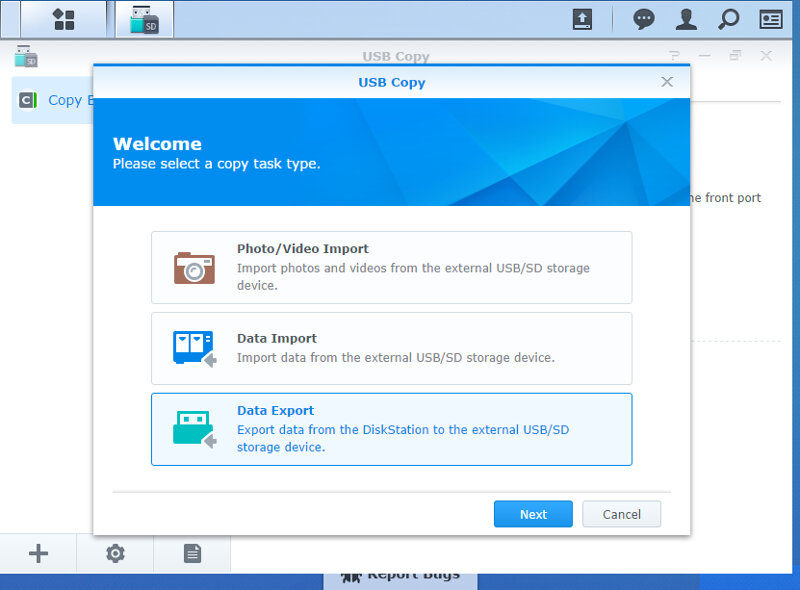
You create multiple jobs, each with their own file rules, version history, scheduling, and automatic drive ejection upon completion.
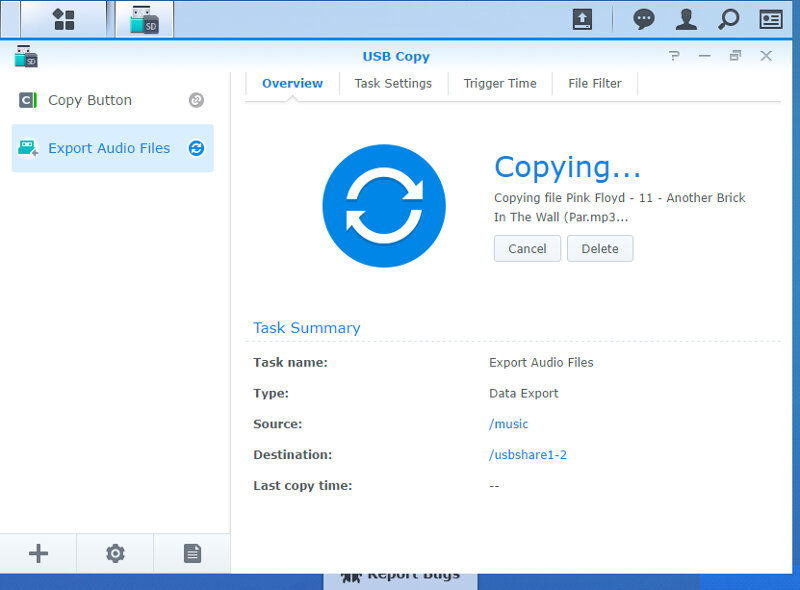
Resource Monitor
The resource monitor recently got an overhaul, and it’s better than ever. You gain detail reports on used resources and running applications. A new feature is the Performance Alarm which sends warnings based on resource utilisation to help IT administrators. They can then take the appropriate measures on time and get everything back on track.

Seagate IronWolf Health Management
Seagate’s IronWolf and IronWolf Pro drives have extra protection through the Health Management system. That is on top of the normal S.M.A.R.T. that we all know.

The Storage Manager is now integrated with Seagate’s IronWolf Health Management, providing live drive health monitoring and suggested actions. The Iron Health Management aims to minimise impact to drive health and reduce the probability of catastrophic data loss due to extreme operational and environmental factors.




















