Synology DiskStation DS916+ 4-Bay SMB NAS Review
Bohs Hansen / 8 years ago
A closer look
Going into the details on the DS916+, one of the first thing we notice are the LEDs at the top-left corner. There is one for each drive as well as one for the general status.

Below the LEDS is a USB 3.0 port for easy connection of external storage drives. Moving past that and we see the power button with built-in activity LED.

Both sides of the NAS feature the well known Synology logo that also acts as air vents for the NAS. A clever use of design and functionality.
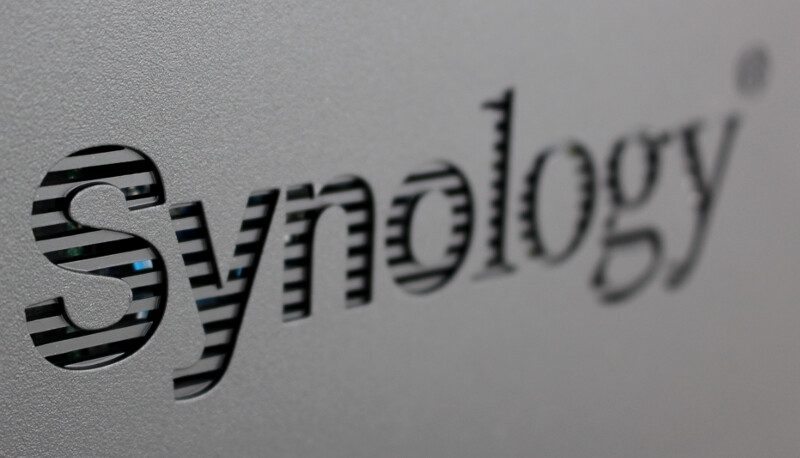
All the connectors and ports on the rear are conveniently located in one corner. There are two Gigabit Ethernet ports that support link aggregation and trunking, an eSATA port and two USB 3.0 ports for extra storage, printers, or USB dongles. A Kensington lock for physical security is also present.

The drive trays only require screws when you use 2.5-inch drives in them, such as solid state drives.

Thanks to the tool-less and screw-less system, we don’t need any screws or tools when used with 3.5-inch drives such as our WD RED 6TB drives.

Normally I would also show how the motherboard looks and some of the components placed on the PCB, but the DS916+ is a tricky NAS to open and I didn’t manage to get the enclosure to open.



















