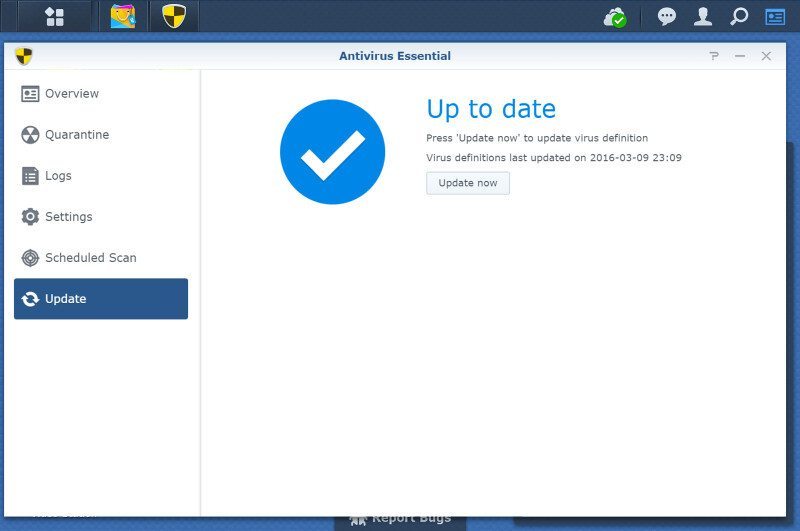Synology DiskStation Manager (DSM) 6.0 Review
Bohs Hansen / 9 years ago
Anti Virus
No system is 100% secured against viruses on its own, that’s a simple fact that can be seen in history. What however makes a different is a good anti-virus solution and Synology has one of those included in DSM.
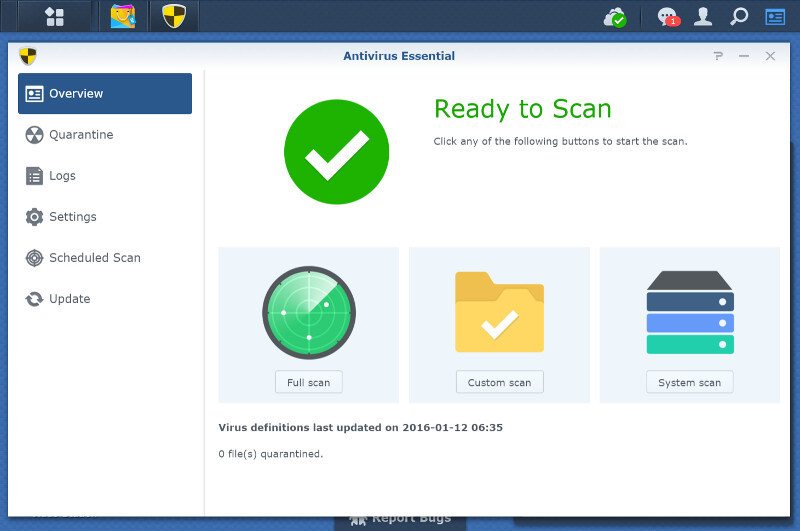
Hitting any of the three buttons will start the appropriate scan manually. Before the system is scanned for viruses, the system automatically downloads the latest virus definition files to make sure you have the best possible protection.
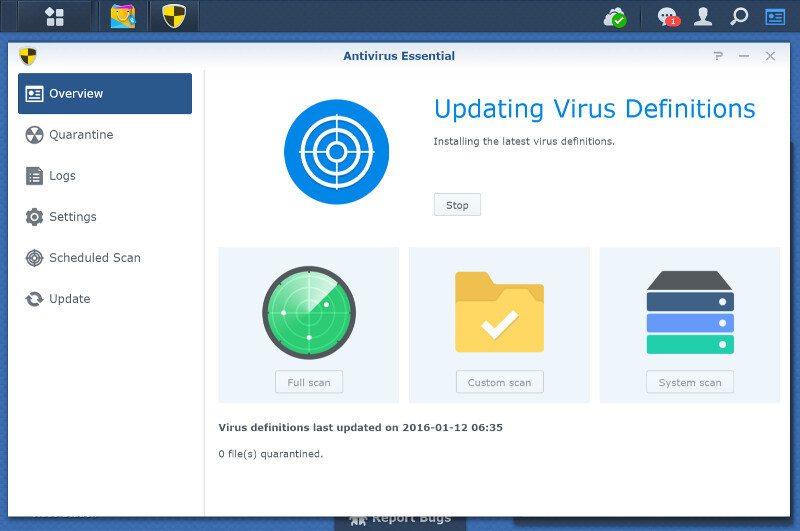
You can choose to have the app do nothing to infected files or choose the secure way of moving them to a quarantine area where they can’t do any harm. This prevents you against data loss if a false positive should flag up as you can take it out of the quarantine again instead of having it deleted, for example.
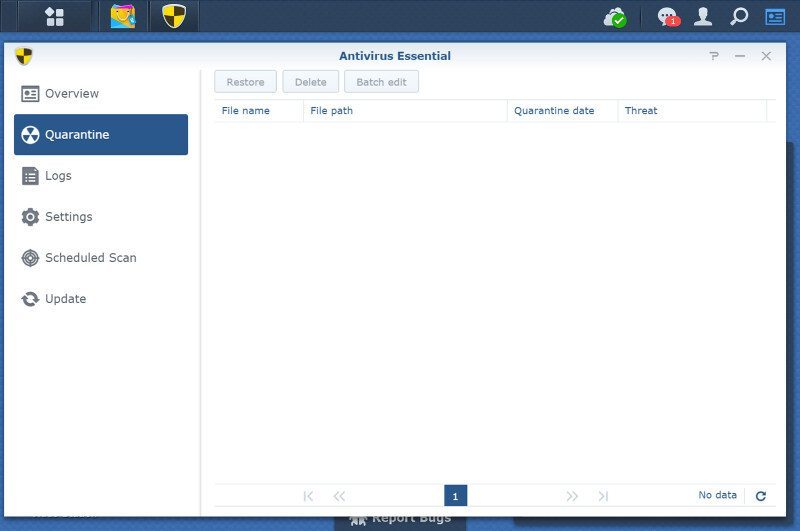
There is a full log file available to show when the last scans were made, when the app was updated, and if some threats should have been found.
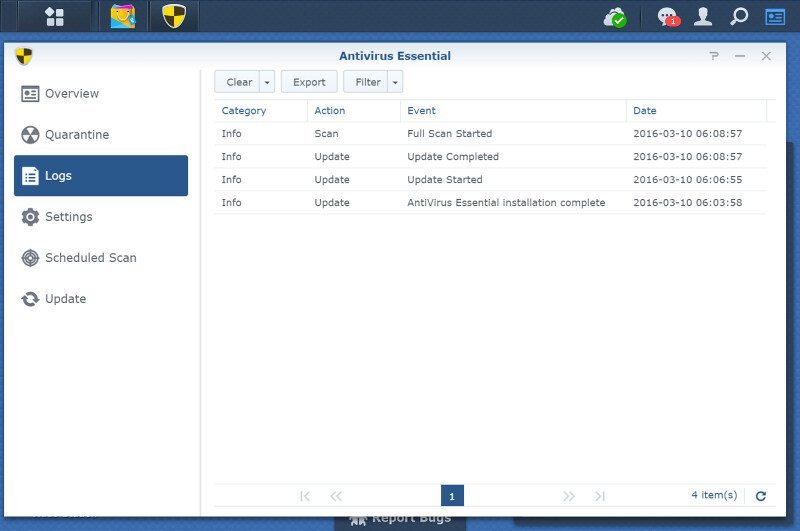
The settings page lets you choose what to do with a match, create a white list, and limit the search to specific types of files.

Manual scans are great, but scheduled scans are even better because you don’t need to remember to launch it. You can customize the setup and create multiple scans for multiple scenarios at various times.
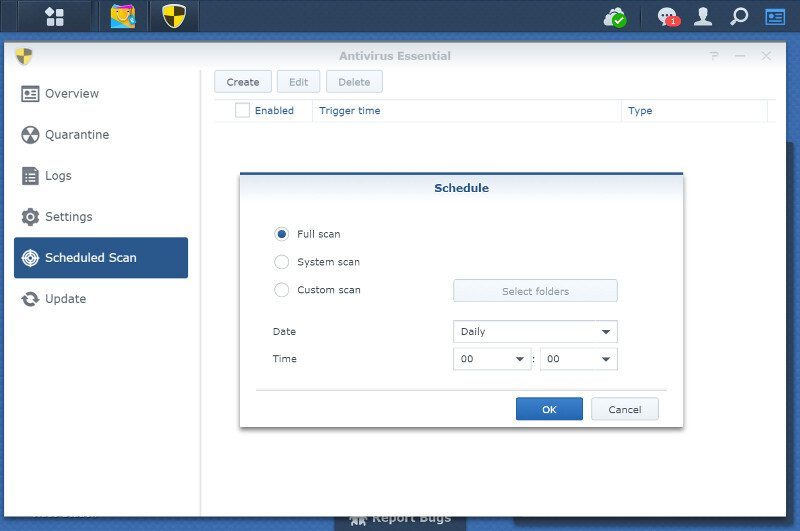
Hitting a full system scan will take quite a while depending on how many files you have on your system, but I’d recommend that you do it at least once to make sure that nothing old should be hiding amongst your files.
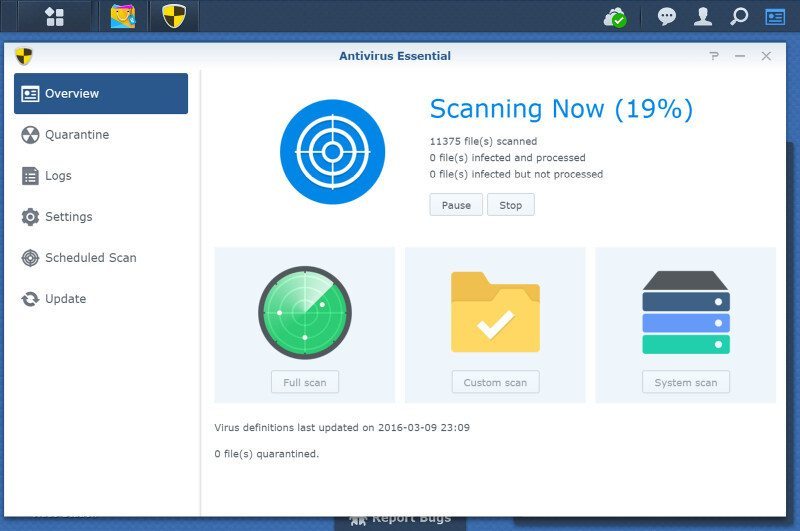
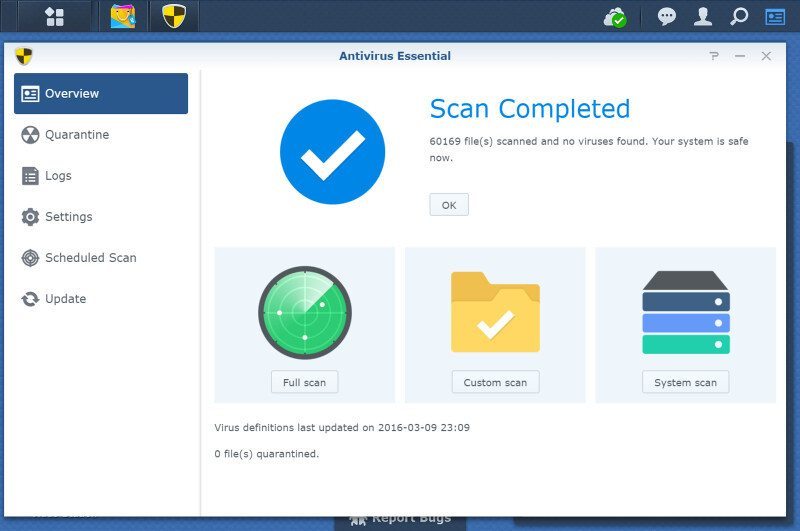
If you’ve set the Antivirus Essential to automatic update before a scan, you don’t need to worry about this point. Otherwise, you can manually download the latest virus definition files here.