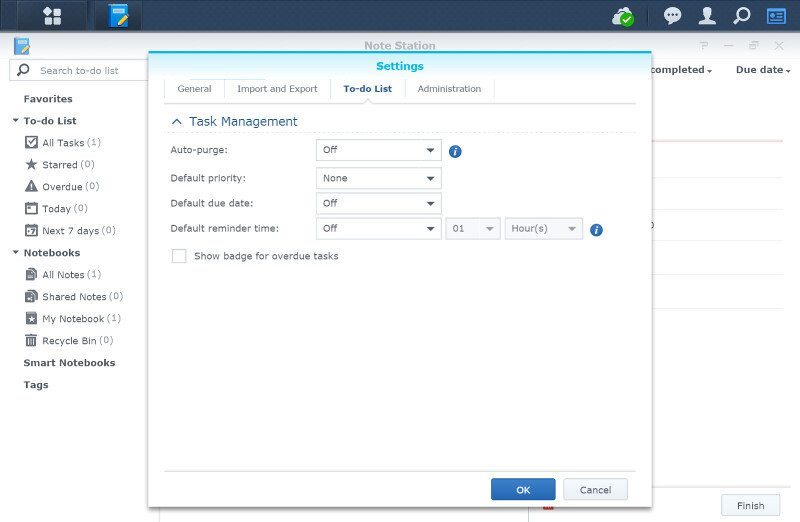Synology DiskStation Manager (DSM) 6.0 Review
Note Station and SpreadSheets
You probably already know Google Docs and Office 365 and there is a good chance that you use either of the two. Now you can do a lot of that directly on your NAS too with the Spreadsheet app. It doesn’t have all the fancy graphic features, but other than that you get a solid spreadsheet editor with text and math function.
Update Highlights:
- Allows you to host your collaboration drive and work easily with others by sharing spreadsheets.
- Customize access permissions for guests, DSM users, and groups, and set read/write privileges for specific spreadsheets.
- Multiple users can edit the same spreadsheet simultaneously and see the modifications in real time.
- View the revision history and restore the spreadsheet to a previous version.
- Manage your spreadsheets with multiple attributes by adding tags to individual spreadsheets and quickly find them later.
- Supports import and export of other spreadsheet formats.
- Supports data validation, conditional formatting, filter and spelling check.
- Spreadsheet encryption is supported to protect confidential spreadsheets.
- Supports application backup in the Hyper Backup package.
- Range selection is supported in SpreadSheet functions.
- Supports selecting multiple rows/columns/cells by pressing and holding the “Ctrl” key.
- Over 300 formulas are supported.
- SpreadSheet Function List is provided with instructions on frequently used functions and usage examples.
- Allows you to insert images to spreadsheets.
- You can now print your spreadsheets.
The interface doesn’t leave much to the imagination. You got the left pane where you can filter, search, and tag your spreadsheets and the right side that will show a preview or the function to create a new one.
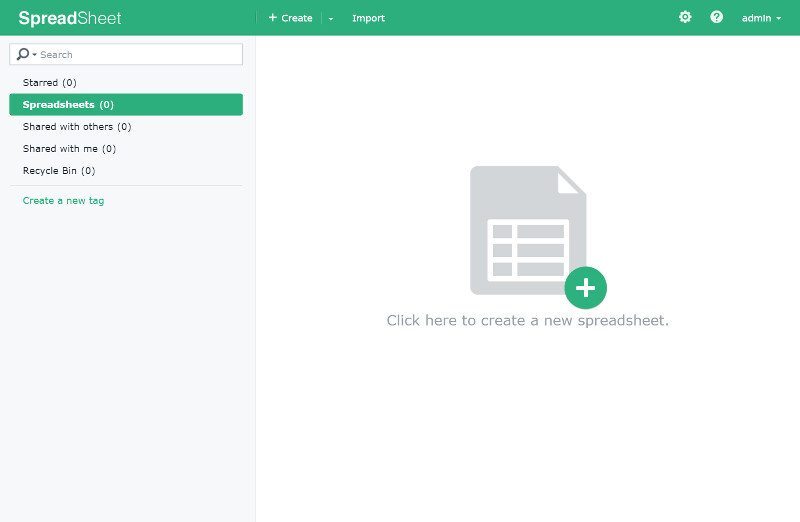
Change font size, font alignment, text and background color, and adjust your cells like you know from OpenOffice, Excel, Google Docs, or any other spreadsheet application.
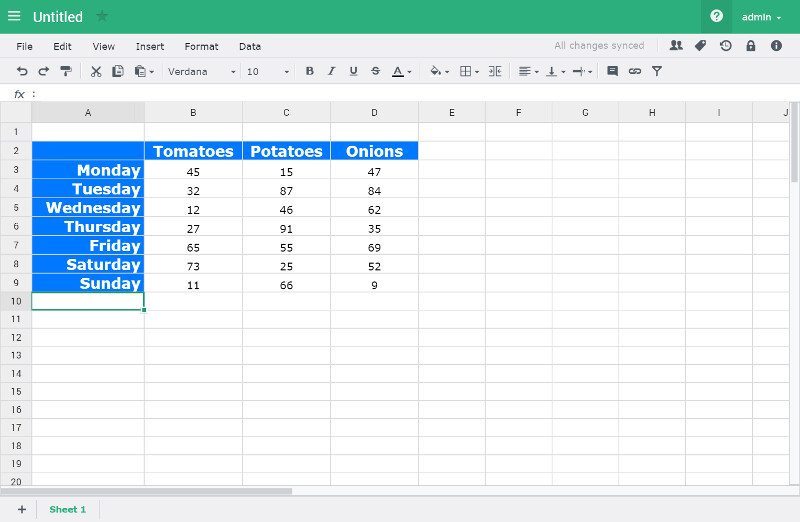
You can also import from your NAS and your computer for easy recreation of previous files.
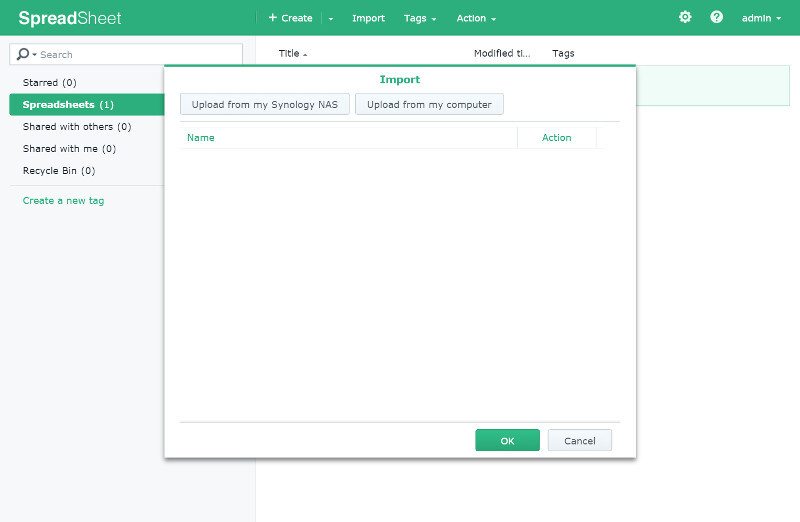
Encryption is also added to the SpreadSheet app and you can enable it for each sheet individually.
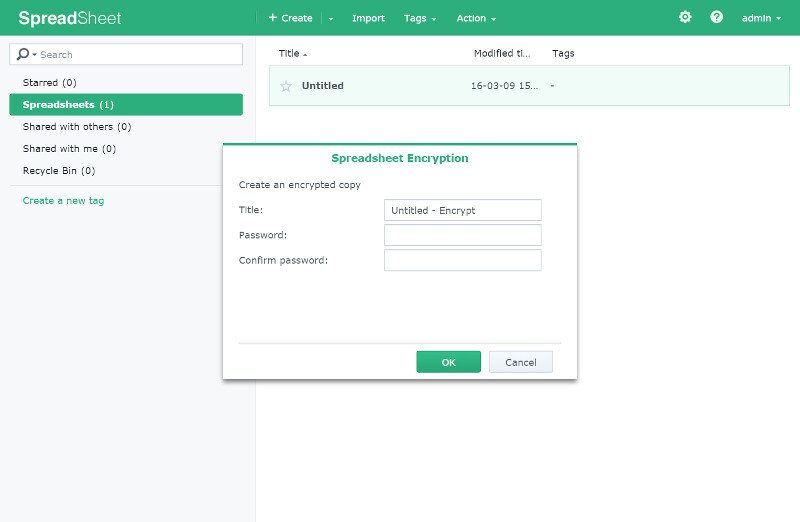
There aren’t many settings available for this app, but there are a few.

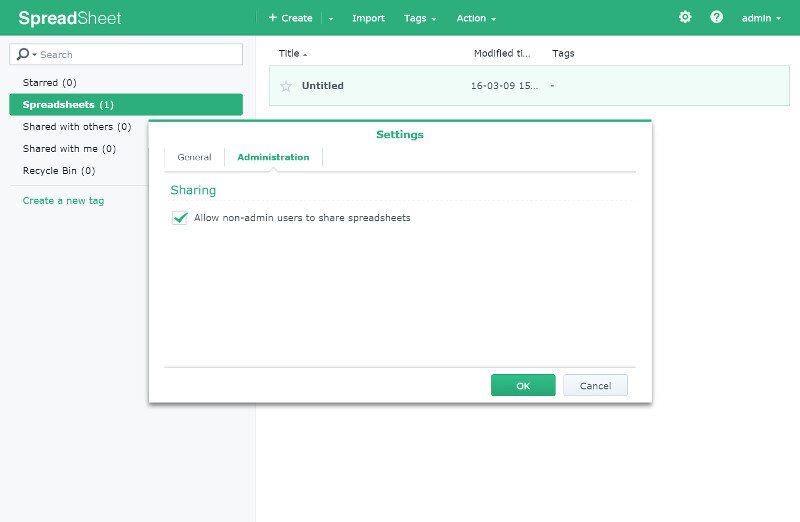
Note Station
There’s only so much that you can do with Spreadsheets, but that’s not all that Synology has to offer. You also get the Note Station that is so much more than the name suggests. Yes, you can create text notes, but you can also create tasks and reminders.
Update Highlights:
- Offline Note Station is now available in Chrome Web Store. You can create and edit notes or to-do lists without an Internet connection, and all updates will be synchronized to Note Station in DSM when the Internet is connected.
- Use Synology Web Clipper to save selected content of MailPlus or Gmail to Note Station.
- Convert tables into charts, including line charts, bar charts, and pie charts.
- Choose a template for your presentation.
- Click to expand images to their original size in presentation mode.
- Apply heading formats to texts to switch slides in presentation mode.
- Create Smart Notebooks according to different criteria. Existing and future notes that match the criteria will be automatically added to the Smart Notebook.
- Insert the internal link of another note and open it directly via the hyperlink.
- The search feature in Note Station now includes results based on the content of attached files of various formats, including PDF, Office, Open Office, and iWork file.
- The attachments in PDF, word, excel, and powerpoint formats can be previewed in Note Station directly with the Document Viewer package.
- You can add stars, remarks, and subtasks to to-do tasks.
- You can share notes or notebooks with a group.
- Supports exporting/importing to-do tasks for backup.
- Allows you to output to-do tasks to a new note and customize its display options.
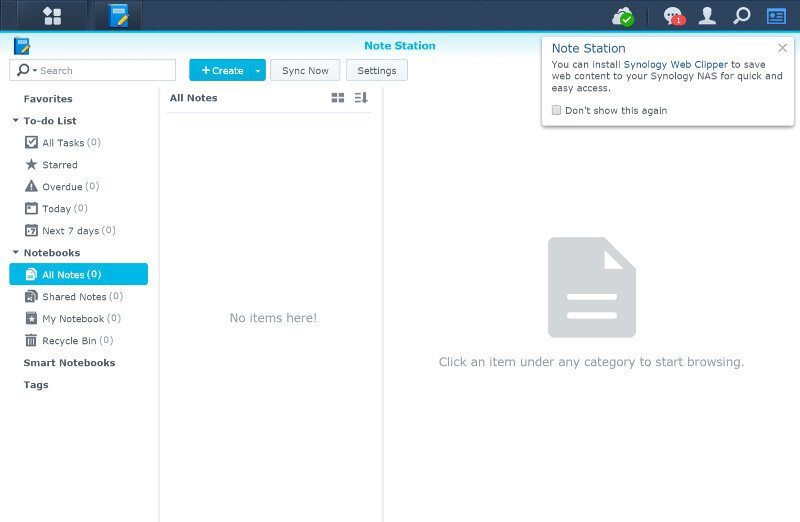
Note sounds so simple, but the Note Station doesn’t lack many features that you’d find a full-fledged word processing software. You can adjust the text in all ways as well as insert tables, charts, and images into your notes.
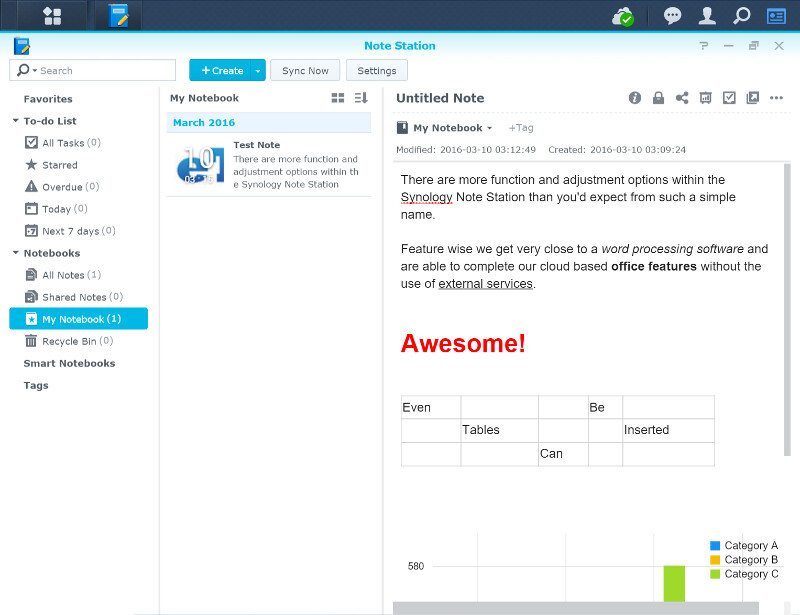
Depending on the content of your notes, the above view might be a little crowded. Luckily you can open each note in a new window or tab if you’d like and give yourself a lot more pixel real-estate to work with.
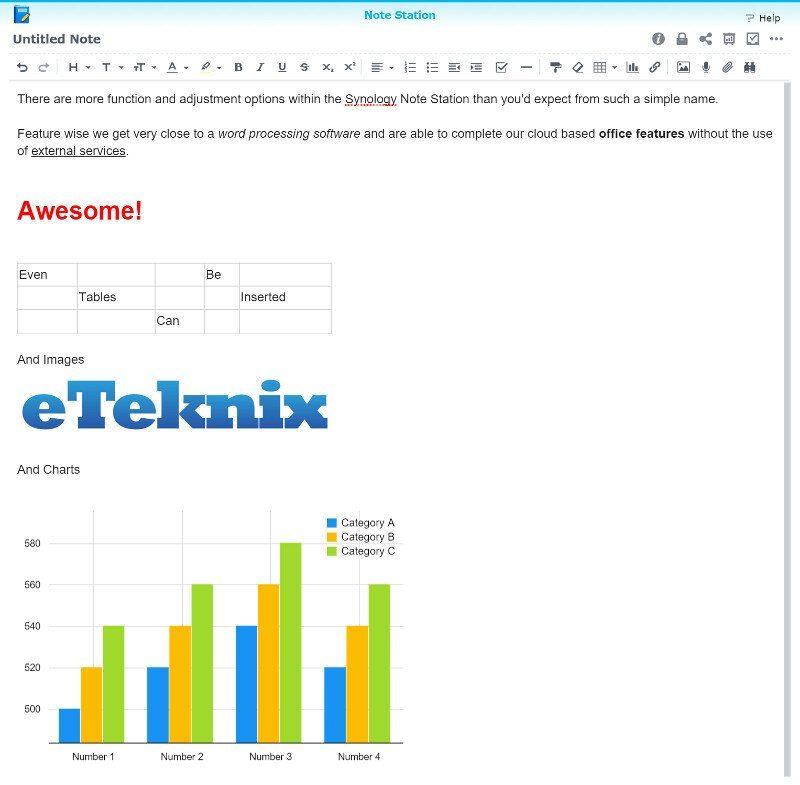
Creating a task is just as easy as it was to create a note. You can set the time, a reminder, create sub-tasks and remarks for each event.
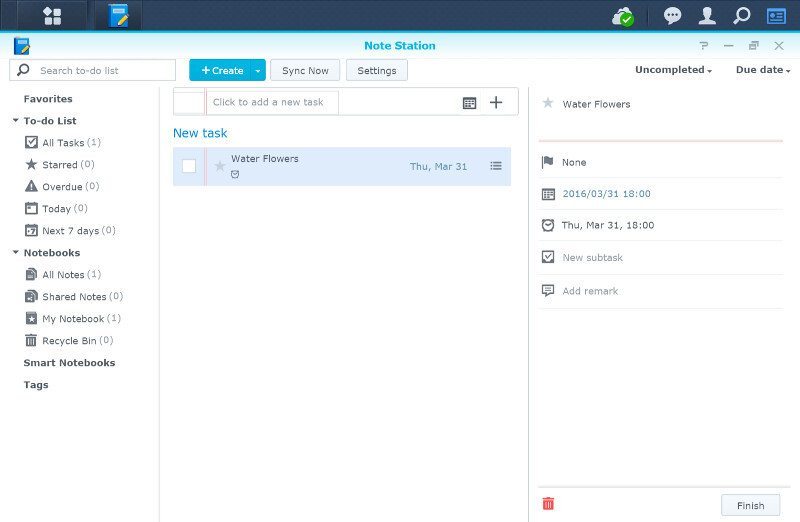
Settings wise you get some basics for the Note Station such as display options.
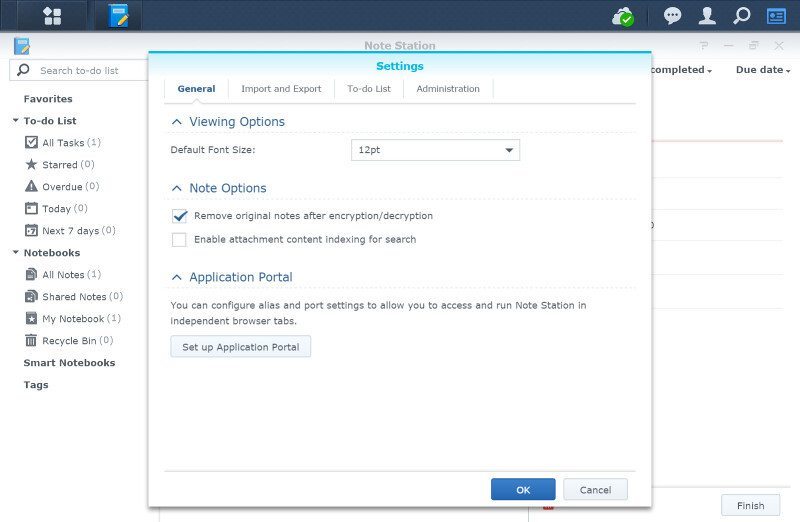
Import and Export function are both present and allow you to quickly recreate things.
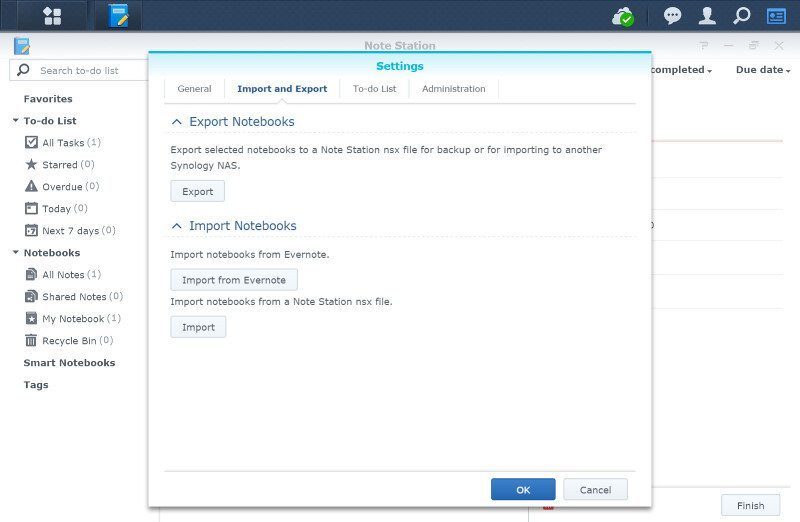
There are several options regarding the To-Do lists too such as auto-purge and default settings.