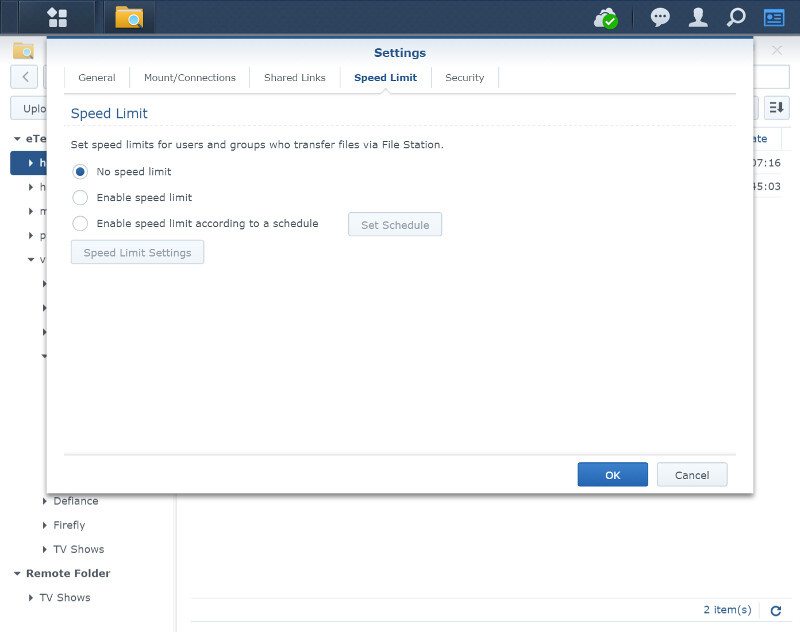Synology DiskStation Manager (DSM) 6.0 Review
Bohs Hansen / 9 years ago
File Station
With a name like File Station we have a pretty good idea what awaits us in this app. This is a web-based file explorer for everything stored on your NAS and with advanced functions such as the impressive new search feature that can include metadata and file content besides the usual name, date, size, and owner criteria.
Update Highlights:
- Supports mounting NFS shared folders on folders on Synology NAS.
- Aviary photo editor is introduced to replace the existing service for a more intuitive interface.
- Multiple files can be downloaded without being compressed into one giant file on Chrome browser (on Windows computers only).
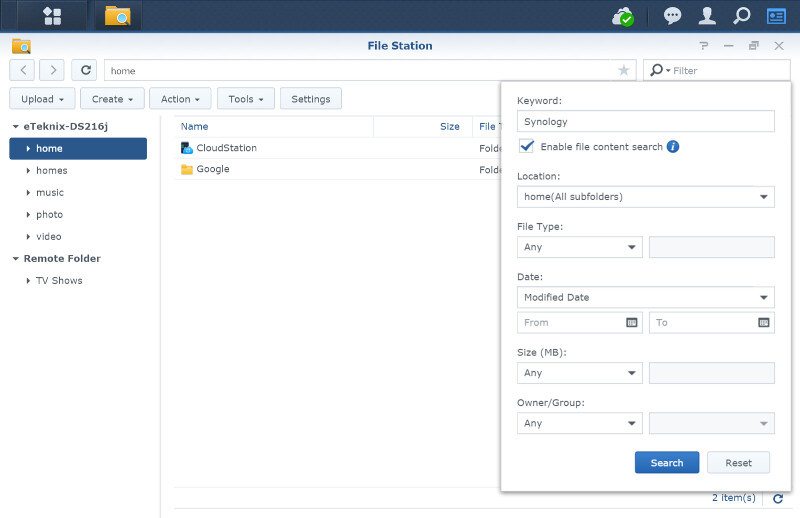
Browse your files, copy and move them around, delete what you don’t need – essentially what you’d want from a file explorer.
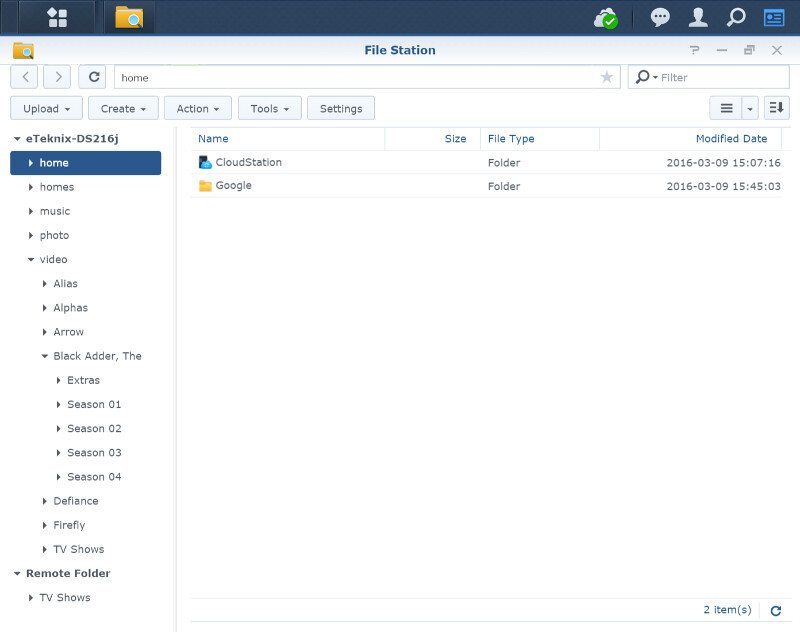
You can even mount remote connection from other system and access them directly through the File Station.

Continuing the trend of what you can do other places as well as here, you can adjust the view method between icons in various sizes and details.
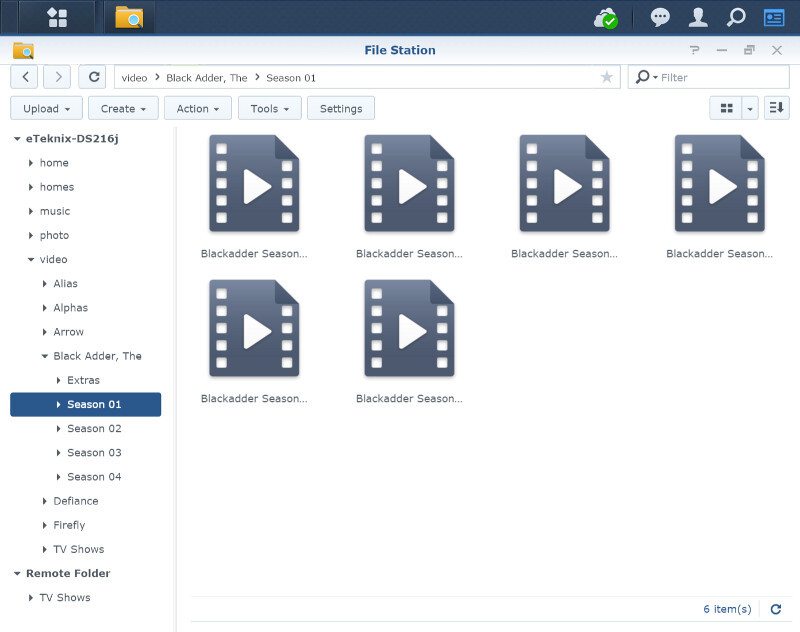
There are quite a few settings you can change for the File Station. You can choose default behavior and allow cross-window file dragging as if you had multiple windows open in your Windows File Explorer.
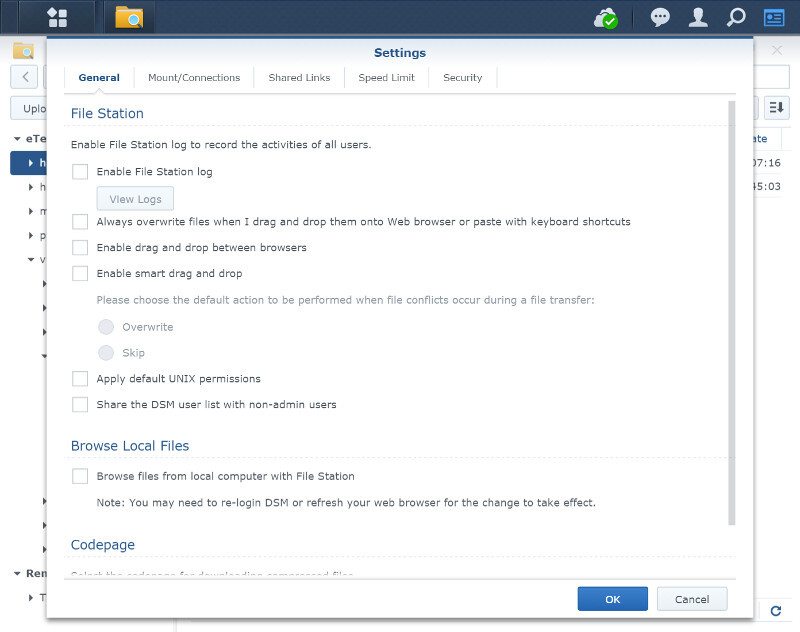
Remote folders and virtual drives can be limited to administrators only for security reasons while server and cloud service has more customizability.
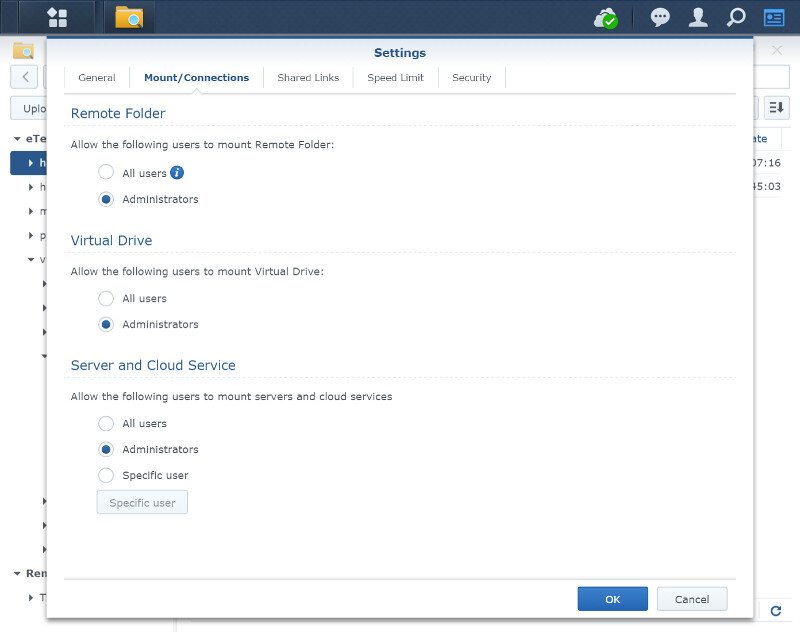
The same goes for sharing of file links and file request links, you decide who is allowed to perform these actions. There’s also an added security function to open HTML files as plain text.
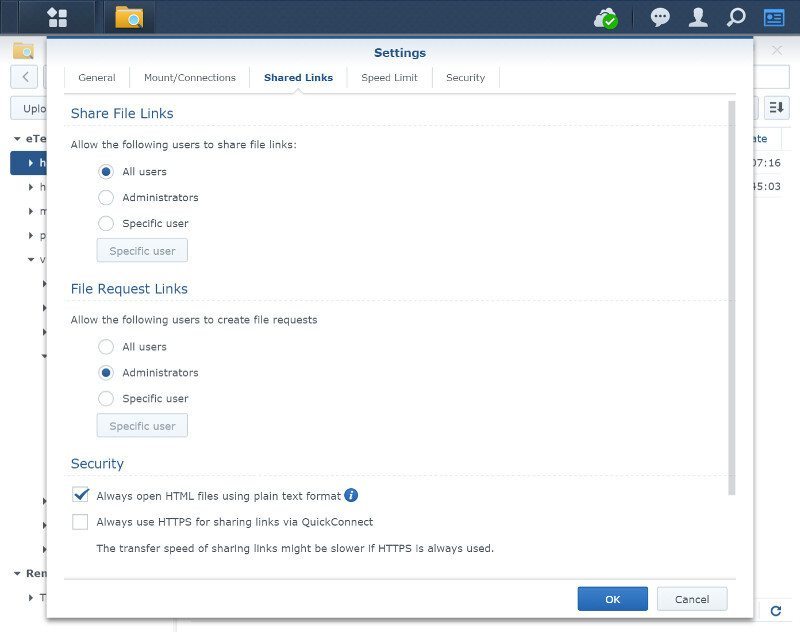
Setting speed limits helps to prevent bottlenecks and a single user from taking up all your bandwidth. Depending on your setup, this can be a vital function to make sure that everything keeps running as smooth as you’d like it to.