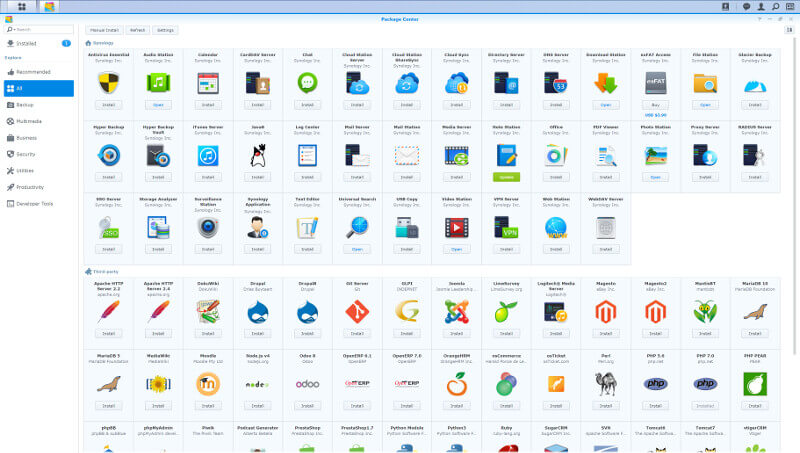Synology DiskStation Manager (DSM) Software Introduction
Bohs Hansen / 7 years ago
Functionality Expansion through App Central
With what you’ve seen so far, we’ve can create a basic NAS setup. NAS stands for network attached storage, but the devices can do a lot more these days.
With a powerful CPU, plenty of RAM, and a multitude of connection ports, Synology offers more with DSM. You can find a long list of apps within the Package Center with which you can expand the functionality further.
Package Center
The Package Center is a lot like the app store that you know from your mobile phones and tablets. 99.9% of the available apps are free and without any form of limitation. There are rare instances where licensed proprietary solutions require you to purchase a license, but it’s the exception.
The initial page within the Package Center has all your installed apps listed. It will also check and notify you of updates which then can be installed by a single click.
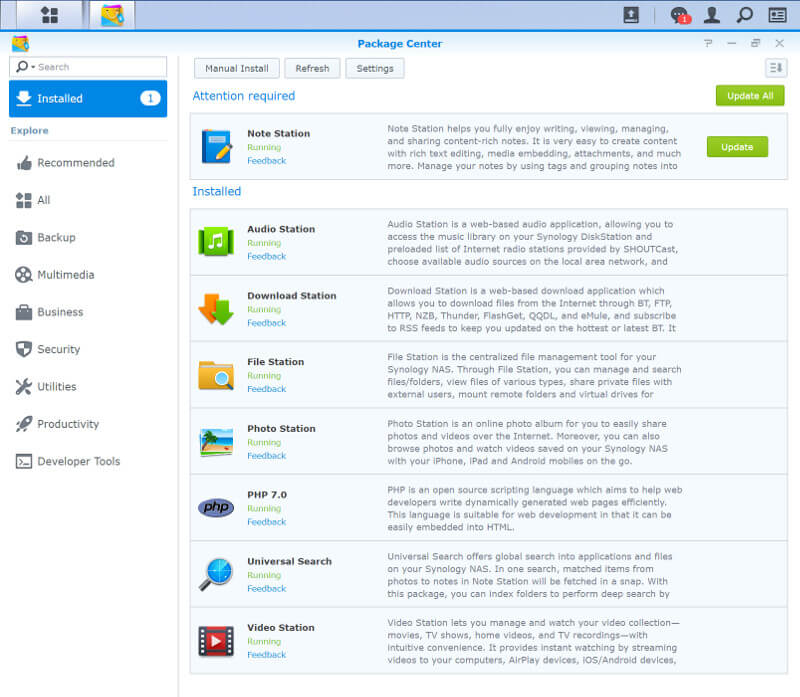
Recommended Apps
The recommended apps section has all the basic apps which were offered to install during the initialisation. In case you skipped that, this is the easy way to find them. They are all highly recommended if you need the features. If you don’t have any IP cams, you don’t need to install the Surveillance Station. Just as an example.
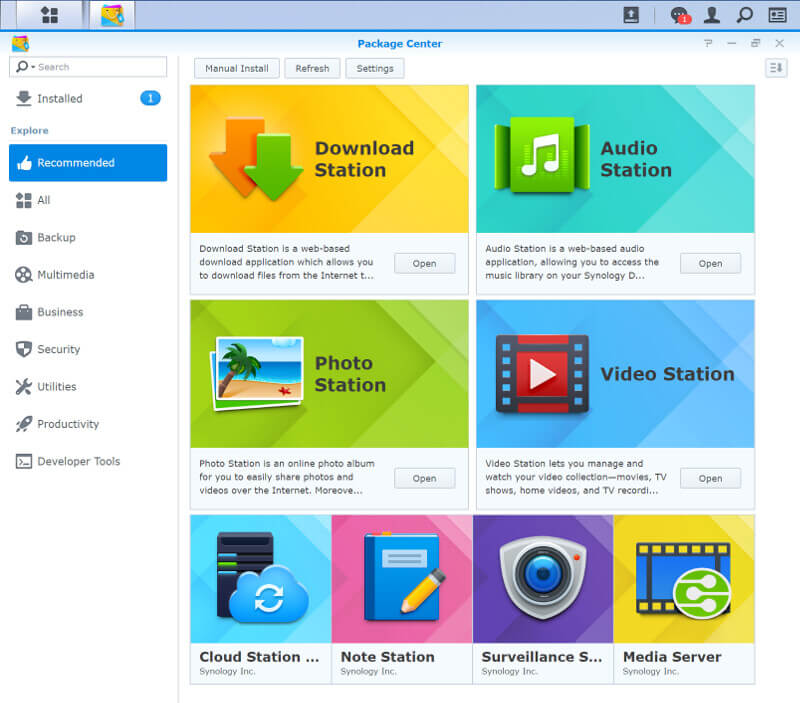
All Apps
The list of available apps is long. Depending on the hardware of your NAS, the amount may vary. It won’t show you apps that aren’t supported on your device.