Synology DS214Play 2-bay NAS Review
Chris Hadley / 11 years ago
Synology GUI & Power Consumption
As we have been learning, Synology’s Disk Station Manager (DSM) is rather easy to use once you find your way around it. With the need to install the DSM when you perform the first time setup of a synology NAS, you know that you are going to be set to go with the latest update to the DSM interface (When installed from the internet).
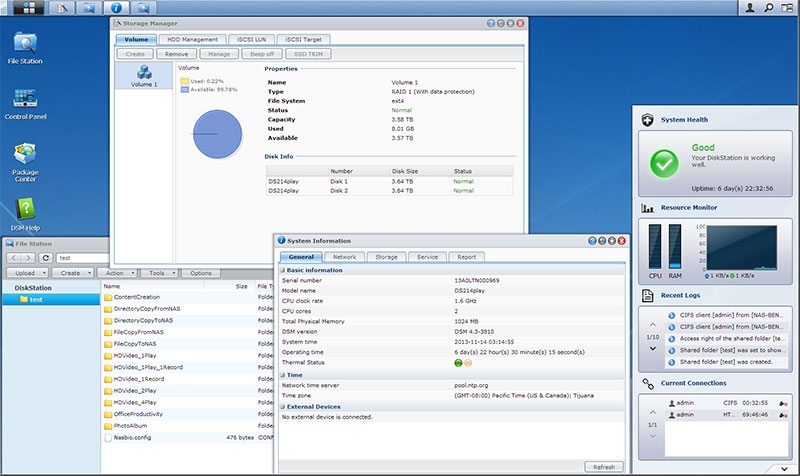
Following a request from a few readers, I’m now going to introduce power consumption figures into NAS reviews and any other hardware reviews that I see fit. Whilst power consumption may be more of a factor with high-end gaming systems, when we think about the environment that a NAS is going to be placed – namely a home or office where it will be powered on virtually all the time, in the long run a system with lower power consumption will dig less of a hole in the wallet.
Whilst there are many hard drives to choose from on the market. Western Digital’s Red drives are optimised for small NAS configurations and like WD’s Green drives they are a little more eco-friendly than the Se drives that I use for testing. How does this relate to my power figures I hear you ask? When you take into account that these are more power-hungry drives, albeit by a small fraction, the figures that we see are somewhat in a position of a worst case scenario and the likes of WD’s Green or Red drives will give slightly lower readings.
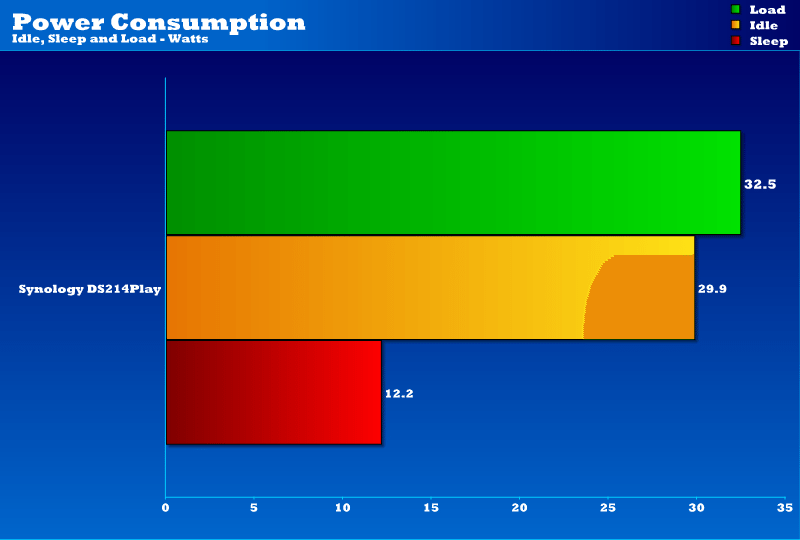
The figures that we find on our wall mounted power meter show figures that are slightly higher than those rated by Synology. There a number of factors that have to be taken into account however and two of the more important ones that we have to consider are the choice of drive as highlighted above, but also power leakage in the systems in-line transformer which drops the voltage down to 12V from 110-240V (depending on your region).



















