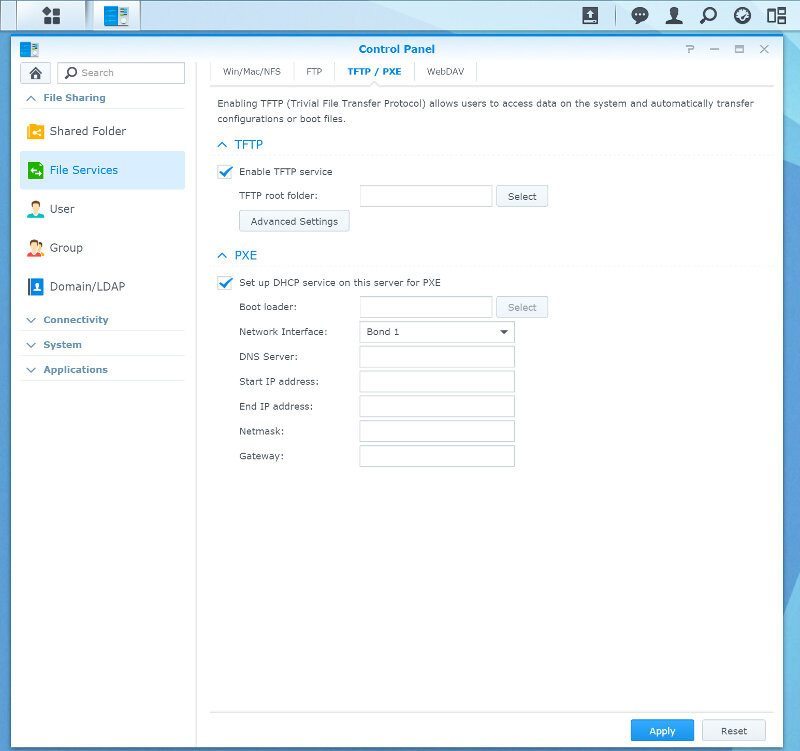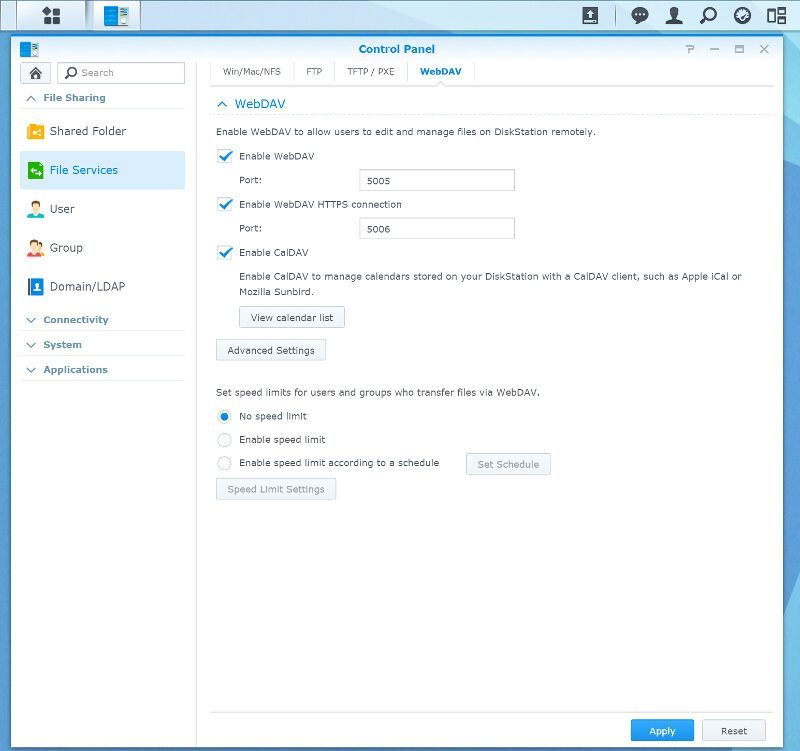Synology DS416 4-bay NAS Review
Bohs Hansen / 9 years ago
Setup – Users, Groups, Shares, and File Services
Users
DSM creates two users by default, the admin user you specified during the initialization and a guest account that is disabled by default. You can create pretty much as many users as you’d like, the DS416 supports up to 2048 accounts.
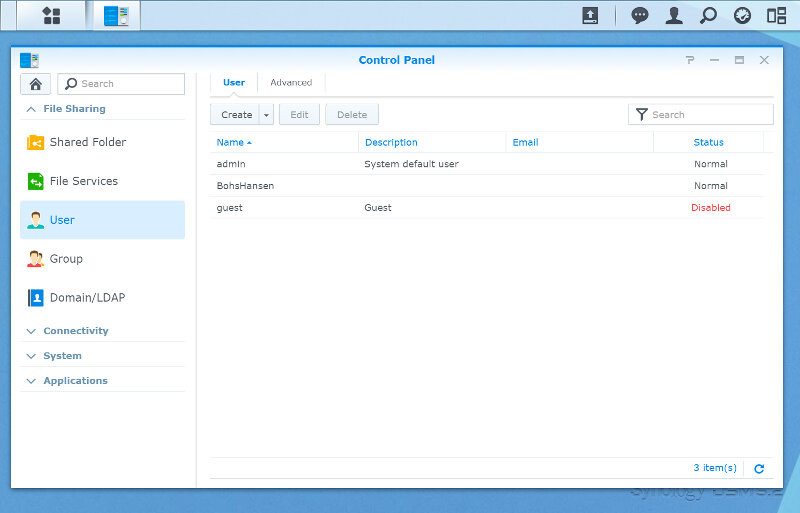
Creating a new user doesn’t require you to enter anything but the username and a password that can be generated randomly too. There are more options such as emailing the user about his new account and you can also disallow the user to change his own password.

During the user creation, you’re also able to assign the new user to groups, specify what shared folders and apps he should have access too, as well as set a disk quota he is allowed to use.
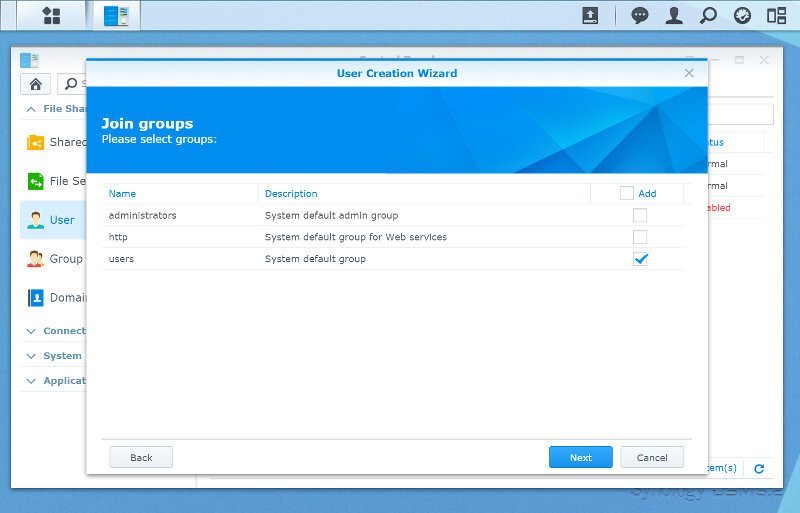
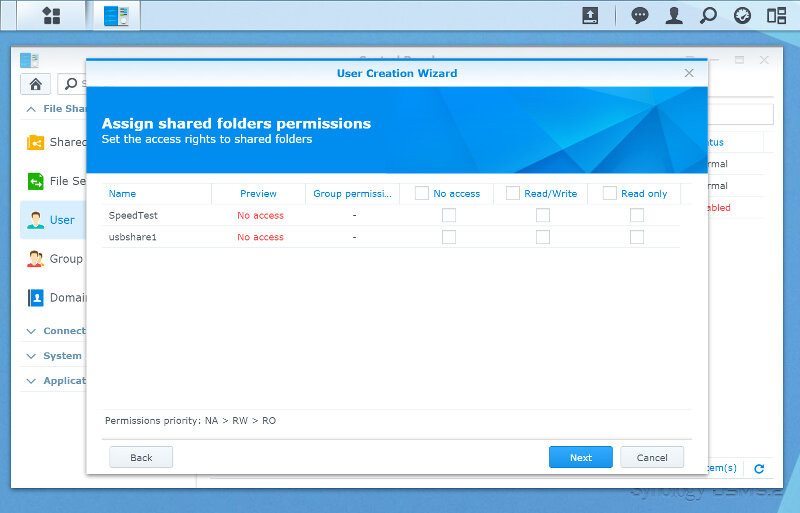

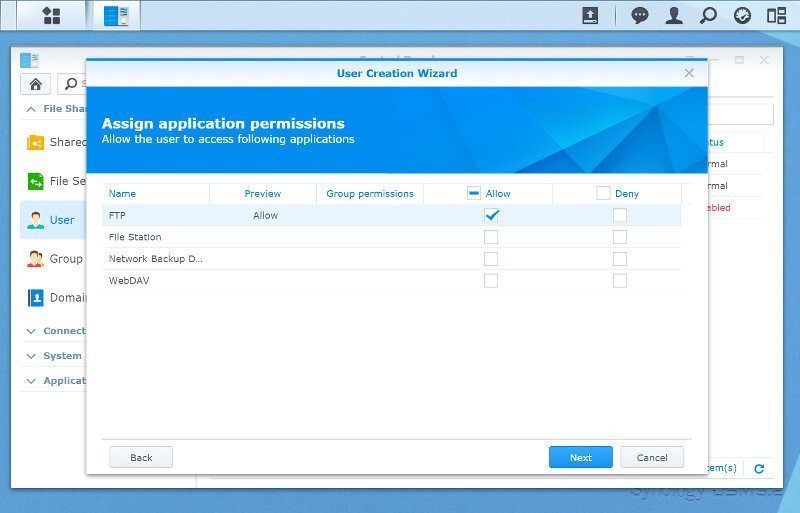

The import function allows you to recreate a lot of users with ease and it is a nice feature to have available.
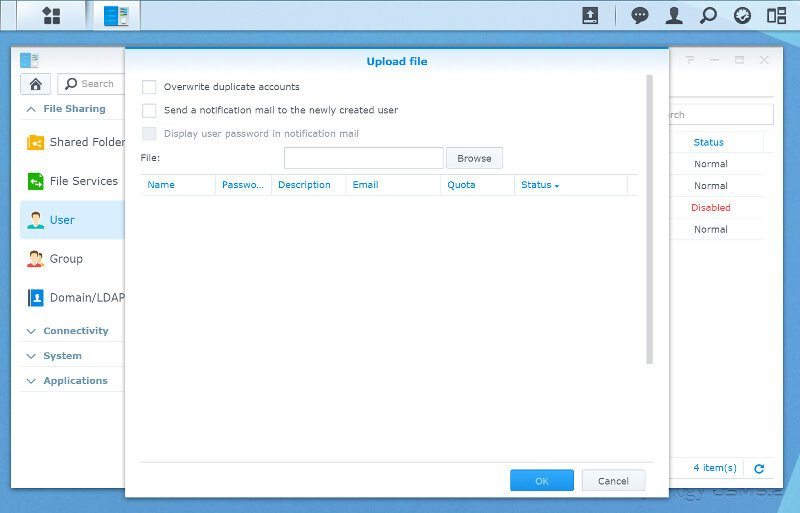
There are several advanced settings available for all your users such as password rules, 2-way verification setup, and home directories for users.

User Groups
User groups are an easy way to maintain control of your users rights with as little effort as possible. For the most part, you’ll have the exact same rules set for a lot of your users and why should you set them all individually when you can just set them for all at once.
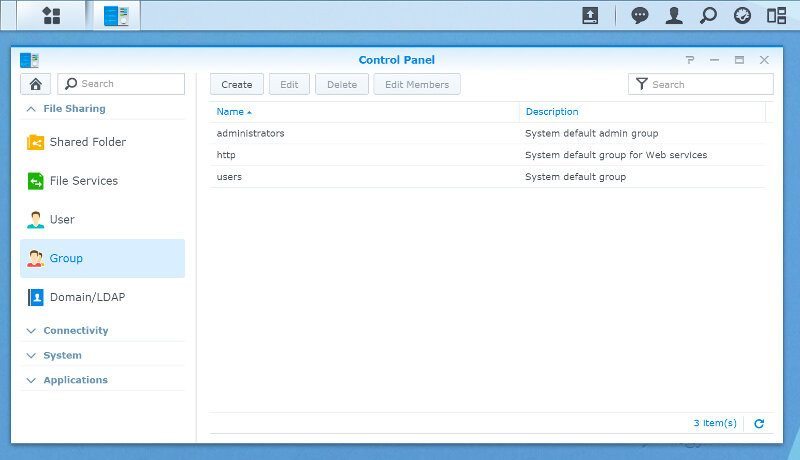
The group creation is a lot like the user creation except that you only have to enter a name and an optional description. The following pages are the same as for the user creation.
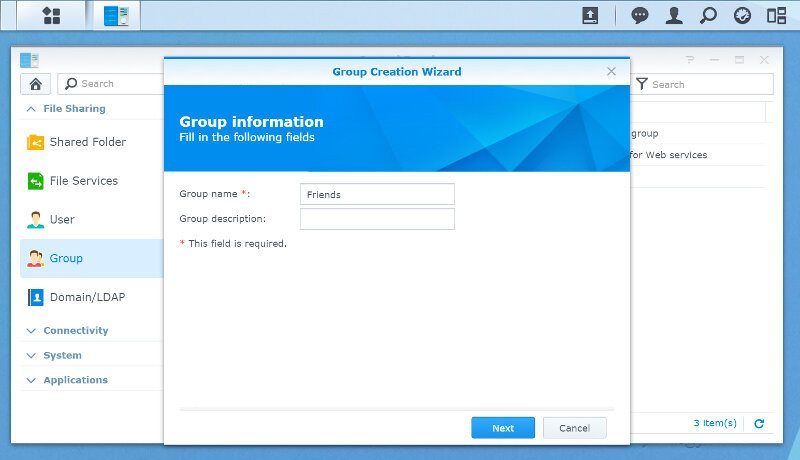
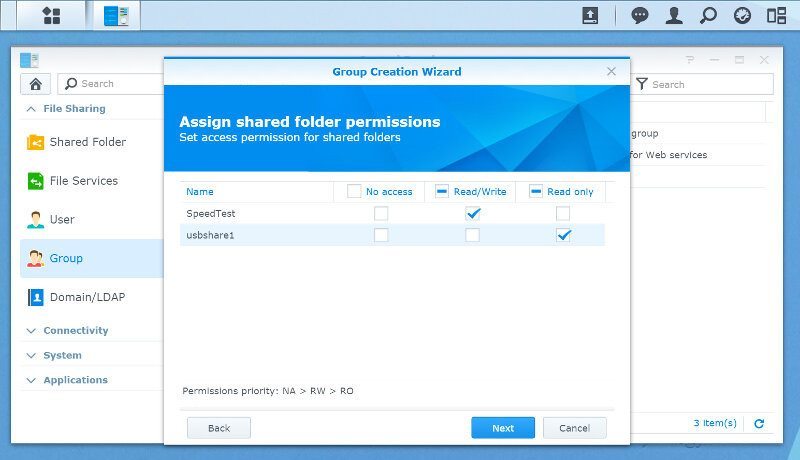
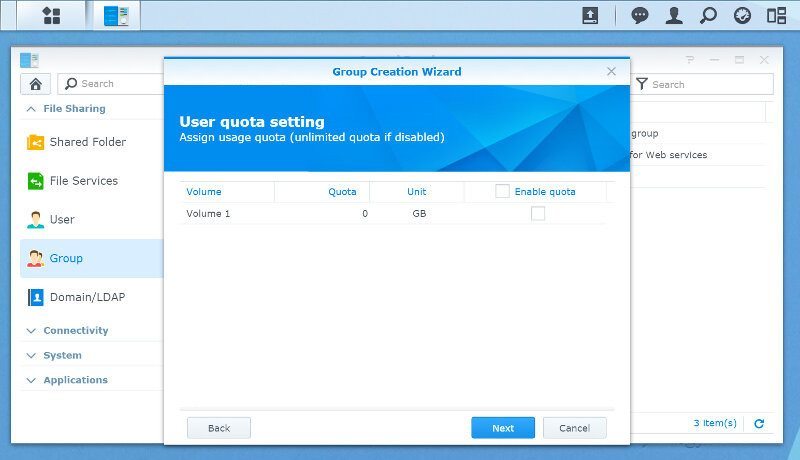
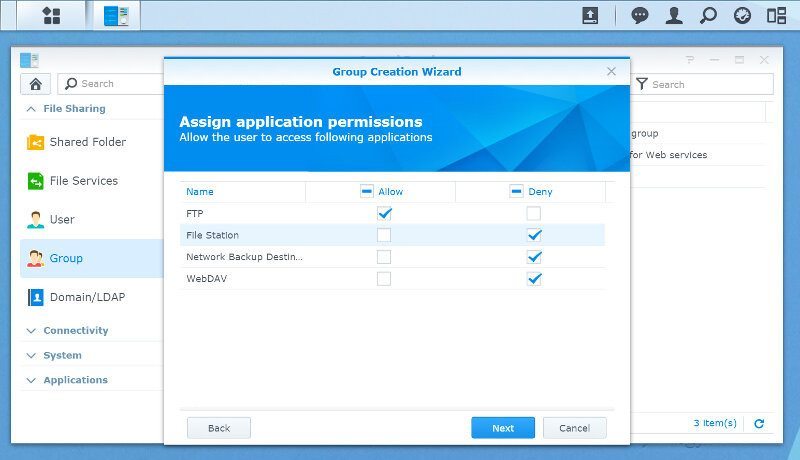
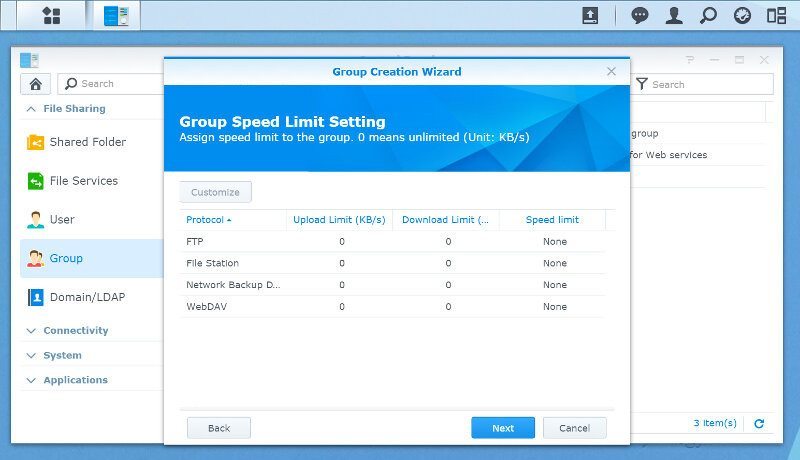
Once the group is created, you can add and remove users from the group via the Edit Members button at the top.
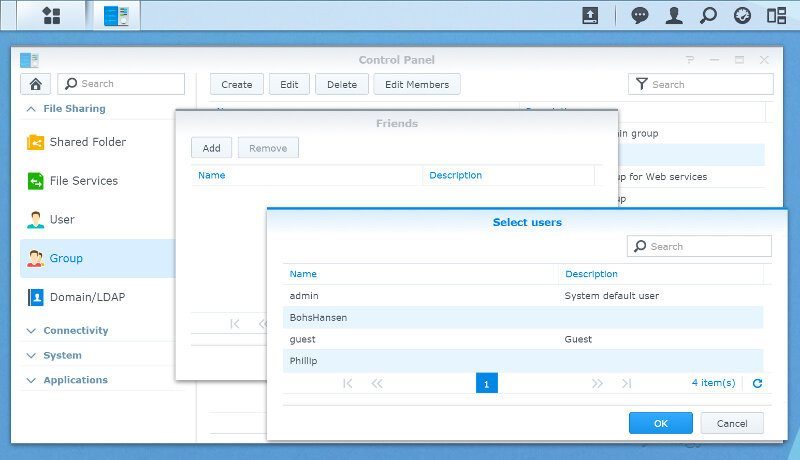
Shared Folders
Shared folders are one of the basic cornerstones in a NAS and these are the folders you’ll see when you connect to your NAS. Some apps create their own folders for use, but you can create plenty yourself beside them. The DS416 supports up to 256 shared folders.
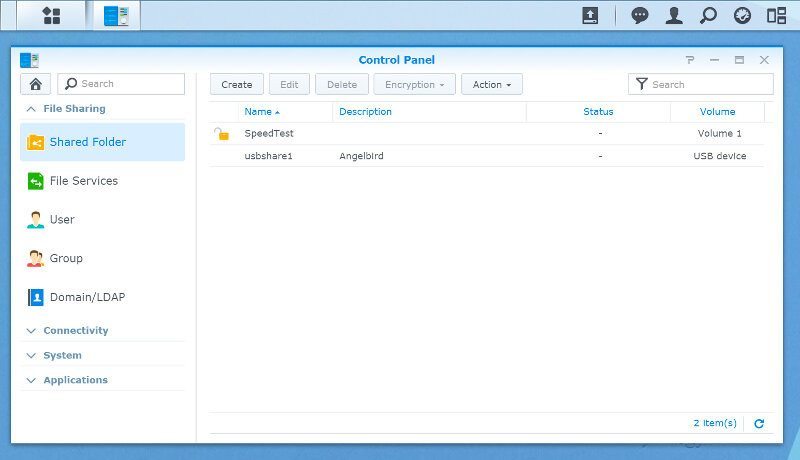
Creating new shares is just as easy as it was to create users. Enter a name and select what drive volume you want it to be created on. That is it, but there are more options available such as network recycle bins and encryption.
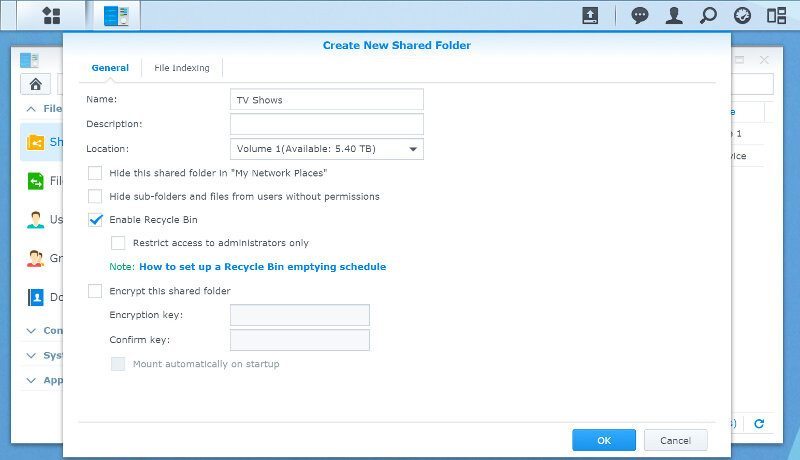
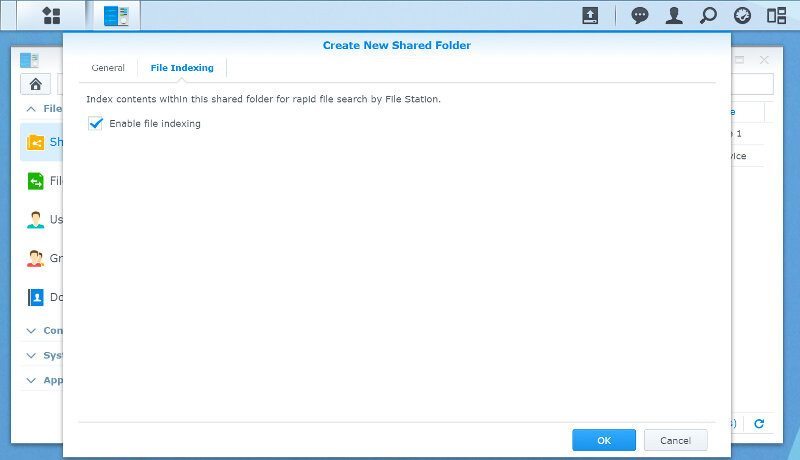
One the new shared folder is created, the edit function pops up and allows you to set who and what has access to the new share.
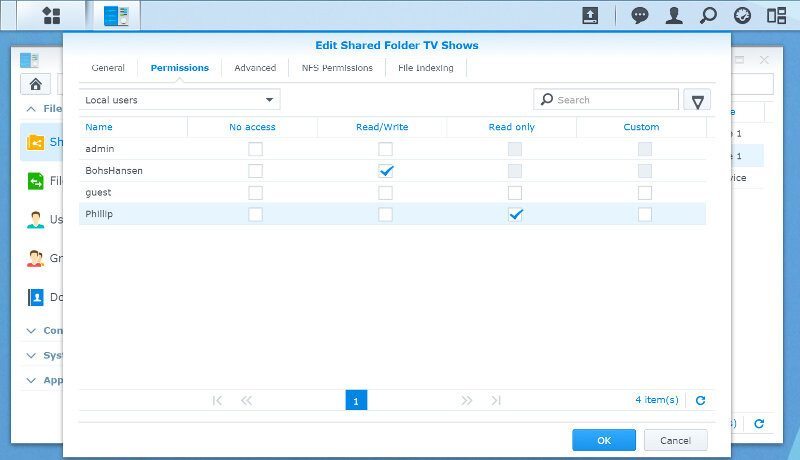
File Services
Windows file service is enabled by default, but you’ll need to enable Mac and NFS service yourself should you need them. It is however as easy as selecting a box and applying the settings.
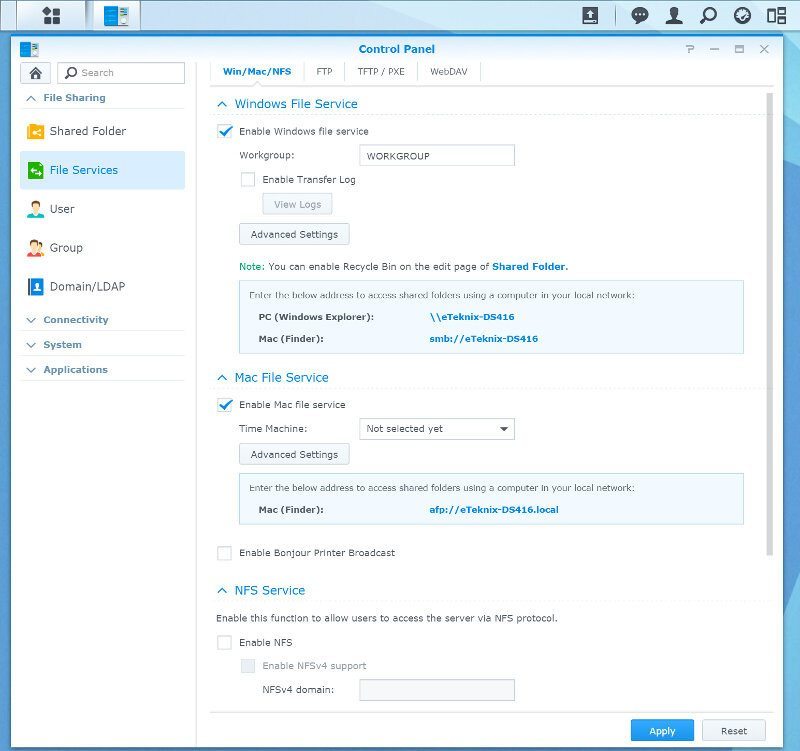
DSM also comes with a built-in FTP client and it isn’t as scraped as you might think. It has settings for the passive range and external IP detection as well as FXP for a direct server to server transfer and FIPS cryptographic modules.
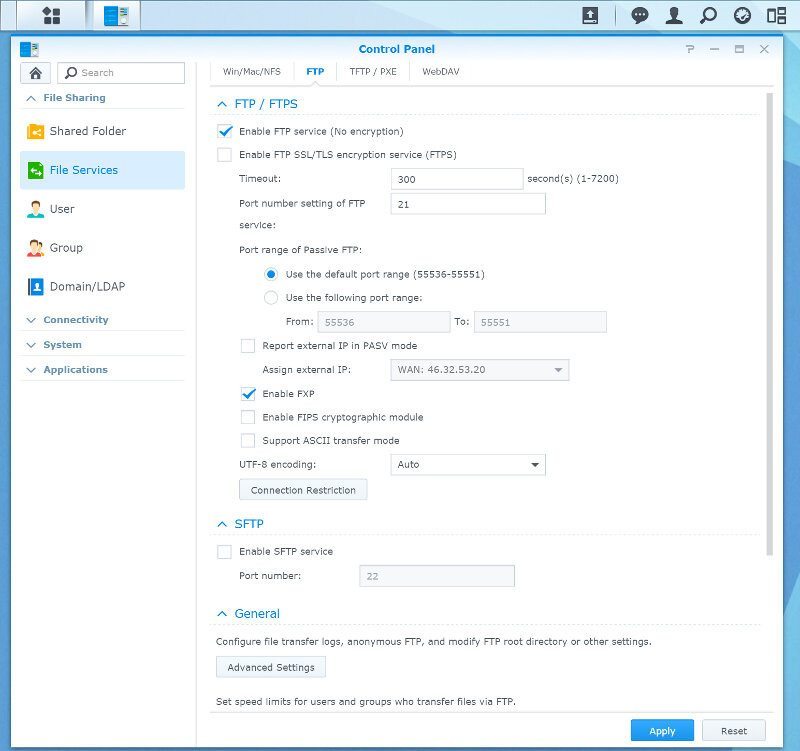
Universal standards such as TFTP and WebDAV are also supported by the DiskStation Manager operating system.