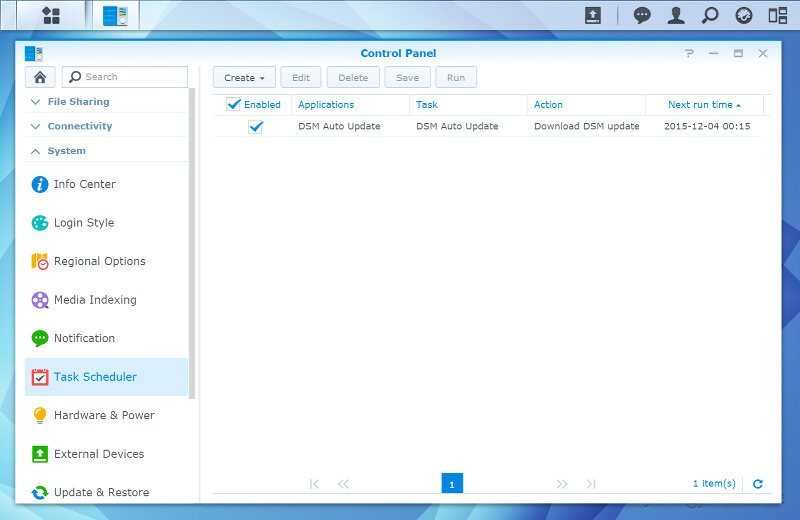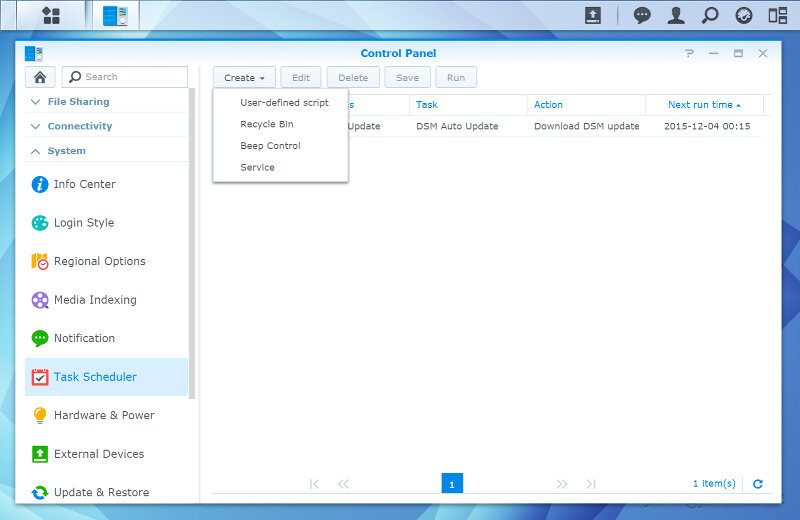Synology DS416 4-bay NAS Review
Bohs Hansen / 9 years ago
Setup – There is more, Add-Ons & External Devices
Hardware and Power
Synology’s DSM has far too many features to show them all, but there are a few more that are worth highlighting such as the Hardware and Power management pages.
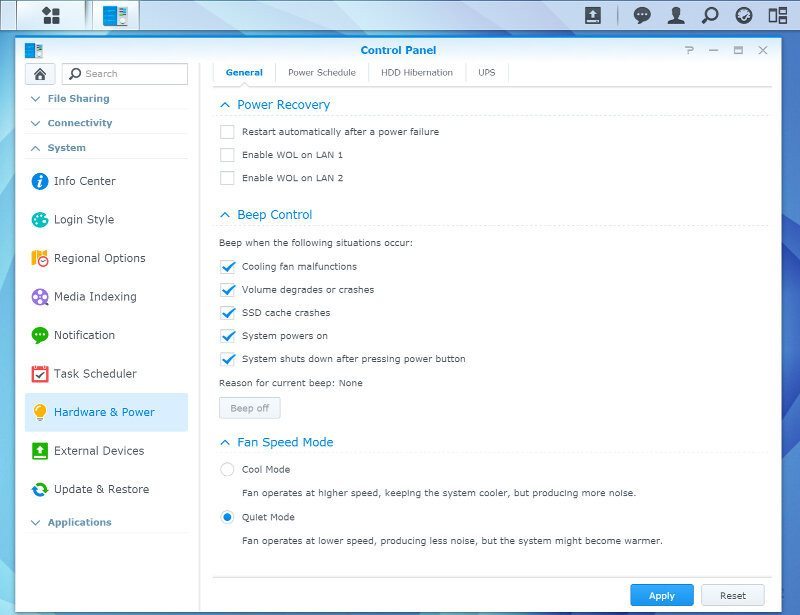
The power scheduler can help you save on the power bill as well as extend the lifetime of your hardware. After all, why should be NAS be running when you don’t need it.
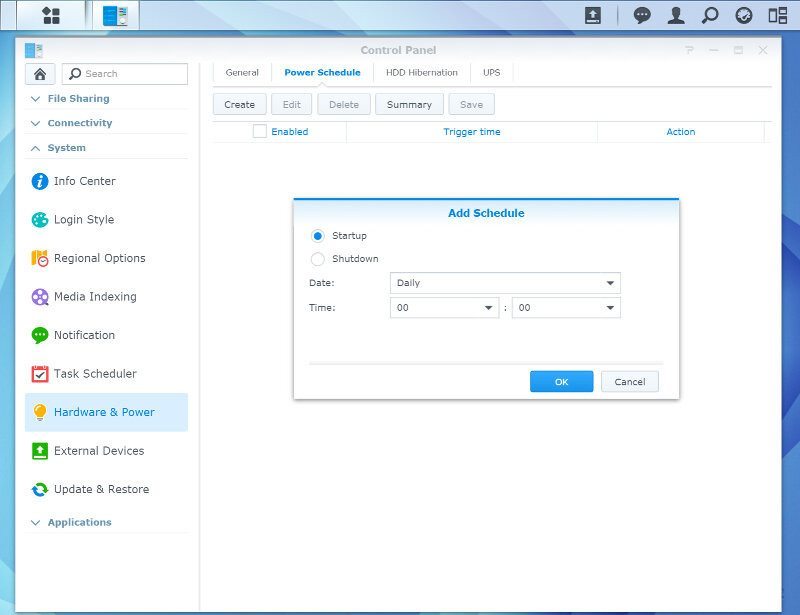
You can set the times for internal and external drive hibernation separately on the DS416.
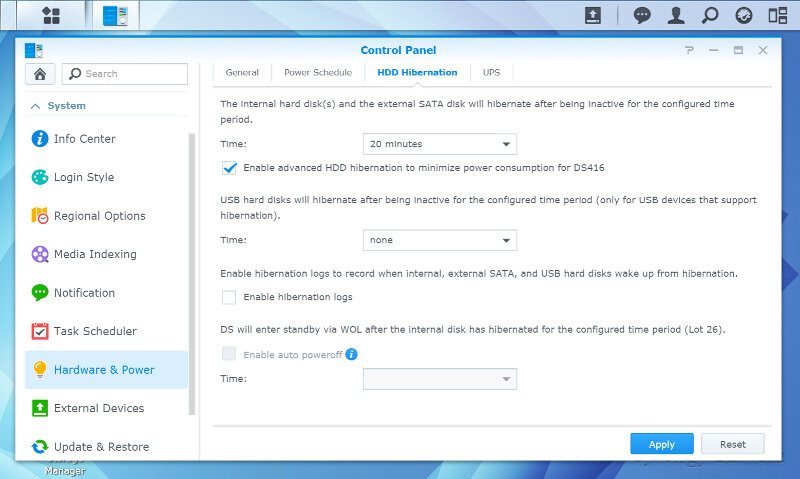
There is also support for uninterupted power supply units (UPS).
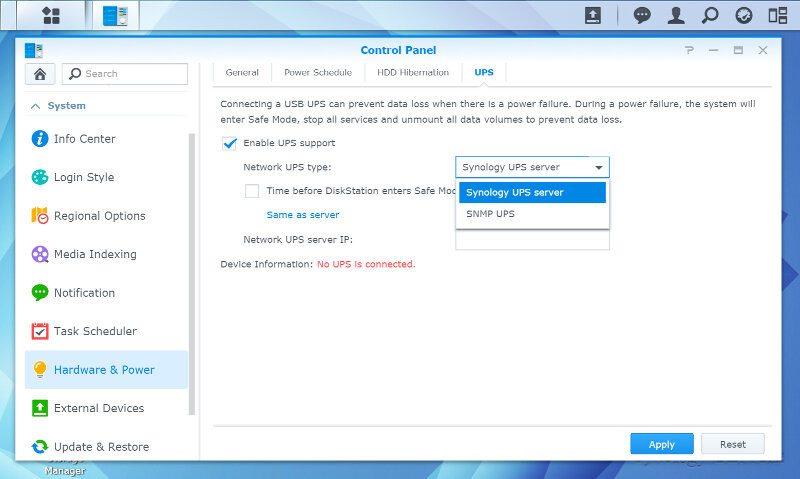
Network
The network settings are pretty basic and what you’d expect. You can set a name and manual or automatic address assignment as well as define proxy settings.
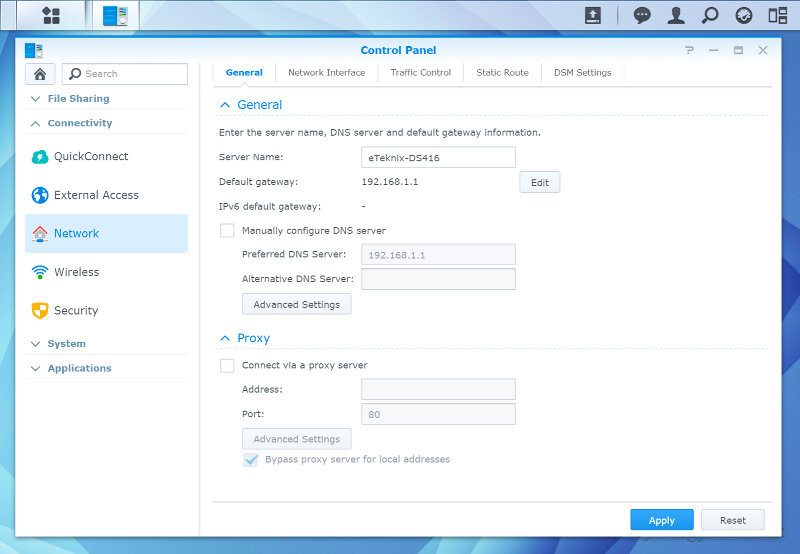
With two LAN ports available, you can set them up for link aggregation and failover. DSM is pretty smart in this regards and will also let you know when a mode you set isn’t valid. For the screenshot below I plugged the two cables out of my smart switch and added one to a normal over-the-counter switch instead. DSM notices this and disables the aggregation until it’s valid as well as letting you know about it.
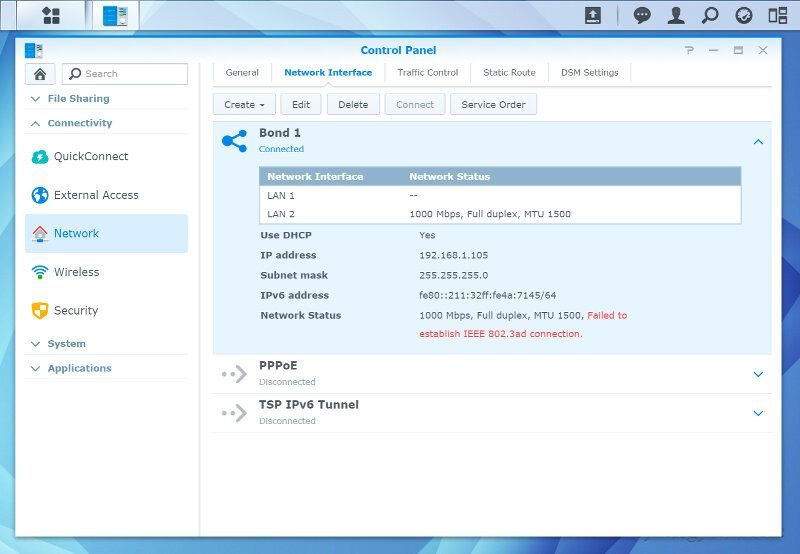
Traffic shaping and routing are also possible with the Synology DS416
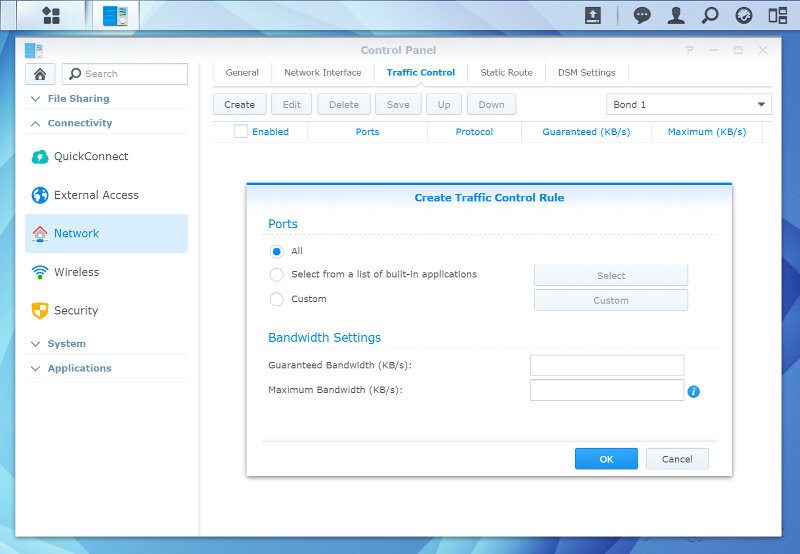

This is also the place where you change the administration port and enable HTTPS connections.

DSM also supports wireless networks and Bluetooth, but that requires additional hardware in form of a USB adapter.
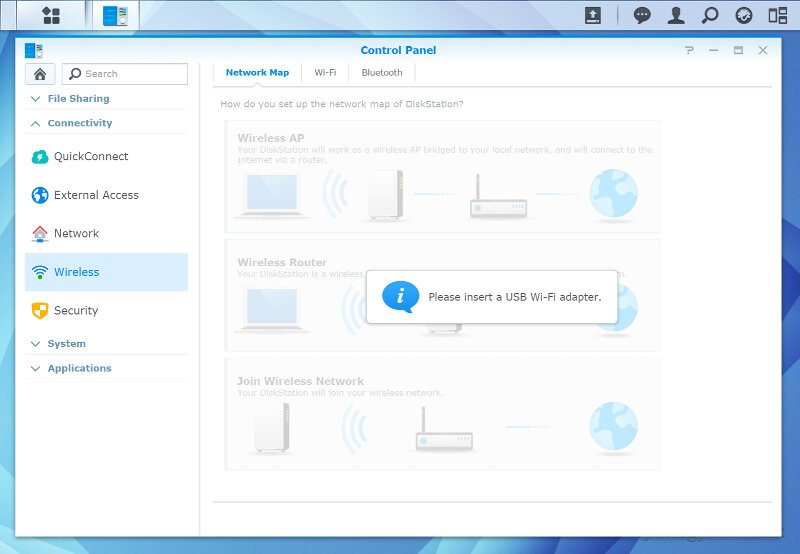
External Access
It is real easy to get a connection to your NAS from everywhere in the world. Synology has their QuickConnect feature that sets up a secure DDNS service for you with just a few steps.
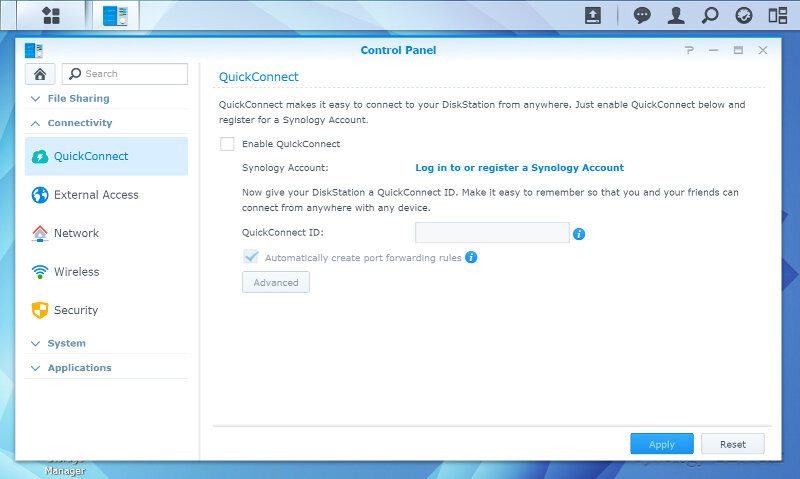
There is also support for traditional DDNS providers for those who wish to continue with what they’re already using.
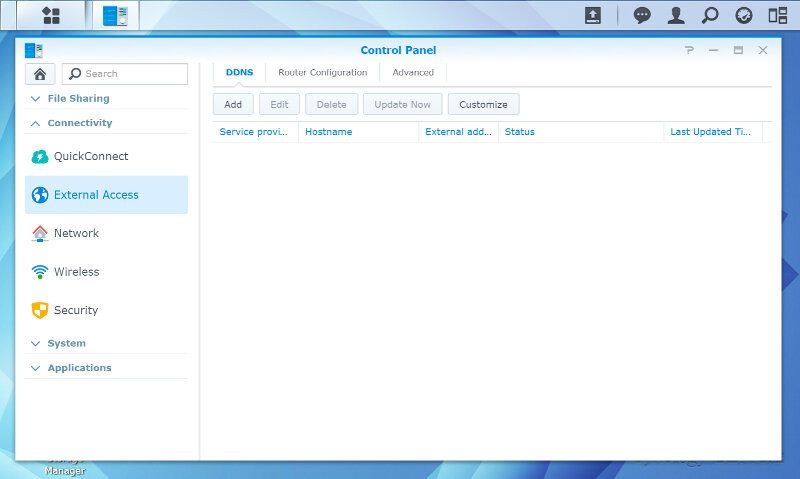
The router configuration is a really cool page that allows the NAS to setup port configurations automatically in your router thanks to UPnP. This is a lot easier than having to control two sides of the settings manually.
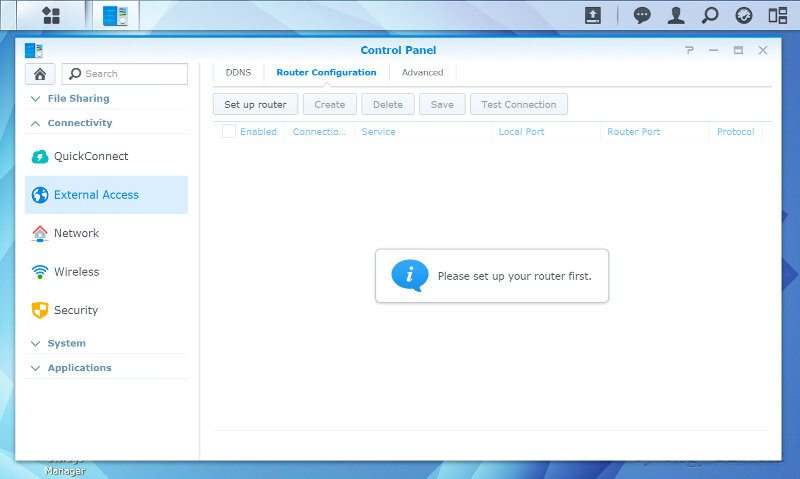
Security
There are quite a few security features built directly into the DSM operating system from basic logout timers to automatic blocking on false login attempts and a firewall.
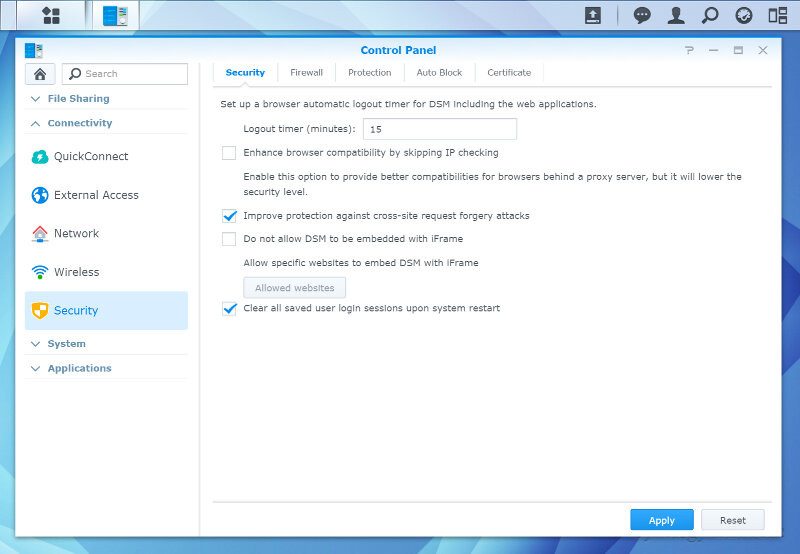
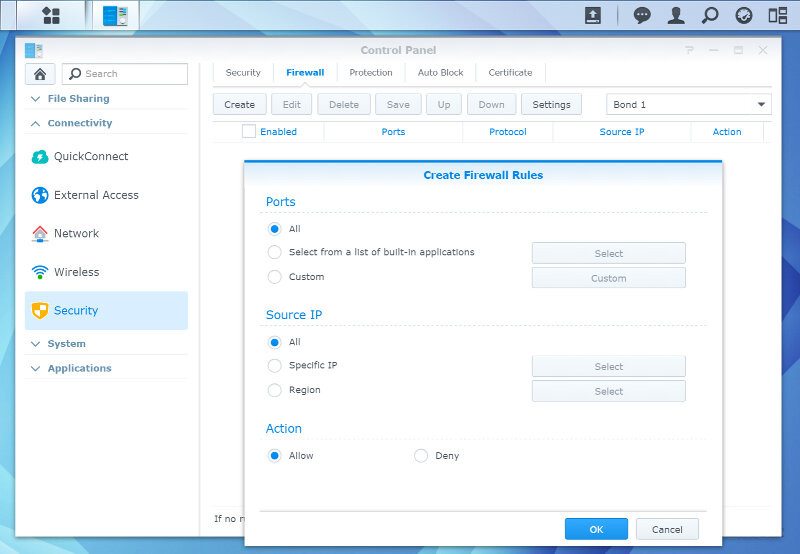
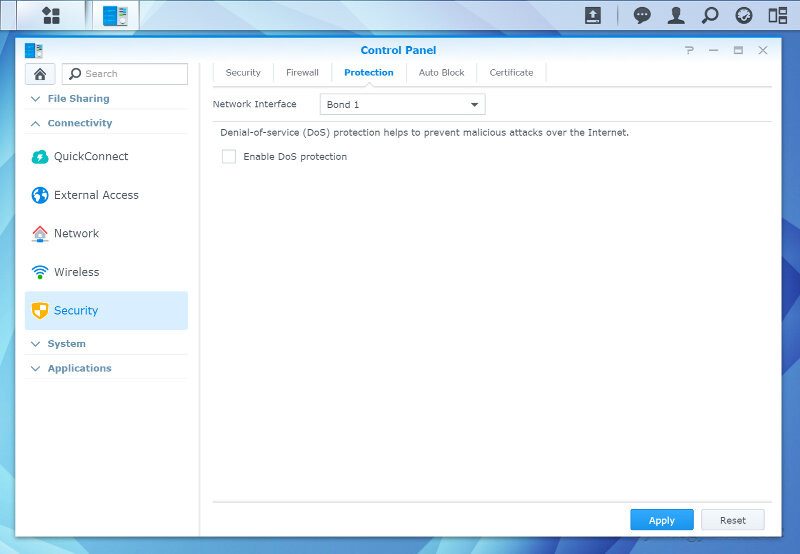


External devices
The NAS will automatically detect external USB devices that you plug in and mount them for you. Remember to securely eject them before you remove them again, a thing you’ll need to enter the admin panel for. You do however not need to go all the way through the control panel, but can just press the small eject icon on the top navigation bar.

The NAS can also work as a print server, sharing your USB printers out over the network.
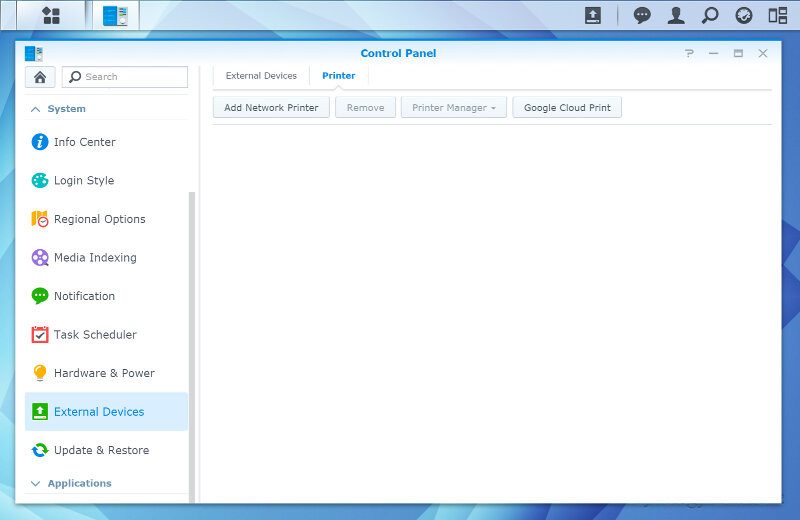
Package Center
The package center is where you’ll find all the extra features you might want. The recommended packages are the ones we also got offered to install during the initialization and they’re all highly recommended in their respective fields. I would especially recommend owners to install Note Station and Cloud Station with the accompanying mobile apps. They can make you life a lot easier and more convenient.
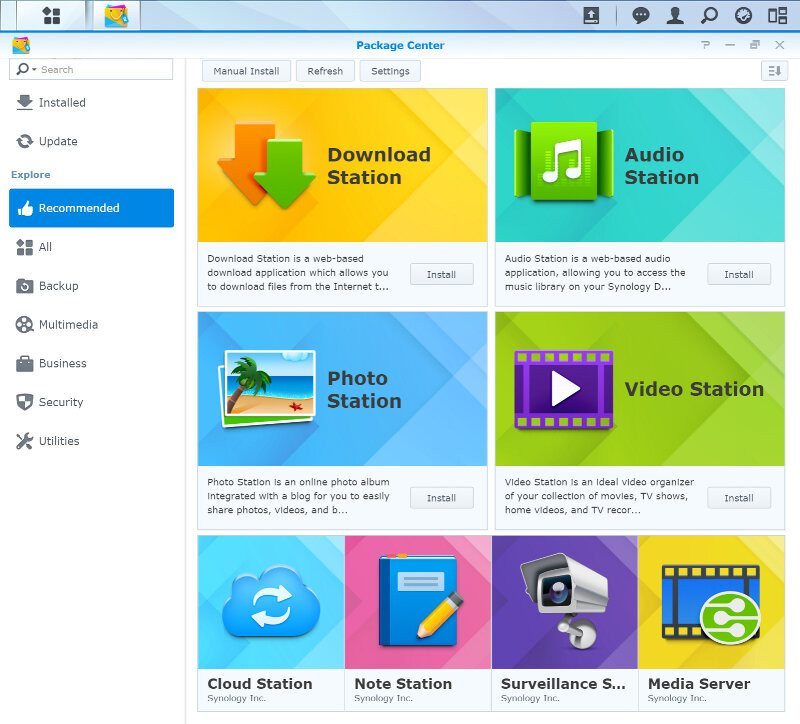
There are quite a few more packages that you can choose to install from antivirus software over email and VPN servers to Plex server and CMS systems.
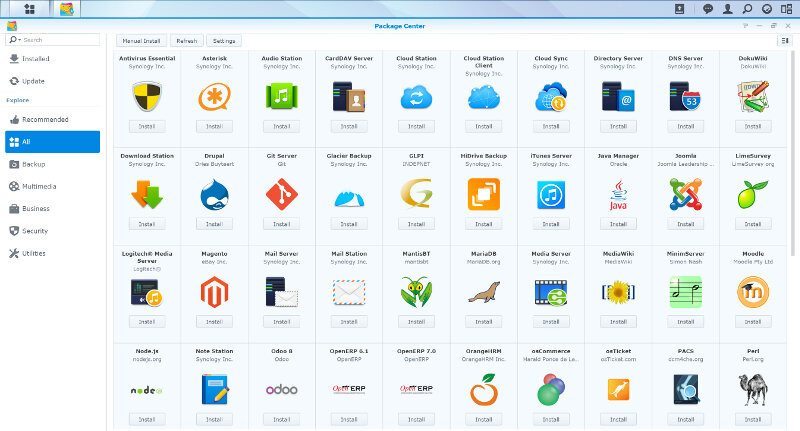

And much more
There is so much more in DSM, such as a pretty good information center that will show you all the relevant information about your NAS


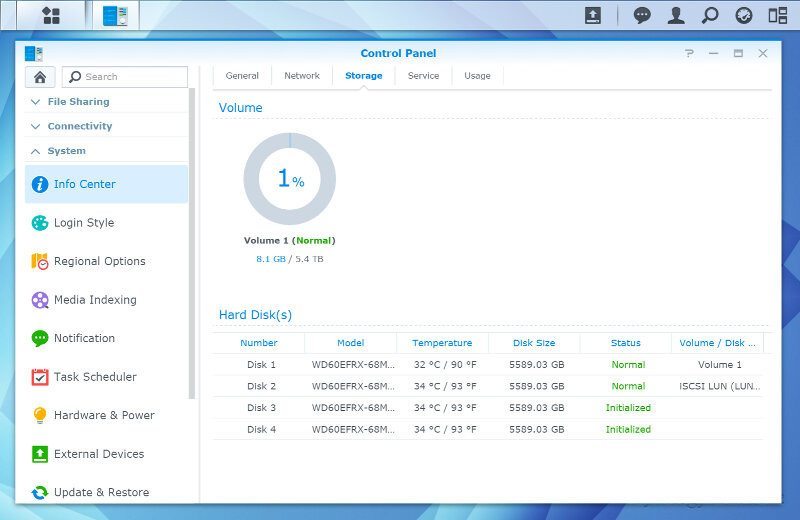
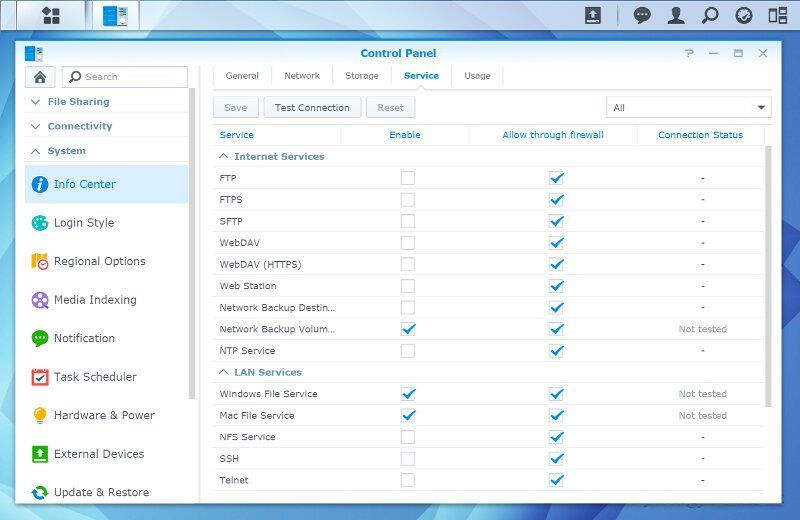
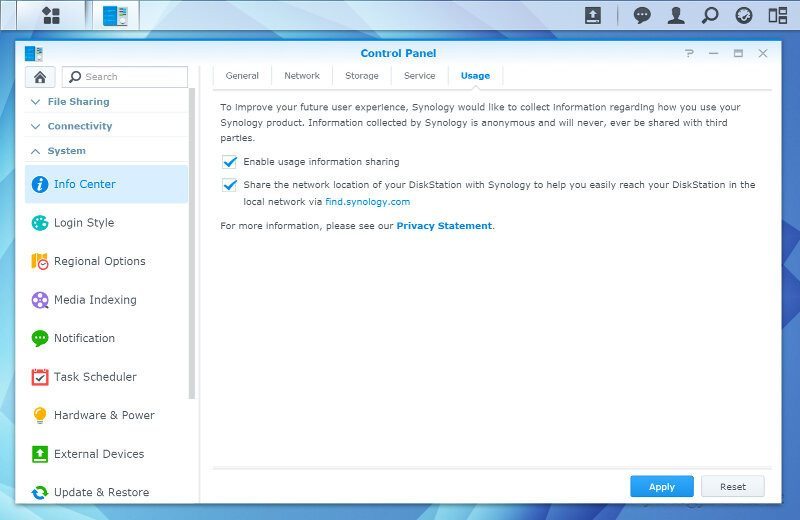
There’s also the Task Scheduler that allows you to run scripts and function at regular times of your choice. A handy tool for regular tasks. Why do them yourself when the system can do them for you.