Tecware Forge L High-Airflow E-ATX Case Review
Peter Donnell / 4 years ago
Exterior
First impressions of the new Tecware Forge L are pretty great. There’s a huge side panel window with a 1-inch black border so that you can see the hardware, but the frame and fittings are nicely hidden. Plus, all the screws are at the back of the panel, so the side has a nice clean profile.

Towards the front, there’s a funky angular front panel design. The focus is on airflow, with the bulk of the front panel made from a durable mesh material.

A simple Tecware logo tucked into the bottom left side.
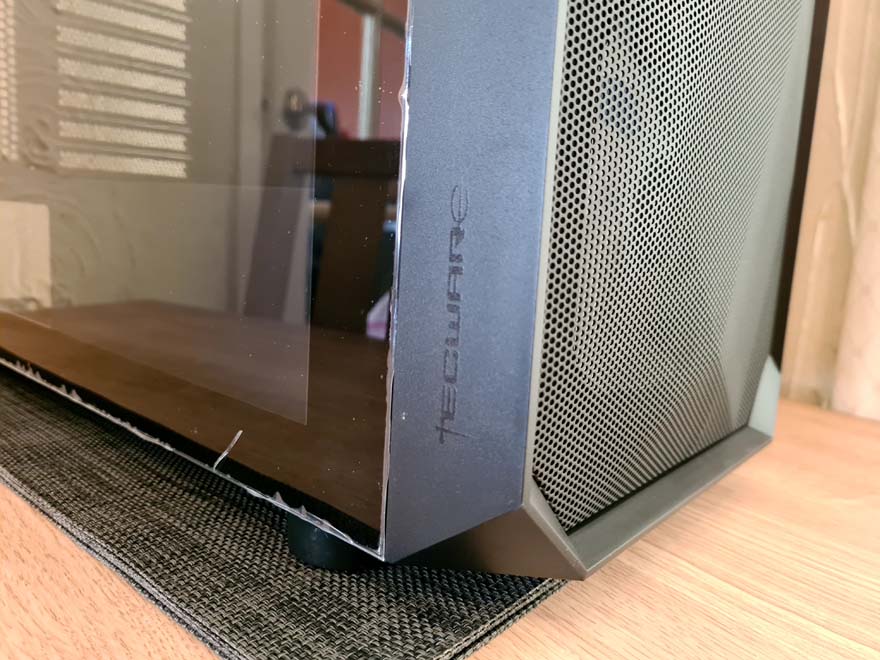
The angular design is certainly interesting, and a refreshing change from the flat panels and glass fronts that have been pretty popular for the last year or two.

The right side panel is just a blank panel. It’s held in place by two thumbscrews at the back; nice and simple.

You’ll find a full-length ventilated section up on the top, allowing for a lot of passive heat exhaust.

It features a magnetic dust filter, so you can easily lift that off and clean it.

Of course, with it removed, we can see a nice array of fan and radiator mounts, allowing you to easily expand your cooling configuration.

The front I/O is located on the top right side of the case. You’ll find a pair of USB 3 ports, HD audio jacks and power controls.

However, there’s also an LED control switch, allowing you to cycle through the colours and effects of the fans without desktop software. However, the RGB hub can be paired with your motherboard and is compatible with a wide range of motherboard RGB software too, so you have plenty of options here.




















