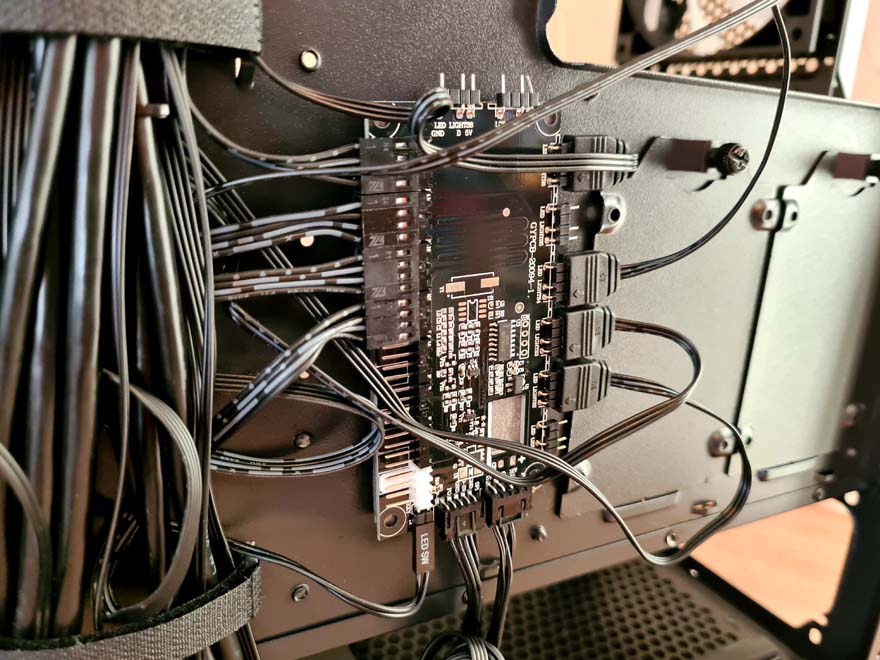Tecware Forge L High-Airflow E-ATX Case Review
Peter Donnell / 4 years ago
Interior
With the side panel removed, you can see just how massive the case interior is. It’s still a mid-tower, but it’s certainly on the upper end of the size scale. Of course, if you want a larger motherboard, a huge GPU, and thicker radiators, that space is going to be very useful! There’s a large cut-out behind the motherboard, allowing for easy CPU cooler mounting, plus some cable routing holes above it.

There are some cable routing holes with grommets over here, but they do look a little far to the right for ATX motherboards. A second-row would make sense here. However, if you’re using E-ATX, then you’ll be glad they’re further over.

The front fans are mounted in front of the frame, meaning you get a nice clean surface on the interior. You could simply bolt a radiator to this and keep using the built-in fans!
The pre-installed fans consist of 3 x 140mm each equipped with ARGB lighting and they’re all pre-wired up to the built-in hub, so they’re going to be very easy to configure.

There’s a large cut-out in the PSU shroud, allowing you to use the front panel’s full height for additional cooling hardware.

The PSU shroud is also ventilated, ensuring it doesn’t compromise airflow throughout the case.

There’s an additional 120 ARGB fan in the rear of the case.

However, if you wanted even more cooling hardware, you’ll find a fantastic amount of clearance above the motherboard and a good range of 120mm and 140mm fittings on the top panel.

Around the back, there’s plenty of room for cable management. However, with that PSU shroud offering lots of cable-cramming space, I doubt you’ll have any issues with cable routing.

There are three large Velcro straps here too, ensuring any stray cables can be strapped down.
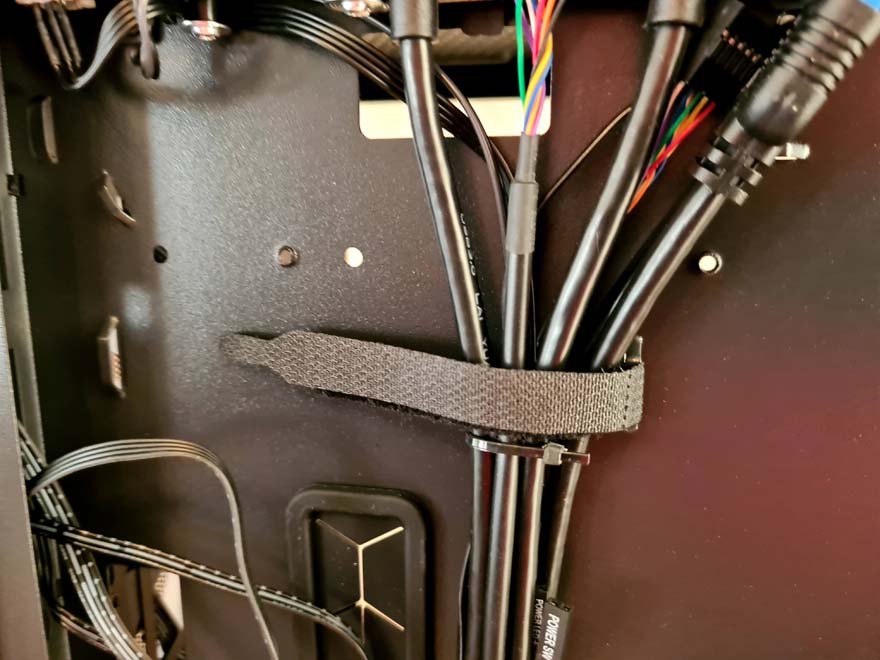
Plus, there are cable tie loops dotted everywhere else.

You’ll find two SSD mounts right behind the motherboard, easy with a removable metal bracket for easy mounting.

Plus, an additional storage caddy in the bottom of the case, which can also be removed easily enough, should you need it out of the way.

Finally, we have this stunning looking PCB, offering up an array of fan and ARGB headers. All four pre-installed fans are wired in already, but there’s clearly room to expand.