Tecware Forge L High-Airflow E-ATX Case Review
Peter Donnell / 4 years ago
Complete System
There’s a huge amount of space in this case, and even that mighty MSI E-ATX motherboard can’t fill the available space! I was right about the cable routing holes, they’re far over to suit an E-ATX board, but they’re quite far away if you’re using regular ATX motherboards.

With all the lights off, it’s quite a clean and classy looking build too, which is good to know if you don’t want the lights on or want it to look good when it’s turned off too!

Of course, we’re going to ARGB our hearts out right now! The four fans are stunning and throw plenty of ambient light into the case, showing off the highlights of your hardware.

There are no issues with keeping your hardware cool either, with three 140mm fans pushing vast amounts of air throughout the case, even at lower RPM, and they’re lovely and quiet at lower speeds too.

There’s a full-length filtered air intake along the bottom of the case, full ventilation on the mesh front, full ventilation on the top and on the back. If you have overheating hardware, it’s because you set your room on fire.

There’s a lot of space for a nice thick radiator up front, so if you did want to go custom loop, it’s more than ready. However, it’ll handle the biggest and best AIO cooler in the top mount or on the front panel too, so you’re not short on options here.

The case isn’t overly wide, but you may get away with some of the bigger CPU coolers. The 120mm Noctua one seems a nice fit here though.

As you can see, airflow really isn’t going to be an issue here.

There are no issues with cable routing either, with good spacings and holes broadly where they would need to be for most motherboards. Plus, just endless space behind the motherboard and under the shroud to store excess cables easily.
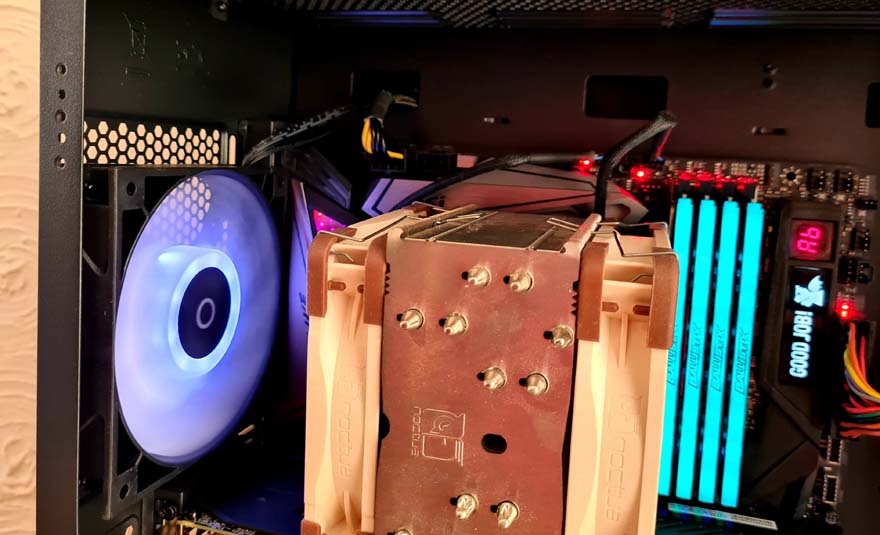
Just remember, if you want to pair it with your motherboard, you can. However, if you don’t want desktop software, just tap the RGB button on the front I/O, and you can cycle through the effects/colours!




















