Tecware Forge M High-Airflow Micro-ATX Case Review
Peter Donnell / 4 years ago

Last week I took a look at the fantastic Tecware Forge L, an E-ATX PC case for those who need a bit more space for high-end hardware. Honestly, I really liked that case, and it’s one of the better options out there for an enthusiast PC build. However, what if you still want that same high-airflow design but in something a lot more compact? The Tecware Forge M is one of the few new cases on the market today that’s ready for Micro-ATX (mATX) motherboards. I’m a big fan of mATX, and all my systems use that form factor, but it’s strangely not that popular anymore. There are fewer and fewer motherboards of this size. That being said, there are even fewer new cases in this size, so thank you Tecware for taking advantage of that.
Tecware Forge M
It may be a smaller case, but there’s still an impressive array of features here. Much like the larger Forge L, with the Forge M you still get four ARGB fans, with 4 x 120mm Orbis F1 fans pre-installed; three in the front and one in the back. There’s a tempered glass side panel window mounted on a lift-off style hinge for easy access. You get cable routing cut-outs and 22mm of cable management space, blacked-out wires, and a PSU shroud, so getting a clean looking build should be a bit of a breeze.
Features
- Forge M
- 4x 120mm Orbis F1 ARGB fans included.
- MicroATX form factor.
- Black case wires.
- Top magnetic filter and bottom PSU filter.
- Hinged tempered glass side panel (detachable).
- 22mm cable management space.
Check out the official product page here.

Exterior
My first impressions of this case are pretty great. It looks very similar to the larger E-ATX model, and I liked the design on that one! The main difference here is size, as this one is significantly smaller and also lighter too. You still get a lovely tempered glass side panel window, so you’ll be able to show off your build.

There’s a black trim around the edge of the glass, which helps hide all the boring framework stuff. Plus, the door is magnetically locked at the front here; just give it a tug to open it.

There’s a set of hinges at the back, allowing you to lift the glass off and put it to one side, but we’ll get to that later.

At the front, there’s that funky angular design. It’s all mesh, too, so you’ll have no issues with airflow here. Plus, the mesh also acts as a basic air filter for the case; you’ll just need to hoover it out once in a while.
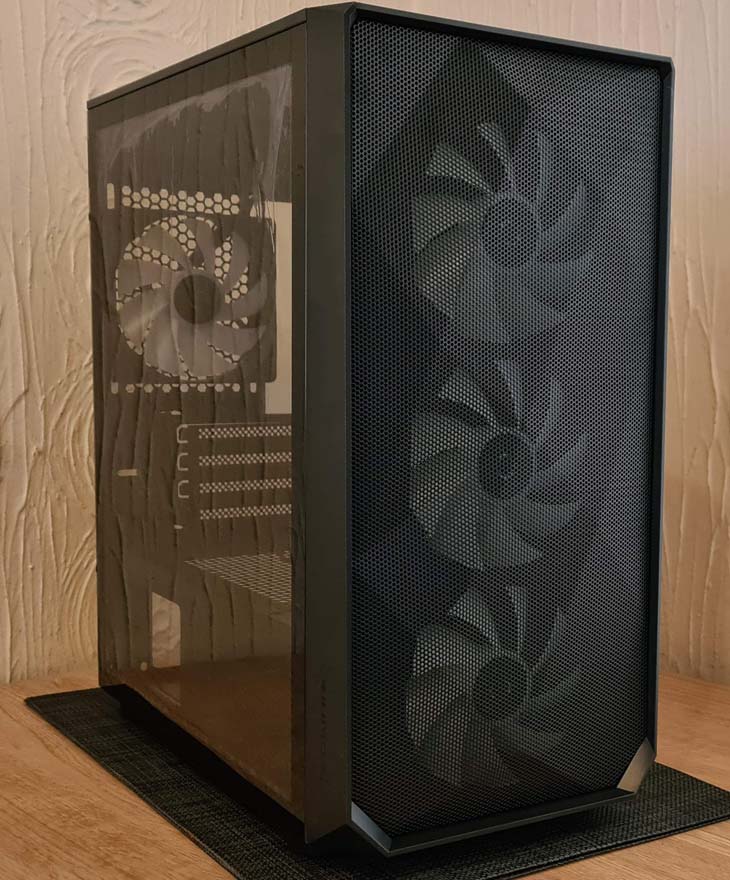
On the right side, it’s just a stock blank panel held in place by a pair of thumbscrews at the rear.

You’ll find a 120mm rear fan around the back of the Forge M, which is mounted on elongated screw holes. These are great, as they allow some height adjustment which can improve compatibility for many AIO coolers.

Below that, you’ll find four expansion slots, which is obviously standard for mATX. Plus, there’s a slide-out plate on the right, which will give you a little more wiggle room for installing larger expansion cards.

Finally, at the bottom, you’ll find the ATX PSU mount. There’s a dust filter in the bottom of the case too, so you can give your PSU its own direct airflow.

Upon the top, you’ll find another large dust filter, ensuring no dust and debris drops into the case.

Remove it, and you’ll find even more fan mounts, and depending on your choices, you may even get a slim radiator up here if required.

Towards the front, there’s a well equipped I/O panel, offering all the usual power controls, audio jacks, and a few USB ports.

There’s also this handy RGB control button, which is paired up to the built-in fan/ARGB hub.

Interior
With the side panel removed, you’ll find a surprising amount of space in here, at least for such a compact case. It’s well proportioned, and the inclusion of a full-length PSU shroud means you’ll be able to hide a lot of horrors out of sight easily enough.

There’s a range of cut-outs dotted around the motherboard, which will certainly help with cable routing. Plus, a larger cut-out behind the motherboard will ease the installation of some CPU coolers.

The PSU shroud has a few cut-outs of its own, as well as plenty of ventilation to ensure it doesn’t become a heat trap under there. There’s a PSU viewing cut-out here.

Plus, a larger cut-away at the front, allowing you to use the full height of the front panel for a radiator.

In the front, you’ll find 3 x 120mm fans are pre-installed. That’s going to give you a huge amount of airflow right out of the box. Plus, they’re all ARGB, so you’re going to get a lot of kick-ass lighting effects as standard too!

Around the back, you’ll find an impressive 22mm of cable routing space. That’s quite a lot, especially when you can cram any excess under the PSU shroud too.

There’s a good range of cable tie-down loops dotted around the case. Plus, all the routing holes have rolled edges and rounded corners, so cables shouldn’t get snagged.

Under the shroud, you’ll find a good amount of space for the PSU and excess cables. Plus, there’s room for 1 x 3.5” + 1 x 3.5”/2.5” thanks to the small bracket towards the front.

There’s an hub included too, which controls all of the fans and ARGB lighting, making for a very quick and easy setup.

Complete System
This may be a smaller and more affordable case, but it still has everything you would expect from bigger and more expensive models. There’s an impressive amount of space on the interior, so even a large GPU will fit with ease. Even the GTX 1080 Ti I used had plenty of room to spare.

The airflow throughout the case is excellent too, with a full mesh front panel ensuring those front panels don’t pull in any dust, while also not restricting the airflow.

Compared to many modern cases that are fairly enclosed, the fans don’t need to work as hard here and can get plenty of air flowing even at lower RPM. Plus, with four fans as standard, that’s a big volume of air from the front, with easy exhaust out of the rear fan and passive heat exhaust from the top mesh too.

The front fans even push air under the shroud too, and with the ventilation here, there’s good airflow around the PSU, storage area, and the GPU too.

Plus, it has that large cut-out at the front, so if you did want to put a full-height radiator in the front, you could do so easily.

I know I used a low-profile cooler here, but there’s room for something much bigger as you can see. Most 120mm models should fit easily enough, but be sure to measure up, as this is a smaller case than it looks.

Overall, this is one gorgeous looking case. Plus, with the ARGB hub built-in, you can quickly change the lighting effects via your motherboard if you connect the sync cable. However, you can also use the LED button on the front panel or even the remote control that came in the box; it’s great to have so much choice!

How Much Does it Cost?
Somehow, the crazy bean-counters at Tecware seem to think they can sell the Tecware Forge M PC case for just £44.99. Seriously? How is it that cheap! If you want it with the same ARGB fans it’ll cost you £59.99, but that’s still excellent value for money. ARGB fans and a hub will set you back a lot more than that on their own! Furthermore, I often find mATX comes at a premium price, but that’s clearly not the case here.
Overview
There are signs that Tecware has built the Forge M on a tighter budget, but you have to look pretty damn hard. The steel is maybe a little thinner in places, such as the mounts for the right-side panel. They did suffer a small bend where the screw goes in, albeit due to a ham-fisted courier, but I hit it with a rubber mallet, and it’s been fine since; the case, not the courier. The expansion slot covers are those nasty snap off ones, but as much as I hate those, at this price, I’ll welcome them with open arms.
OK, so that’s how they saved a bit of money. So let’s work out what you DO get for your meagre investment. The Forge M features full-length top and bottom dust filters and a full-mesh front panel design for high airflow.
You get 4 x 120mm ARGB fans, which have some lovely lighting effects. They’re all pre-installed and wired to a feature-packed hub that has dedicated controls on the back. It’ll even support more fans and ARGB hardware too. Then you have the ability to pair this to your motherboard, control it directly, from the front panel LED button or with the included remote.
There’s a full-length PSU shroud, yet still support for up to a 120/240mm radiator in the top, the same in the front, and another 120mm in the rear. The same goes for variants of 120/240mm fans.
There’s room to mount a pair of SSDs to the right of the motherboard and two more drive mounts under the PSU shroud. However, that drive mount is fully removable if you need an even bigger PSU bay.
Finally, you get a tool-free tempered glass side panel mounted on lift-off hinges and with a magnetic catch. So not only can you show off your build, but you also have quick and easy access too.
Should I Buy One?
At this price, the Tecware Forge M is unbeatable. All the features you would expect from a model that cost twice as much, and I’ll be damned if it doesn’t look just as good as any of its rivals! Highly recommended!




















