Tenda AC15 Dual-Band AC1900 Gigabit WiFi Router Review
Bohs Hansen / 9 years ago
User Interface Continued
The last two menu points are those that contain the most function and things that you can change, from network to users.
Advanced Settings
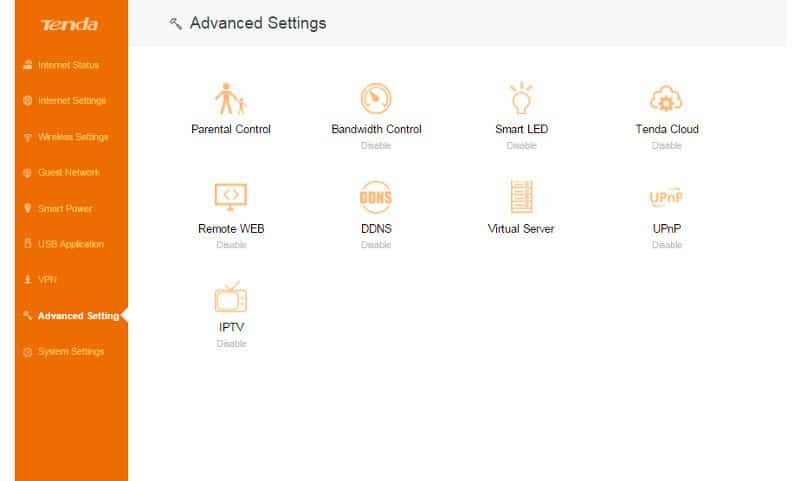
The parental control system is a simple feature that allows you to schedule when a specific system on your network has internet access and when it should be turned off for them while still working for everyone else. You can set it to every day or specify weekdays as well as the time. You can also limit internet access to specific websites for each connected system
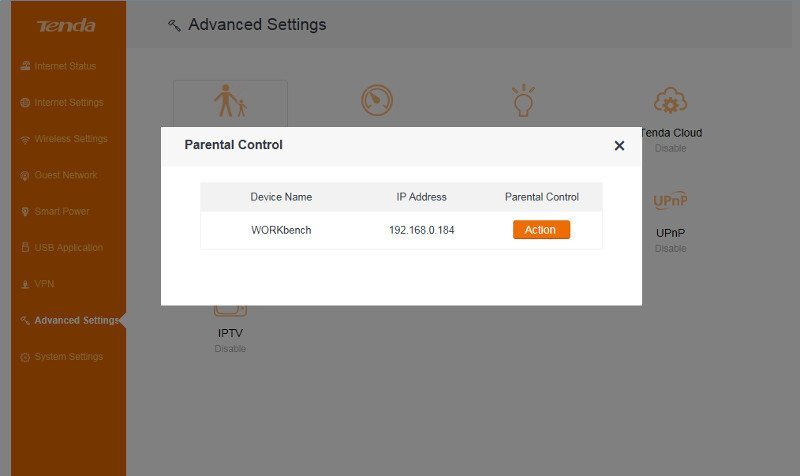
You’ll also be able to set bandwidth limitations for each connected system
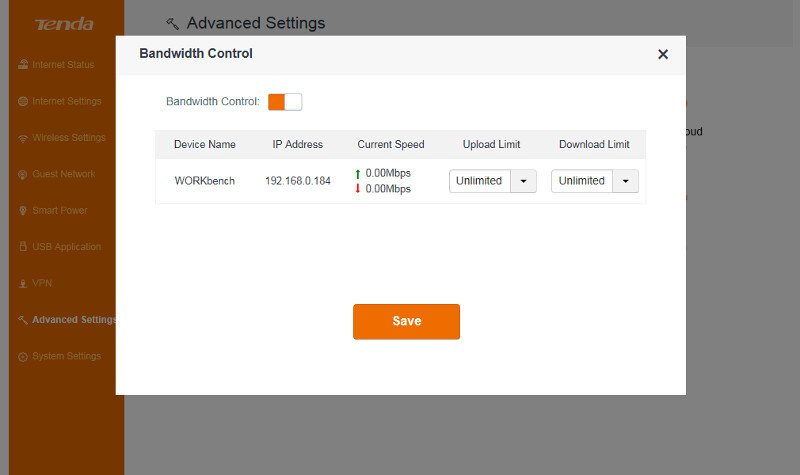
The Smart LED feature allows you to turn the lights off at night, for example, where they might be more annoying than helpful. This could for example come in useful when the router is placed in the bedroom.
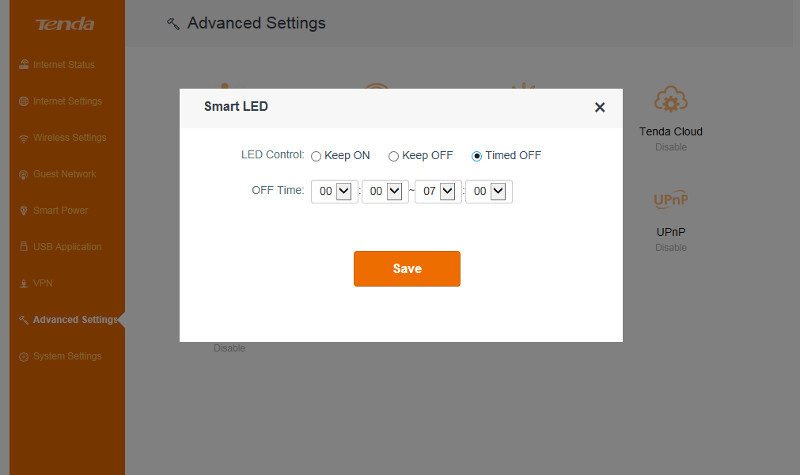
The Tenda Cloud feature allows an easy connection from everywhere through a closed system. Just scan the QR code and start downloading the Android app for it.
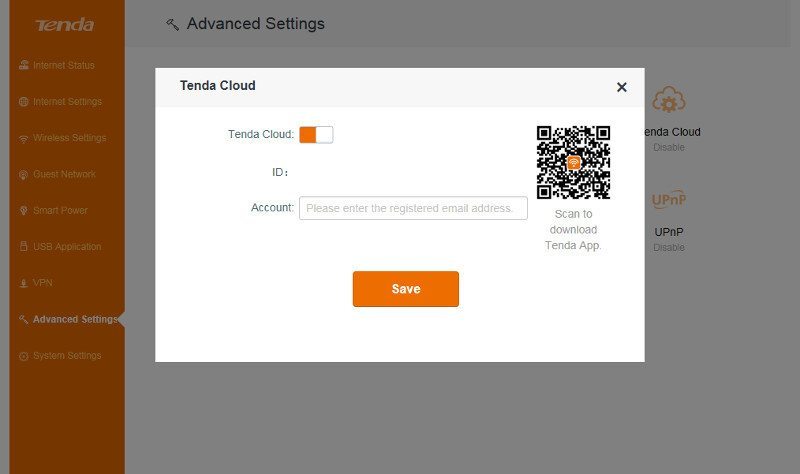
Remote WEB isn’t usually something you’ll want to turn on, but it’s a great feature when you need remote troubleshooting and help with your router.
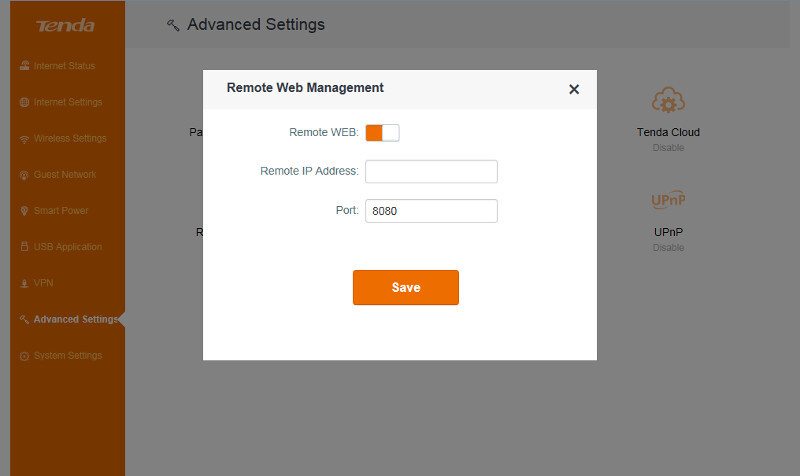
Dynamic DNS services are supported for NO-IP, 3222, and DynDNS.
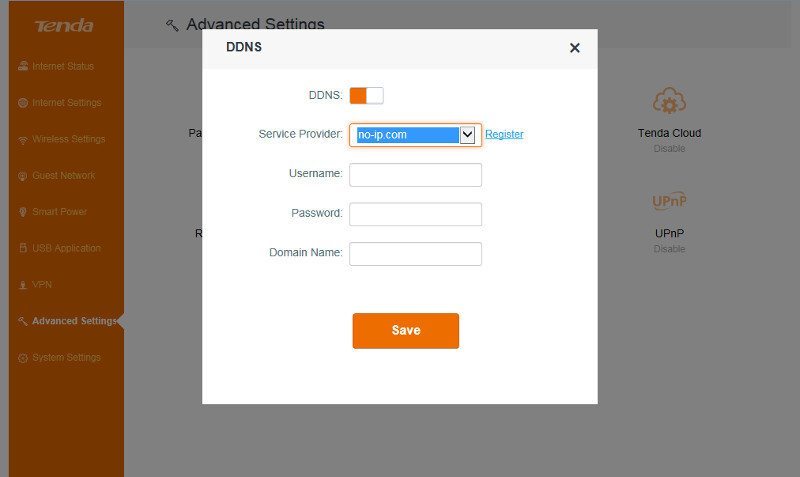
There aren’t many enterprise features in this router as it’s purely designed for home use, but the Virtual Server port forwarding system is there and that’s good to see. It’s a vital function for a lot of people.
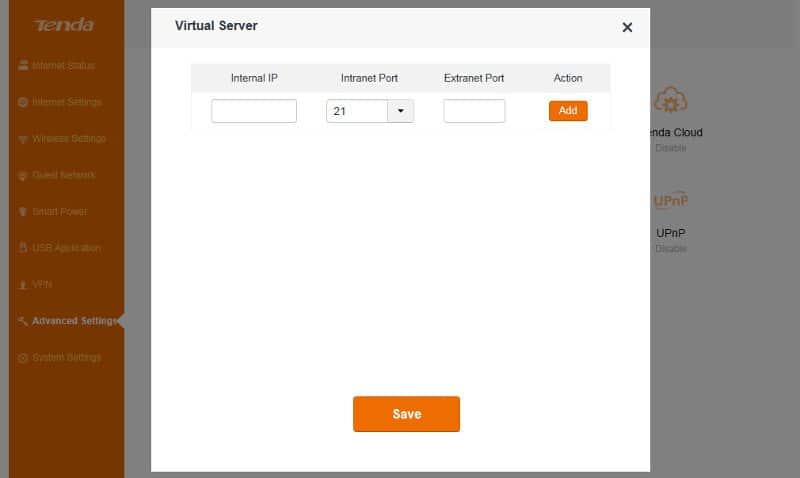
UPnP is an awesome feature that allows connected systems to forward their own ports based on needs, which saves you the hassle of having to do so.
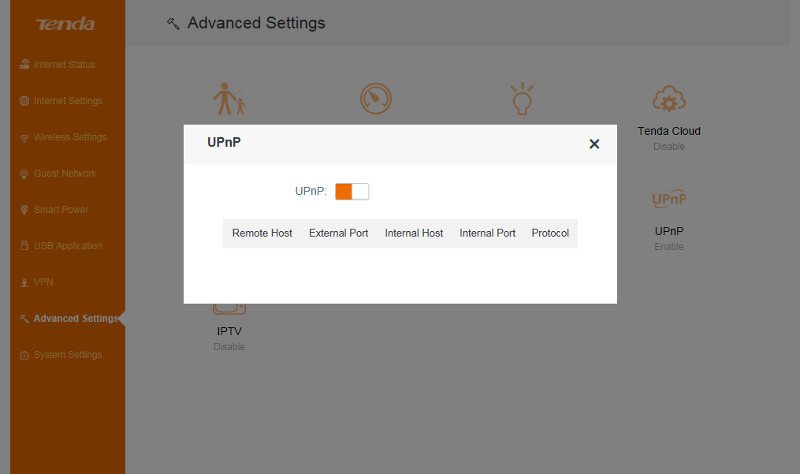
Finally, we have the IPTV functionality.
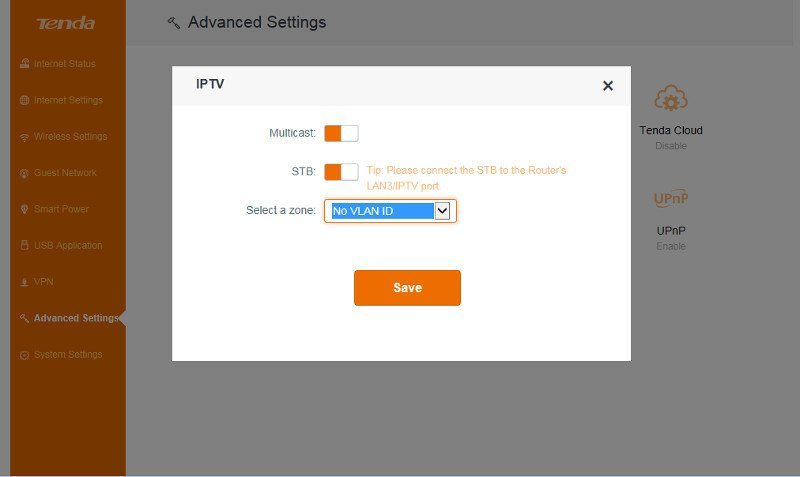
System Settings
We are almost through the user interface and there’s only one more point left to look at, the System settings.
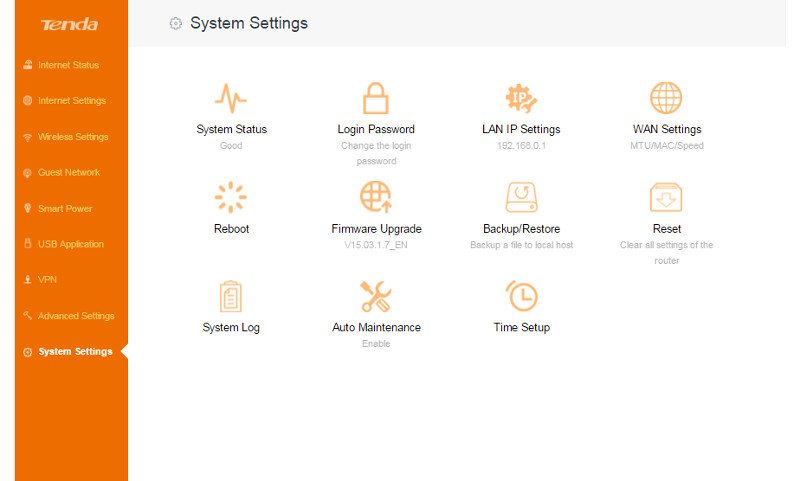
The system status will provide a quick view on everything from firmware and uptime to your network status and settings on a single page.
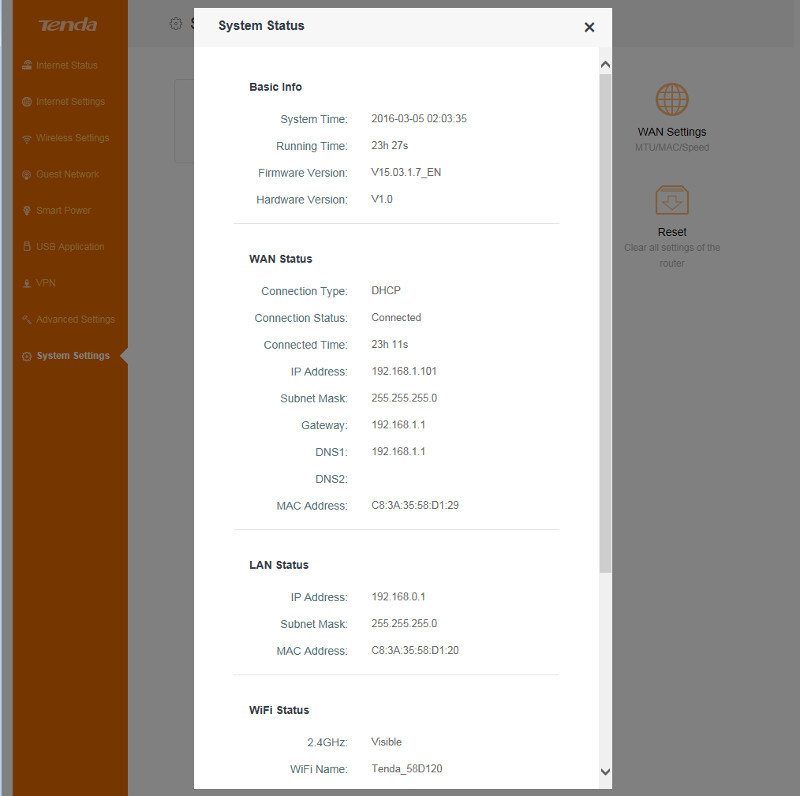
You can change the login administrator password, which you should in case you haven’t already.
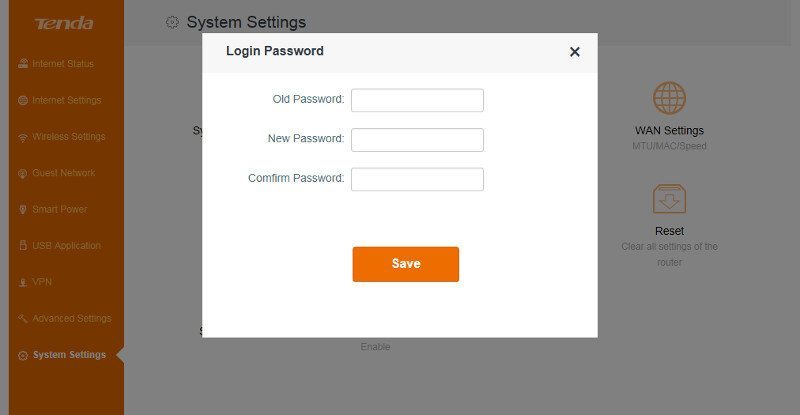
You can define the DHPC range for the system and lease time.

You can set the MTU for your WAN port as well as speed and MAC address.

Firmware upgrades are possible from local files as well as online directly from Tenda’s servers. You should be careful with this feature and read carefully before you apply anything here. Since the online check will list all available firmware versions except the one you’re running, the list might only contain older versions.
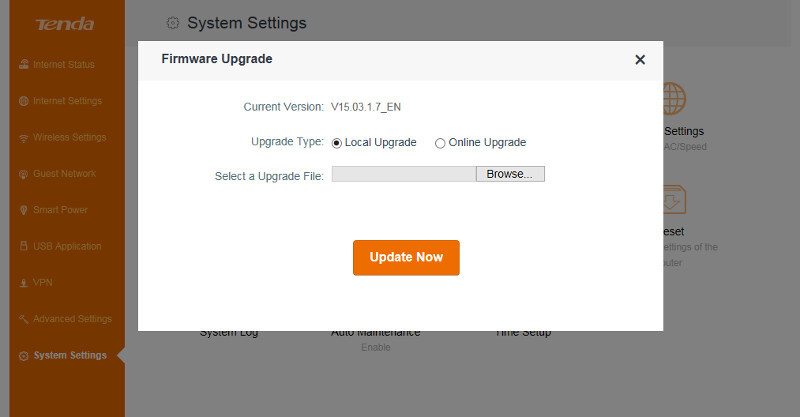
Once you are done with all your settings and configurations, it could be a good idea to create a backup of them. This allows you to restore all the settings a lot easier should you ever have to reset the device.
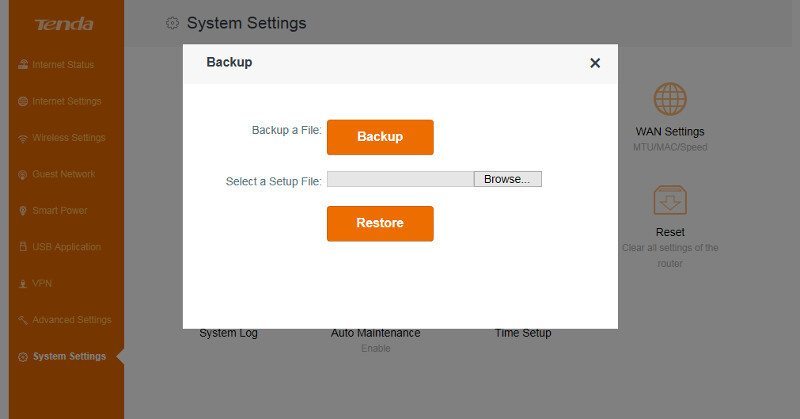
There’s a basic Syslog feature that can export the log.
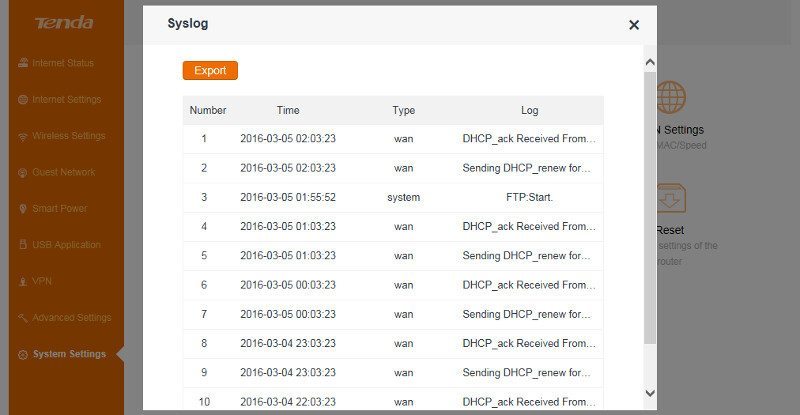
The auto maintenance feature will automatically reboot the router once a day which can be a useful feature to prevent any memory leaks or other things that could hog the performance. The feature will wait until there isn’t any traffic going on to make sure that your inconvenience is as little as possible.
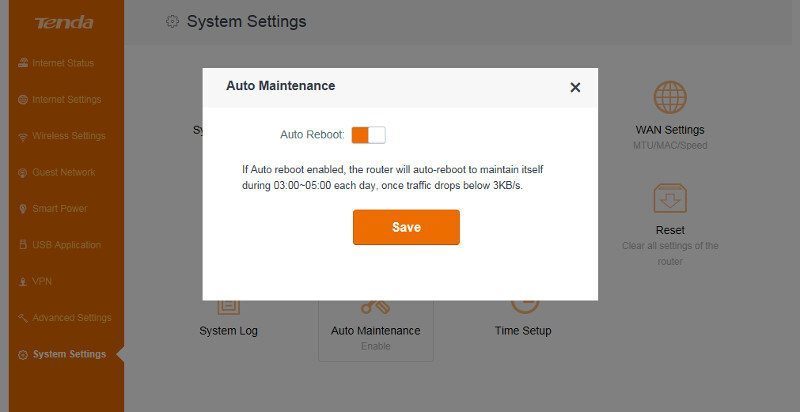
While all this is very basic, there is some good news for the future. All the hardware should be compatible with WRT and Tomato, so it should just be a matter of time before the user communities get a custom firmware released for this amazing budget router.



















