TerraMaster D2 Thunderbolt 3 2-Bay DAS Review
Bohs Hansen / 6 years ago
A Closer Look
We’ll get through our look at this device quite fast. After all, there isn’t that much to a DAS. The front features the power button along with the LEDs next to the drive trays. The LEDs are dual-coloured, orange and green.

TerraMaster added a sticker on the side which explains how you set the drive modes and what you need to consider when doing so. That’s mainly that the data on the drives will be lost if you change the mode.

The actual mode selector is located at the bottom right of the unit. The included tools allow you to turn the dial with ease and hit the reset button.

The ports are all located above the mode selector. There are two Thunderbolt 3 ports along with a DisplayPort 1.2. At the top, the 12V power connects.
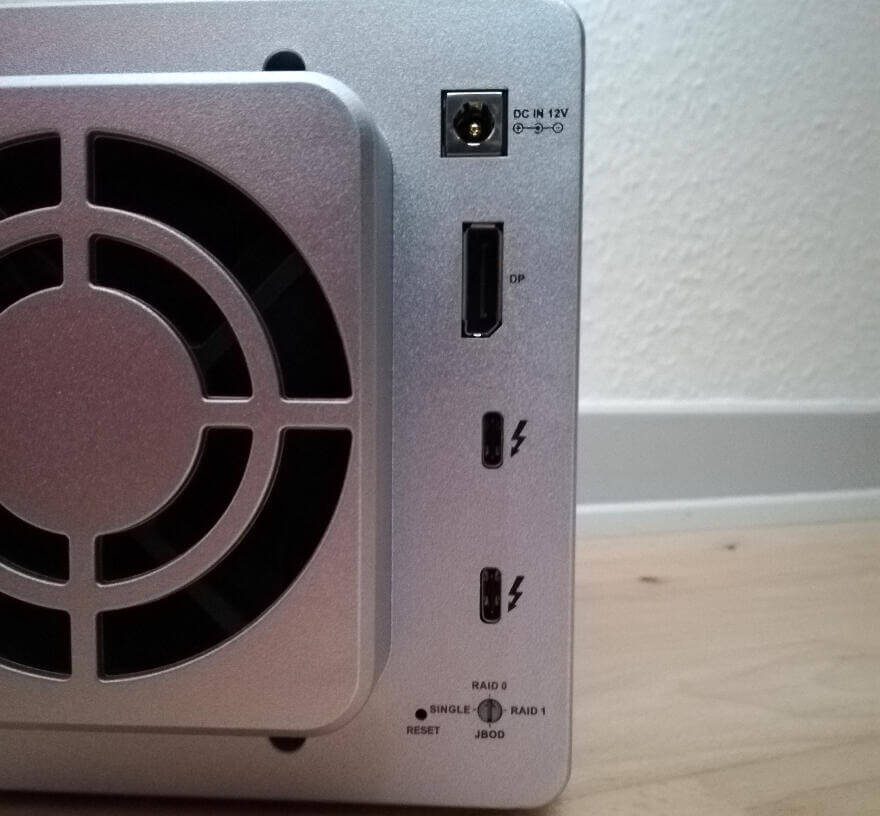
The drive trays feature holes for 2.5″ along with 3.5″. Smaller drives are installed with just 3 screws while there are all six available locations for 3.5″ drives.




















