Tesoro Gandiva H1L Laser Gaming Mouse Review
Peter Donnell / 10 years ago
Performance
Connecting the Gandiva to your computer shows off its absolutely gorgeous lighting effects; a subtle trim of light on the scroll wheel, the glowing DPI indicators on the left side and the subtle tones between the top panels.

I really wasn’t expecting the lighting to look this good. It’s nice to see a little extra thought has gone into the lighting design, rather than just the typical logo and scroll wheel lights.

The included software offers quick and easy access to an extensive range of settings; all 8 buttons, plus the scroll wheel +/- axis are fully programmable with macros, launchers, shortcuts and more.
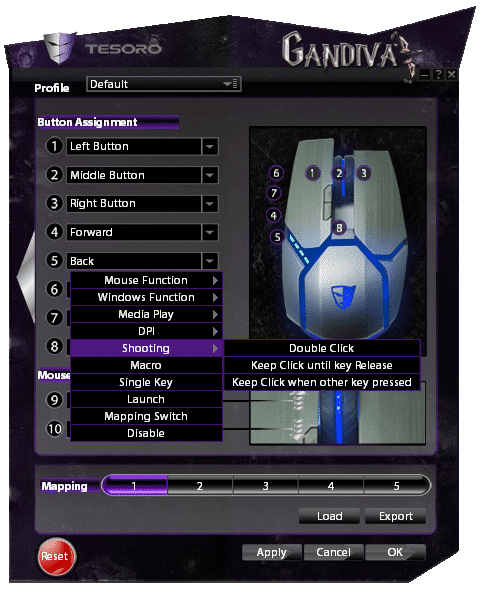
Macros can be imported and exported for easy storage and you can apply your settings over five hot swappable profiles on the mouse.
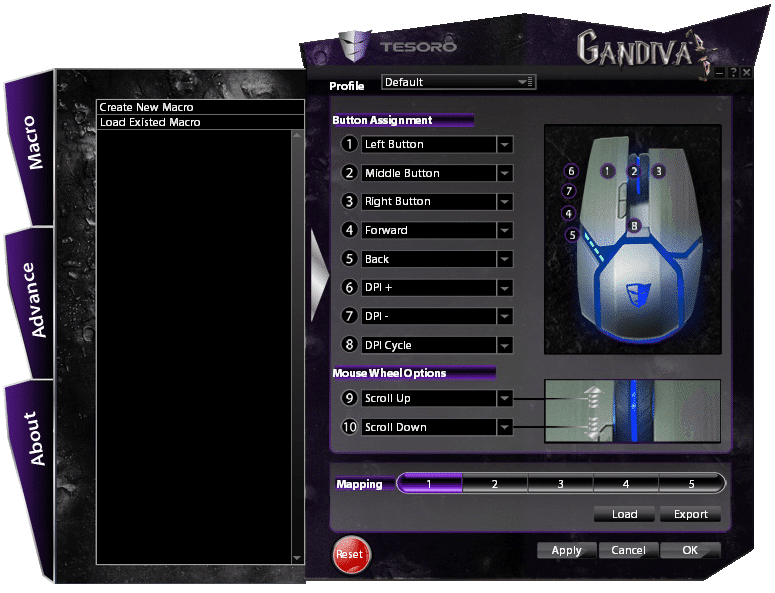
Profiles can be set to store button configurations, DPI speed, angle snapping, lift-off settings and more.
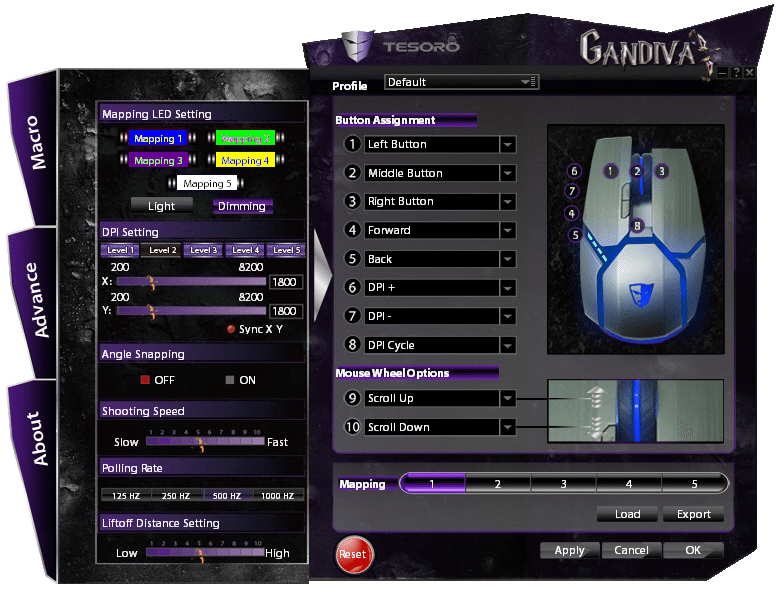
Sensor performance on the Gandiva was unbelievably good, the lift-off height can be dropped so low I couldn’t measure it with my metal ruler, but it’s certainly less than 1mm, angle snapping can be turned off completely and the sensor gave us smooth and accurate performance at all tested resolutions; 200 DPI, 1800 DPI, 4000DPI, 6400DPI and 8200DPI. Admittedly, things look a little shaky at 8200DPI, but have you tried drawing these shapes with your DPI set this high? Most mice don’t come anywhere near this smooth such a high DPI settings.
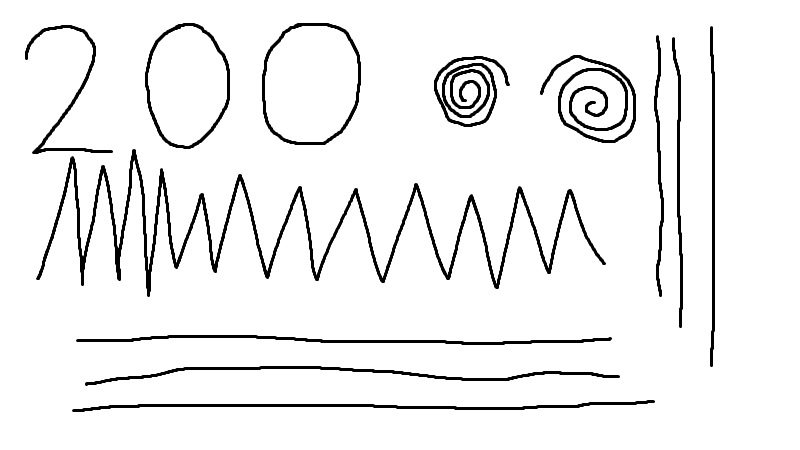

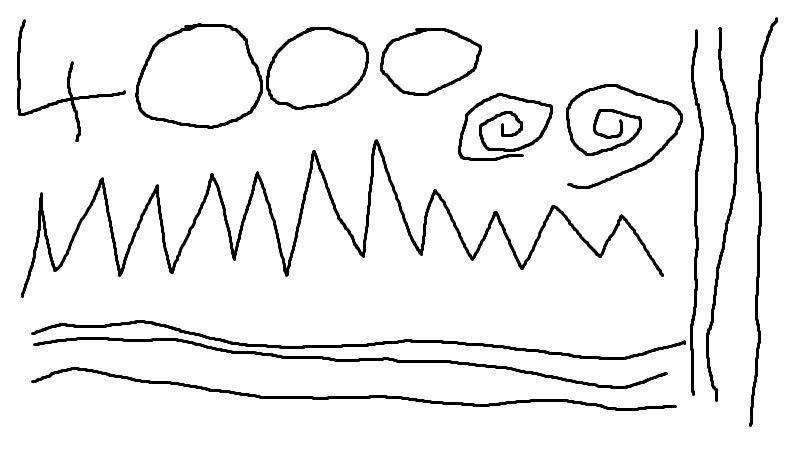

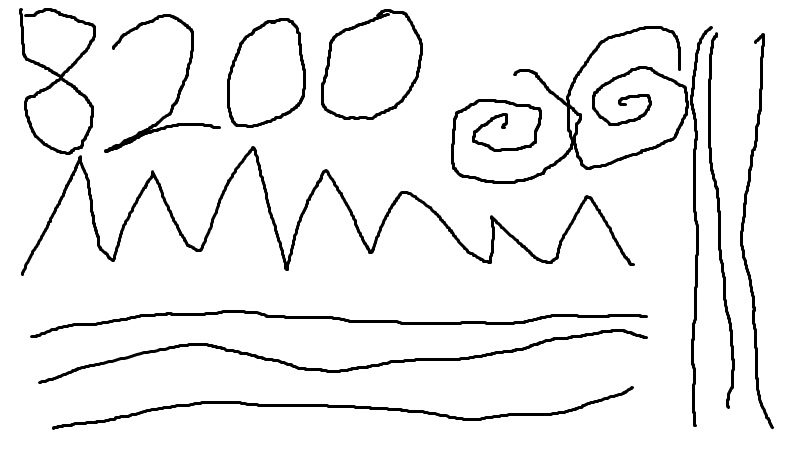
Gaming on the Gandiva was exactly what I expected it to be, an absolute blast! The sensor had already proven to be incredibly accurate in my tests (see above), but taking it for a few turns on Counter Strike, Battlefield, TF2 and PayDay2 proved this mouse can be a real game changer; it’s agile, accurate and has just enough bonus features such as macros and profiles to make it competitive. MMO and RPG gaming can benefit from the macro features and the low and wide shape of the mouse makes it very comfortable for a palm rest play style; even after hours of use.
The Gandiva looks pretty extreme in terms of design, but it feels every bit at home while browsing the web or working in Photoshop as it does in League of Legends; a solid all-round performance from Tesoro.



















