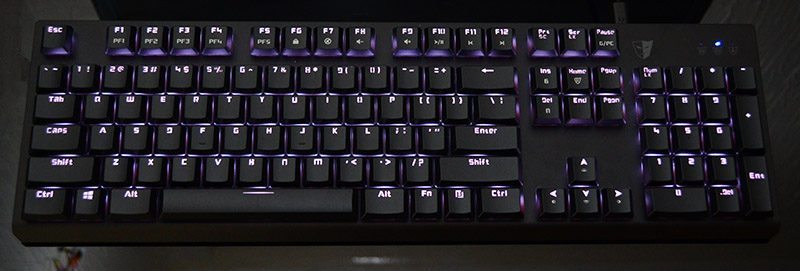Tesoro Gram Spectrum Mechanical Gaming Keyboard Review
Peter Donnell / 8 years ago
Performance
One of the key features for the Gram is the super low-profile design, what this means is that with the use of low-profile key caps, as well as a change to how the switches are mounted, the actuation point is much shorter. It’s not a huge difference, but this means you spend less time pressing down on the key before you register an on-screen action. That may be milliseconds, but when it comes to competitive gaming, that advantage could be the difference between winning and losing a match.

What I do like is that the keys are nice and light, and as much as they have a short range, they also return quicker, which makes them very well equipped for rapid firing, something that is great for frantic games like League of Legends and Counter Strike.

The keys have a really flat profile from front to back also, where most keyboards curve from bottom to top. This makes it super easy and fast for your fingers to transition across the keyboard, bringing further benefits to touch typing and gameplay.

The software for the Gram is nice and simple, with a single screen layout that makes it easy to access your profiles, macros, and lighting settings with ease. An added bonus, all settings can be saved to the keyboard, meaning you can take your keyboard to LAN gaming events, and not need to install the software on another machine.

There’s a full RGB lighting selector with 0-255 range on each colour, as well as some preset options to pick from.

There are multiple lighting effects to choose from too.

The lighting engine is pretty cool, as you can see in the images below, the rainbow effect gives you a huge amount of vibrant colours to give your desktop some visual flair.







There are also reactive effects, allowing the keys to burst with colour as you hit them.
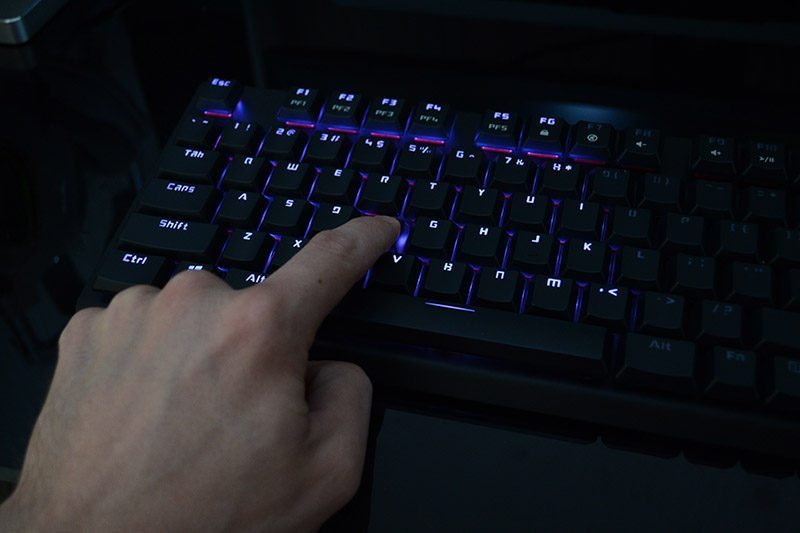
Gaming profiles highlight those oh so important gaming keys, such as this one which is suitable for MOBA type games.

Or you can set a fixed colour to all keys, and the red, green and blue channels all look pretty good on their own.
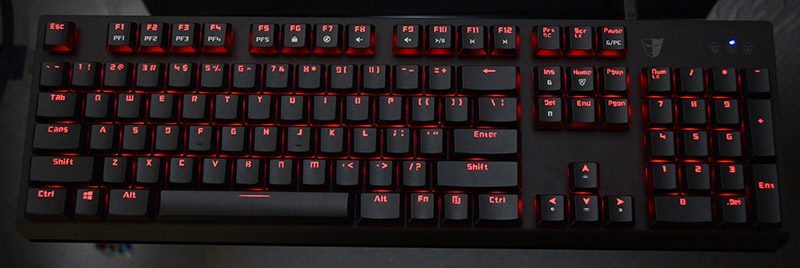

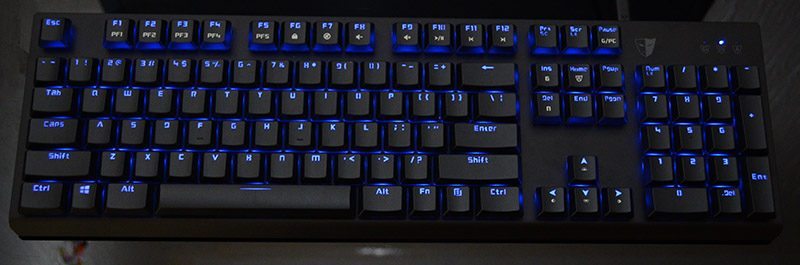
The only downside is that trying to get a white tone does have a purple hue to it, which I quite like, but if you want white light, this isn’t the keyboard to get it.