Testing Nvidia’s GeForce GTX 980 4GB Graphics Cards In SLI
Introduction
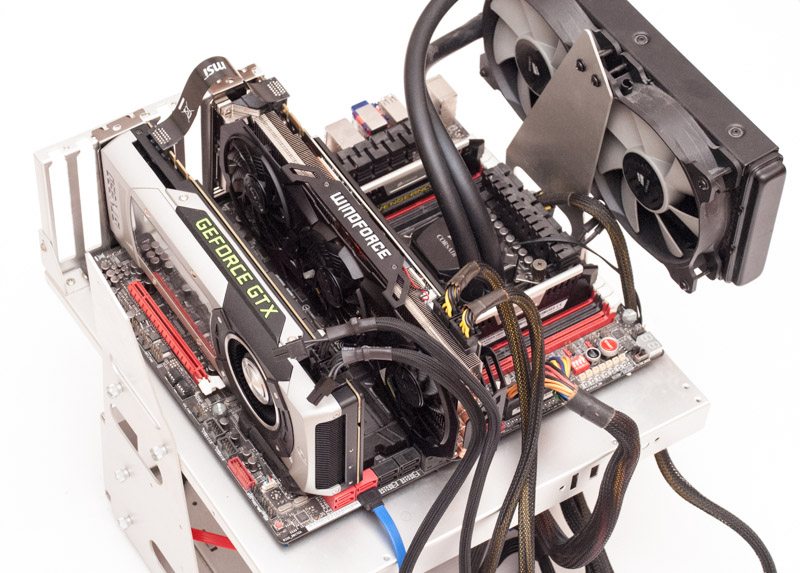
At eTeknix we were fortunate enough to have received a pair of GTX 980s for Nvidia’s launch day so we thought we’d see what they have to offer in SLI. When running a pair of the same GPUs in SLI it is ideal to get identical graphics cards for the most consistency of cooling, clock speeds, VRAM sizes and so on. In our case that wasn’t possible as we have one GTX 980 from Nvidia which is the reference model (check our review of that here) and we have one GTX 980 from Gigabyte which is their flagship G1 Gaming model (check our review of that here).
For our SLI testing both the GTX 980s were driving an ASUS ROG SWIFT PG278Q display In our review of both GTX 980s we know a single GTX 980 graphics card is more than enough for a smooth 60 frames per second (FPS) at 1440p in the vast majority of titles. However, if you want to effectively use the 144Hz refresh rate of the ASUS ROG SWIFT, you’re going to need to churn out as close to 144 FPS as possible. In this scenario SLI GTX 980s actually make sense because on their own one GTX 980 is not enough to drive such a high frame rate. Of course, it goes without saying you have to have deep pockets to afford a 144Hz 1440p monitor and a pair of GTX 980s – but even if you don’t have that kind of money seeing the numbers is still interesting.

We put both GTX 980 graphics cards onto our Core i7 4960X and X79-based test system ensuring adequate spacing and that both have access to sufficient PCIe bandwidth for SLI operation.

In order to keep both GPUs running effectively we made sure the better cooled Gigabyte GTX 980 sits in the traditional “hot position” of an SLI configuration, the Nvidia GTX 980 reference card is at the end to give it more room to breathe.
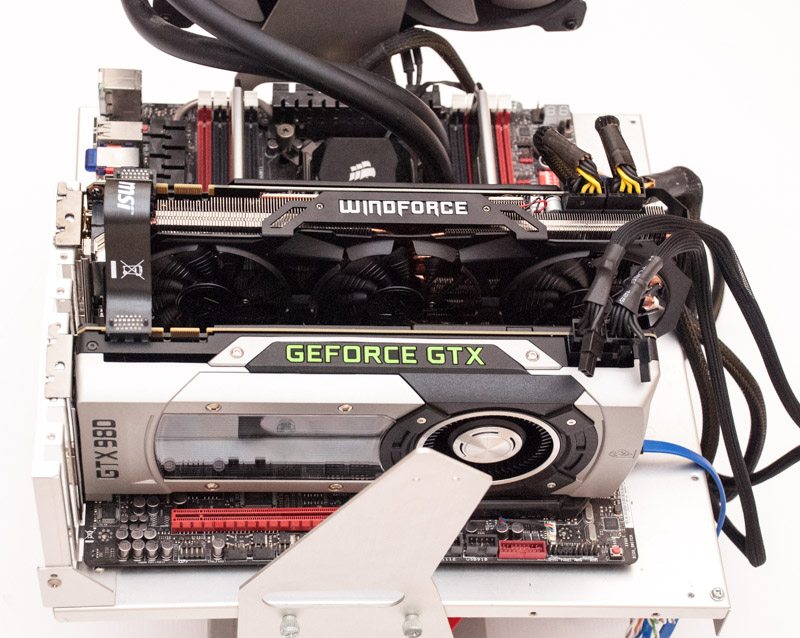
Gigabyte’s model comes heavily overclocked so we had to underclock it for the purposes of this testing to make it resemble as close to a reference GTX 980 as possible. By removing 101MHz off the core we were able to match the GPU clock speeds on both cards, although the Gigabyte card (the GPU-Z on the right) has a slightly faster boost speed.

We also didn’t want to run into any cooling issues. We know from our reviews that Gigabyte’s card doesn’t thermal throttle but Nvidia’s reference design does. As a result we set a custom fan profile within MSI Afterburner to make sure both GPUs stay under 80 degrees to avoid clock speed variations. We did this because it’s easier to make sure both GPUs do not thermal throttle than it is to make sure Gigabyte’s GTX 980 thermal throttles in the same way as the reference graphics card. The main thing to note is that we didn’t want significant clock speed mis-matches so this was the smartest option.

Running the SLI configuration in Unigine Heaven for a while gave us an idea of what stable clocks both graphics cards were using. The core and memory clocks were pretty much identical which is great news for getting some accurate test results. We will of course overclock both cards towards the end and see how that helps overall performance.









thank you for this review 🙂
but my single gtx980 already more than enough for me,
Why no 290x XF or 295×2?
because its faster depending on bench lol
my gtx 780 sli gets 5297score on valley extrem hd preset and average 126.8 fps
The human eye can’t see beyond 60FPS. I have an Oculus Rift DK2 and a single GTX980 is enough for me. People who want over 100FPS in games have no life and probably live in moms basement. Hence, who can afford an epic gaming rig with a family to support..
First of all, that is complete and utter bullshit. There is no limit to what the human eye can see, only the amount of info your brain can process. If more than 60 FPS matters, is another issue, something that has been debated since the birth of monitors, however, evidence points towards that a higher fps can in fact improve performance in games.
Also, from your statement, I’m guessing you’re stuck with children and a poorly paid job. I pity you.
Very simple to prove wrong.. get a camera set video to record at 60 fps.. record your game play for a minute.. Set camera to 30 fps and record 1 minute.. Now play them back..
As a SIM RACER with yeah an uber system , fps do in fact matter in fast paced simulation..
Have you never watched a football game on TV at 120 hz,, vs 60 hz? A stunning difference.. Perhaps head back to mums basement , educate yourself before you spew garbage information.. Oh and I’m 45 years outta my parents “basement” ..
are you enjoying those vram issue? <3
i am boxing my 2 back up to go back to b&h electronics. i was playing battlefield3 last night and it would freeze and flash a notice about something. too fast to read, then would resume after the game slowed down. that was an SLI GTX 970 and the pg278q ROG> so now i have to cough up the extra 412 bucks to sit on the roof.
if you get a top of the line monitor, that SLI with that vram flaw will drive you insane. it isn’t supposed to be so bad with a single card.
“The human eye can’t see beyond 60FPS”
You are a moron. Human vision is not digital. Yes, we can see even over 1000hz.
“Hence, who can afford an epic gaming rig with a family to support..”
Seams to me someone is jealous on people who can afford good stuff. Awwww. /pat there there
You don’t see in Hz Faggot
Shut the fuck up shit eater
yeah dude, ur moms cunt has shit in it, enjoy eating it
=D
just the way i like it
Took you 2 weeks to come up with that?
You must be a mongo from all that inbreeding
You are most revolting and vulgar person I’ve come accross on the entire internet today. Learn to behave yourself! How old are you? 8?
Im 7 fgt
You are most revolting and vulgar person I’ve come accross on the entire internet today. Learn to behave yourself! How old are you? 8?
Shut up clown.
You need to go back to school, you’re rather uneducated…
The human eye has no limit, it differs between person to person, your monitor is always going to show it’s refresh rate regardless if your game is saying 100fps vs a 60hz monitor.
I pity your judgement, you obviously are living in a fantasy here either that or your 10 years old…
stupid cunt
Butt hurt are we?
How am I butthurt? Human eye has no limit huh? lel, fucking moron, it’s the brain that stitches pictures together, not frame rates on an eye ball, you mongo faggot, yeah thought as much, learn some shit cunt…
=D
We’re limited by present digital tech but what limited knowledge and research into the optometry involving this seems to point to the avg human being able to view and comprehend around 300 FPS while looking at a digital image. In time that’ll probably increase.
I have single gtx980 too, is it good for VR? I mean i hope it is cuz i got that card just for VR.
The human eye can’t see beyond 60FPS. I have an Oculus Rift DK2 and a single GTX980 is enough for me. People who want over 100FPS in games have no life and probably live in moms basement. Hence, who can afford an epic gaming rig with a family to support.
@disqus_wjZRWxj7MD:disqus
Please stop copy&pasting your moronic post. You are making a fool of yourself.
Xbox One and P4 both look good at 60FPS.
How did you do a benchmark on Battlefield 4? I’ve got EVGA GTX 980 SLI and my FPS is not averaging on 175? Maybe because I play the game on borderless mode? Oh and for those who say that SLI does not work for borderless mode, yes it does. I monitor my GPU usage using MSI Afterburner and I get about 50% – 60% on both cards. I’ve also got an Intel Core i7-4770K clocked at 4.5 ghz.
Maybe you should try fullscreen? 50-60% isn’t good.