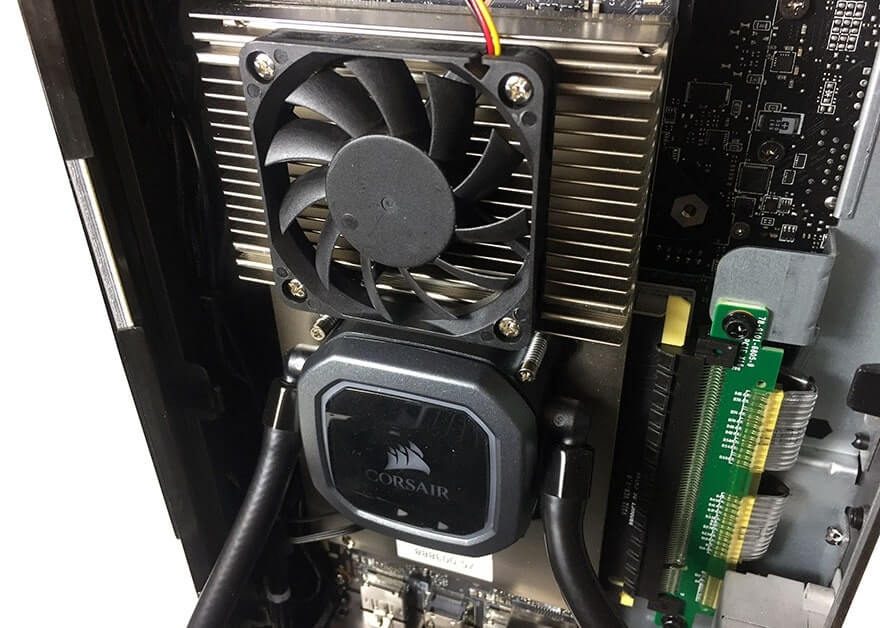The Corsair One i140 – Gaming PC System Review
Mike Sanders / 6 years ago
A Closer Look
The first thing that strikes you about the system is just how small it is. To give you some kind of idea as to how small it is, the chassis, as a whole, is about the same size as the packaging for a 240mm AIO liquid cooler.
It is also, despite the amount of hardware inside, remarkably light.

The front of the chassis has an LED strip to either side which provides RGB lighting effects. In addition to this you are also provided with the main power button as well as some ports to the base.

As this is a ‘VR ready’ system, the front ports are essentially there to make the use of a headset (such as the Oculus Rift) easier. So, you have 2 USB ports, a HDMI port and a 3.5mm headphone output.
This isn’t exactly masses of ports, but its more than enough for most people.

The ‘Corsair’ branding is, of course, there. It is, however, surprisingly light and subtle which more than suits the overall design of the chassis.

The top of the system has the power button and also some pretty huge vents. Although we will go into more detail on this shortly, put simply, the top of the system is the main ventilation point which a huge fan sitting just underneath. This is also, incidentally, the main access point to the internals.

Side Panels
In terms of aesthetics, at a glance there isn’t much going on with either side panel as both simply appear to be ventilation points. Once you get inside, however, this design choice becomes more apparent.

Rear Panel
The rear panel, as you might expect, holds all of the main input/output ports for the system. In terms of design and presentation, the chassis makes this surprisingly neat and tidy. At least, when compared to your average case design.

While the main motherboard I/O panel does have 5 USB ports (and a USB type-C), on the whole, there isn’t much else here. You do have a standard old-school keyboard/mouse interface, an ethernet connector as well as the 2 ports to connect the wireless aerials.
In addition, you also have your audio output bank to the bottom.

The base of the system has the power input and switch for the PSU. In addition to this, it also has the output ports for the graphics card. I must admit to being rather disappointed that all three of these are display-port adaptors. I know this is technically the ‘way of the future’, but it would’ve been a lot more convenient to have at least 1 HDMI port here. While the one on the front of the chassis does the job fine, it’s not really the primary purpose to hook up your monitor from it either.

RGB Lighting
The chassis itself has an LED strip to the front and rear edges offering RGB lighting effects. This can be changed and altered from within the operating system and does give a nice overall aesthetic to the design.
If anything, however, for a Corsair product, this lighting is actually surprisingly understated!

Inside The System!
Although this is a pretty impressive system already, should you wish to get inside for a look, this can be done. Initially, gaining internal access isn’t particularly obvious. Pushing a (rather stiff) button to the top centre of the rear of the chassis, however, releases the top. By the top, we really main the fan which is combined into the chassis design. This does, however, gives you your first insight into the design.

The top fan is a 140mm design and acts, essentially, as the sole source of air movement to the design. From accessing this panel, however, you can unscrew 4 fixing points to gain access to the side panels.

After the removal of the screws, gentle lifting/sliding the side panels up will allow them to release. Now we can get inside, let’s have a closer look!

Cooling
This system has a fully integrated AIO liquid cooling system. While not custom, it does feature cooling to both the CPU and graphics card via radiators attached to the side.

While the CPU has a 240mm design, the graphics card opts for a larger 360mm radiator. There is, however, a key factor of note here.
Have you noticed it yet? – Yes, neither of these radiators have fans. They both run passively which, to be honest, is more than a little surprising. You remember how we said that the fan to the top of the system was (as far as we could ascertain) the sole source of ventilation?… Well, we were not exaggerating!

Internal Components
Starting with the processor area, this has, as you might expect, a Corsair branded pump head attached to the CPU. With an intake/outtake on either side, this leads directly to the 240mm radiator attached to the side of the chassis.

Towards the top of the system you will find the RAM which is, as you might expect, Corsair branded and as per the product description is comprised of 2 x 16GB RAM sticks.
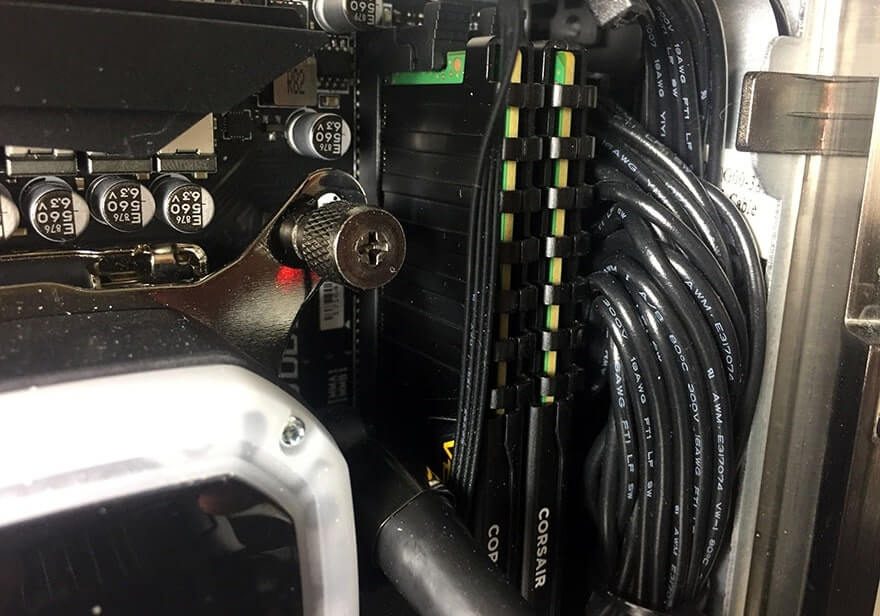
Below the CPU, you will find the hard drive and, although very well hidden, this is also the location for the NVMe SSD.
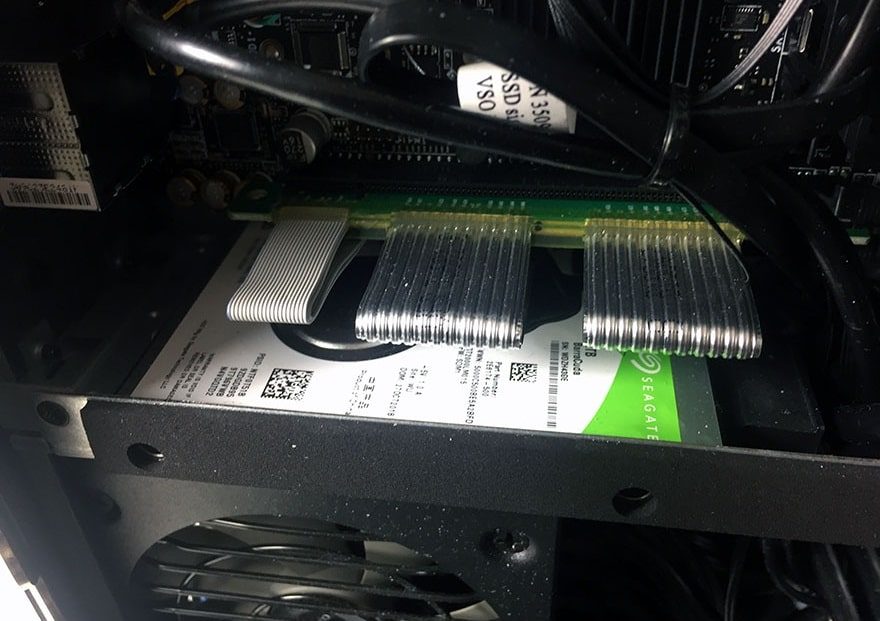
Finally, at the base of the system you will find the power supply. The SF600 is clearly a small design, but it fits impressively well into the system as a whole.

On the whole, this area of the system has been designed really well with cable management (for such a compact system) being remarkably impressive.

Although it is a relatively small point, we did note during our internal inspection that the system was already beginning to accumulate a rather notable amount of dust. Given that this system does only have 1 main extraction fan (to the top) we suspect that this system, despite it’s impressive design, might be somewhat susceptible to dirt accumulation. A semi-regular ‘spring clean’ may, therefore, form part of some good maintenance here.

Graphics Card
The Nvidia 2080 has a water block style attachment made to it to allow for the Corsair AIO liquid cooling to be successfully mounted. This does include a small heat sink above with a smaller fan. In combination, this should help keep the temperatures more than reasonable, if not impressive.
Sadly, however, this is about the best view you can get of it and, based on the design, I personally wouldn’t like to undertake a replacement/update of this in the future. It all looks a bit complicated to me!