Thecus N4800Eco 4-Bay NAS Review
Chris Hadley / 11 years ago
Testing Method
When testing a device of this sort, the system that we use to test with is not a major factor in its performance. The performance of the NAS box comes down to the network it’s running on and its own internal hardware. With a device of this sort having so many different applications, Intel’s NASPT software covers all the bases and also gives us a set of results that we will be able to utilise and therefore give a benchmark against other similar systems in the future.
Intel NASPT (Network Attached Storage Performance Toolkit) performs its test by transferring varying sizes and quantities of data to and from the device based on twelve different scenarios.
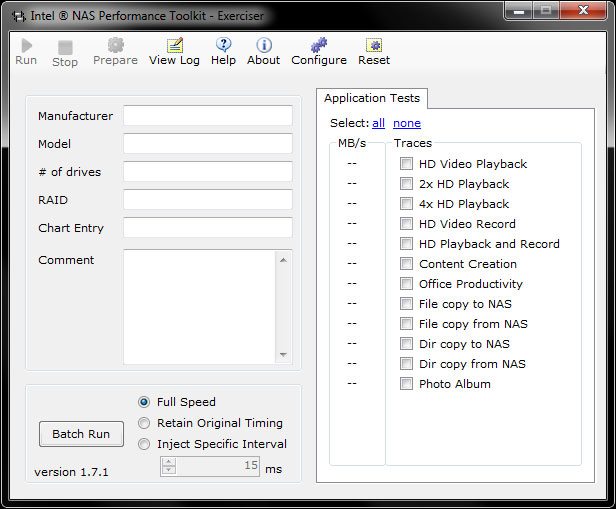
As part of the testing, the NAS is connected to our core network through a Netgear GS724TPS managed Gigabit switch and then to our test bench to give the best real world setup test that we can. The NAS itself is packed out with Western Digital’s latest line of Enterprise class hard drive, the Se and also with the highest capacity possible; in this case 4TB each.
The system that we use to run the Intel NASPT software does require us to drop the memory right down to 2GB as any more than this leads to data caching and therefore skews the results from the NAS box.
Following on from this we test the NAS box performance under each of the RAID options that it has available, to show, depending on the end users needs, the relational differences in speed from the drive and thus one can decide which particular RAID configuration will be best for them.
In addition to measuring the performance of the NAS as it is built to be used, we have noticed that ma number of users are using the USB3.0 ports (where available) to connect up secondary storage devices such as external hard drives or flash drives. Consequently I will now be testing the throughput of the USB3.0 port by connecting our high performing Patriot Magnum 256GB flash drive.



















