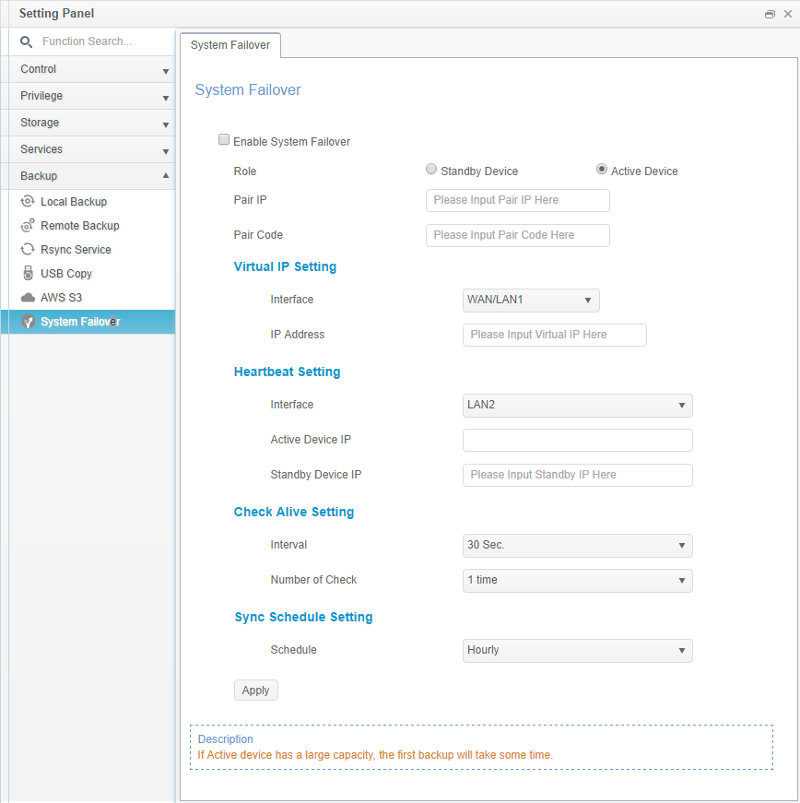Thecus N4810 4-Bay SMB and Enthusiast NAS Review
Bohs Hansen / 8 years ago
Setup: Backup (Local, Remote, & Cloud)
Local Backup
Backup is a simple term that covers a wide variety of scenarios where the most basic version is a copy of files or folders into another location on the same device – and that’s the local backup feature on a Thecus NAS.
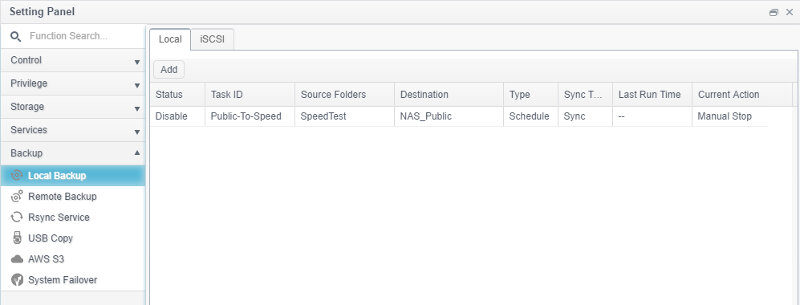
Creating a new backup job is simple. Chose your source and destination folder and how the backup job should work – and when.
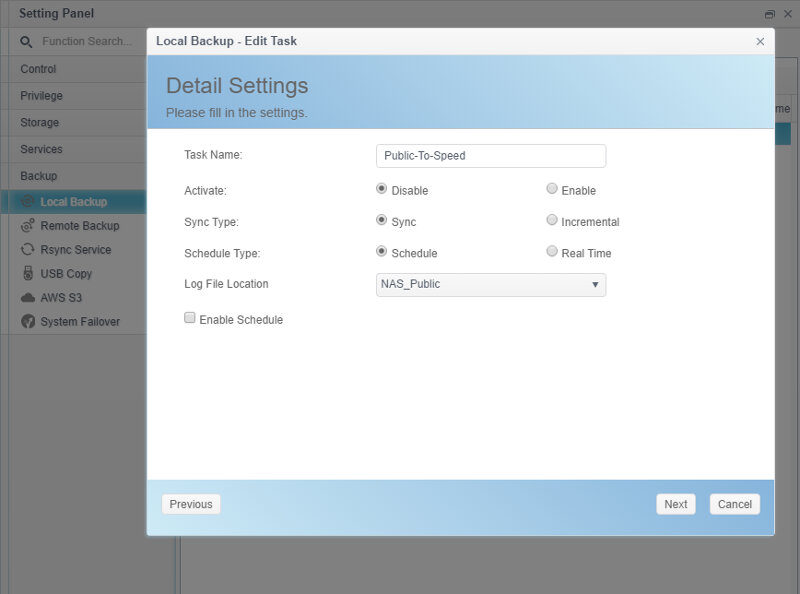
There’s also a list of advanced features such as the retention of access rights and symbolic links.
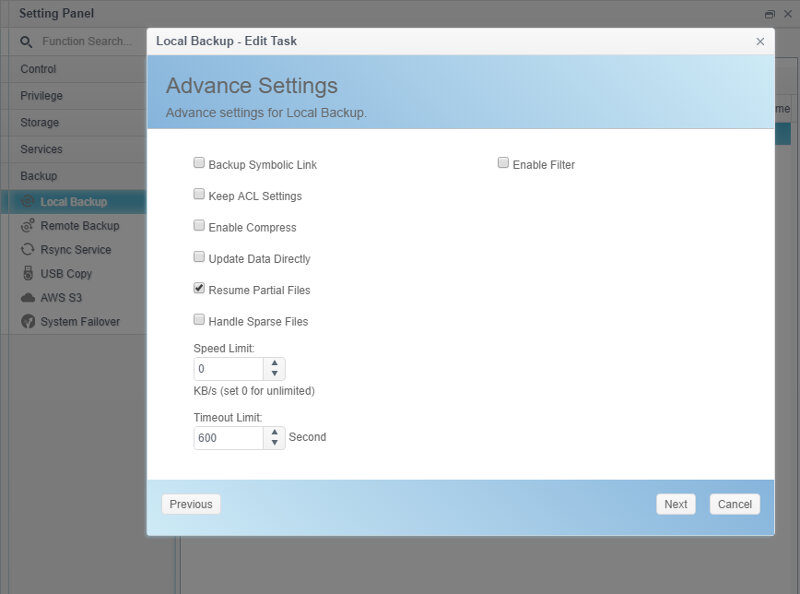
Remote Backup and Rsync Server
The remote backup function is a Rsync client, and it works much in the same way as the Rsync server does. That’s how Rsync works. It’s a simple but powerful backup feature that works both ways.
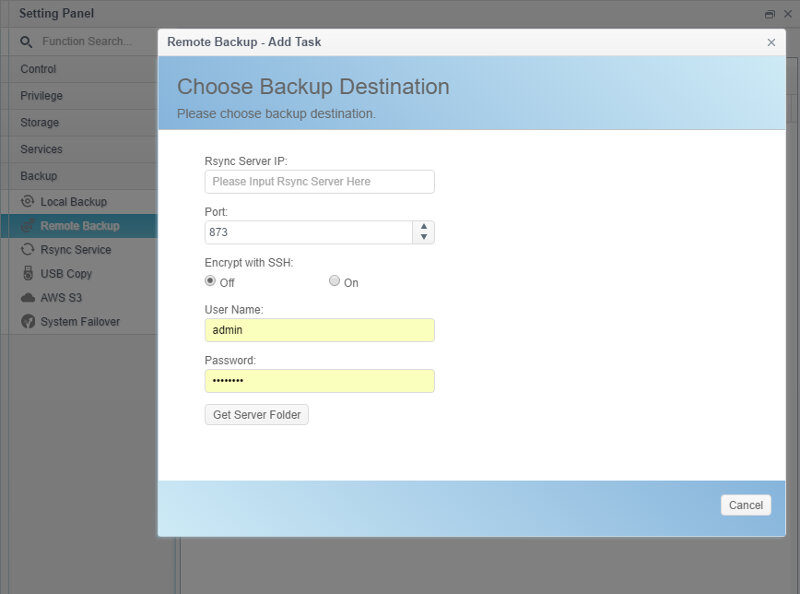
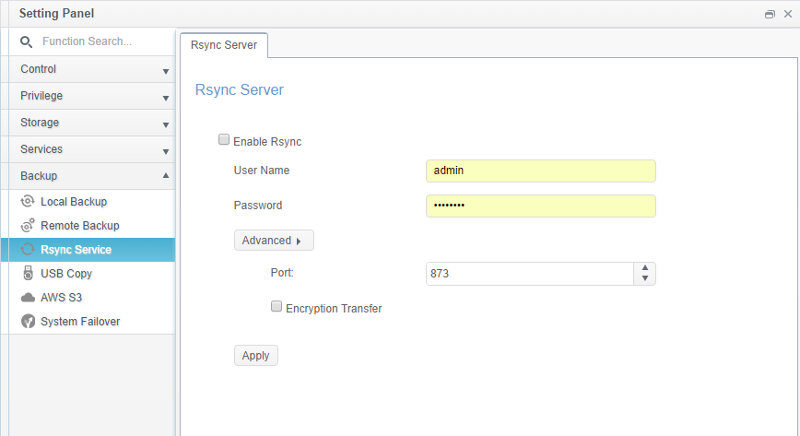
USB Backup
The USB Backup sounds like a simple function, but it’s quite advanced. The first page will allow for basic copy of files from the system and onto a USB drive – but you can do a lot more.
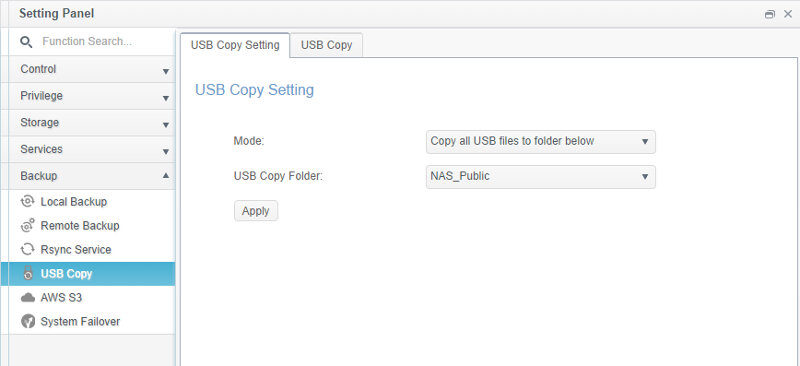
You can create individual backup jobs in both directions and with a different set of rules such as folder and overwrite or append when the files already exist. All these jobs are dependent on the drive inserted so that they can trigger automatic upon insertion.
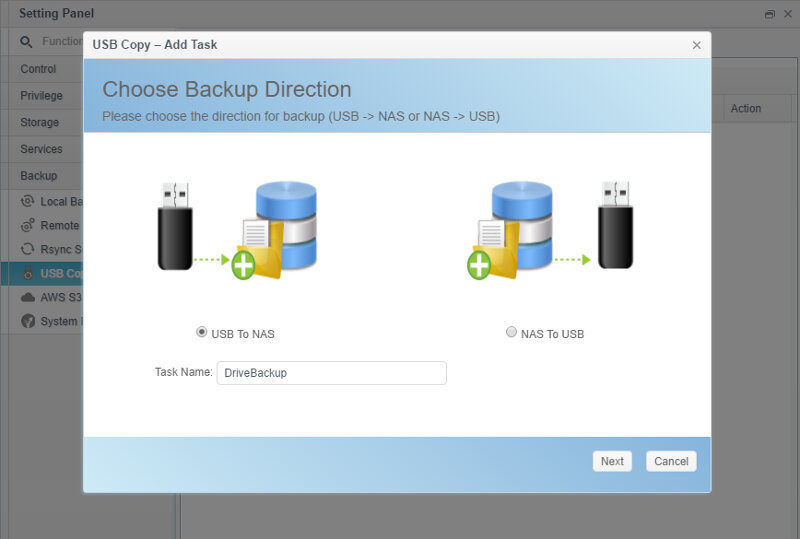
Cloud Backup
When it comes to cloud backup, ThecusOS only features Amazon S3 backup as a built-in function. More cloud services can be found through the App Center tho, but we’ll get to that later on.
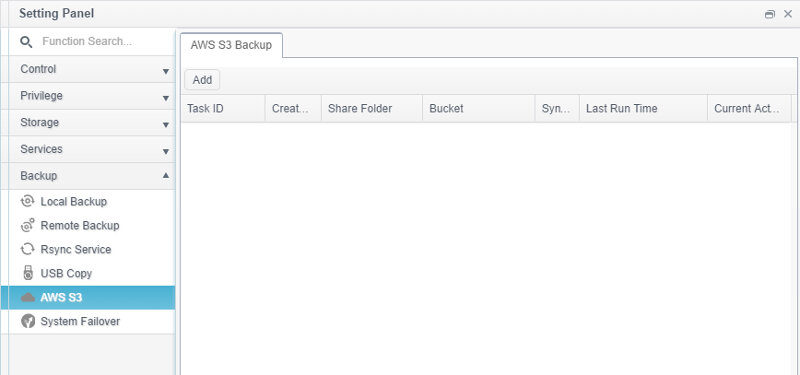
System Failover
The system failover protection is awesome for businesses that can’t afford downtime. Set up two Thecus NAS, configure one as the active device, and configure the other one as a standby device. Now, should the active device fail for one reason or another, then the device in standby mode will activate and take over the job. And all with very few settings to be made.