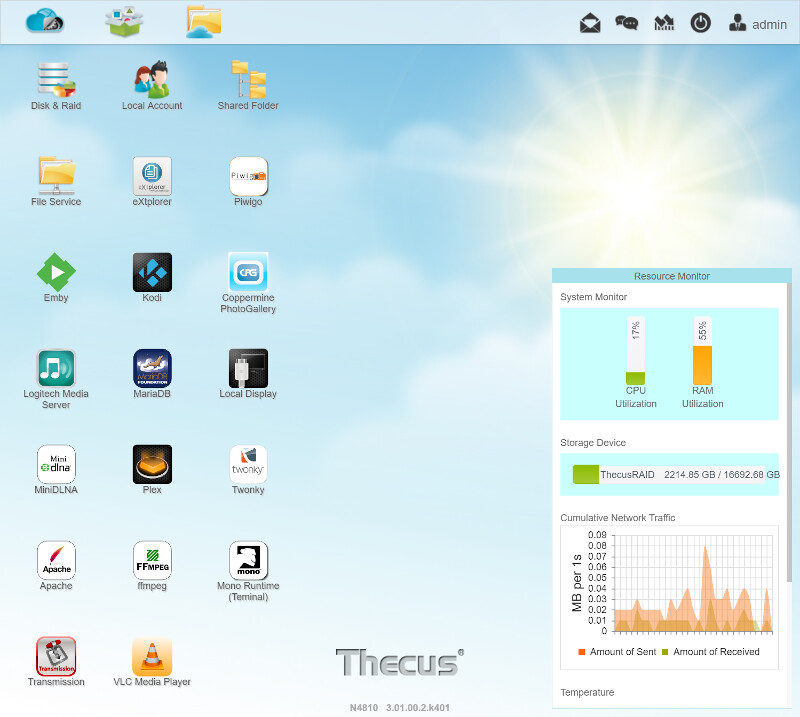Thecus N4810 4-Bay SMB and Enthusiast NAS Review
Bohs Hansen / 8 years ago
Setup: Apps
ThecusOS 7 has a wide coverage of features and functions by default, but it’s probably not enough, and that’s why we have the App Center. Here you’ll find hundreds of other functions divided through all categories.

We previously saw that ThecusOS only has built-in support for S3 cloud backup. As we can see below, there are plenty more cloud and backup services available to add.

Using your NAS as a download server is a brilliant idea. It runs all the time anyway and most likely has resources to spare that your normal work or gaming system doesn’t. Just keep in mind that you also should add some security features such as an anti-virus app when you download directly to the NAS.

Luckily the system comes bundled with security systems too, so that’s no problem at all.

Home users will love all the media apps that are available. I won’t go into too much detail here as you can check out our in-depth coverage on how to use just this NAS as a media centre.

Business users will love the web and email features along with plenty more.

If you are new to Thecus NAS and don’t know what you’re looking for yet, then you might simply want to check out the recommended section that has the most popular items collected on a single page.

Installed apps can also easily be pinned to the desktop for quick access to them.