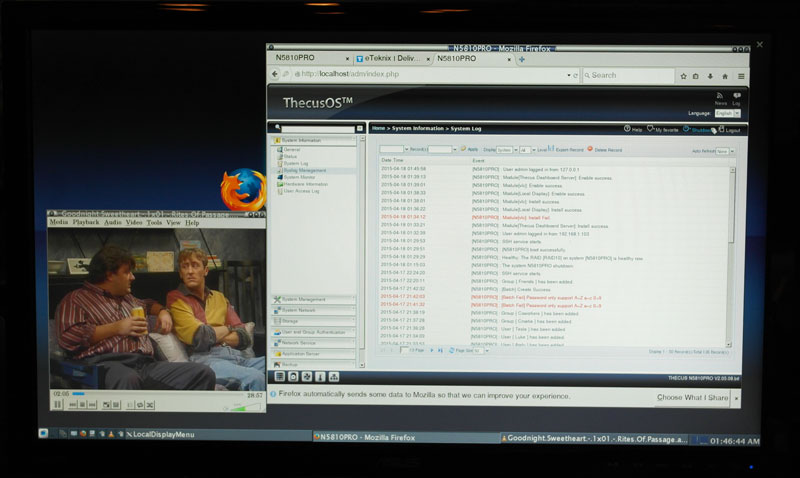Thecus N5810 Pro Zero-Crash 5-Bay High-Performance NAS Review
Bohs Hansen / 10 years ago
A NAS with PC features
A NAS server is no longer just network attached storage, it is much more. We’ve seen a some of the advanced features built into the core of the system, but the Thecus N5810 can do a lot more. We have some very powerful hardware at our disposal with 4GB RAM and a quad core processor, we also have plenty of USB ports for keyboard, mouse and other input devices and we also have a line-out, and a HDMI port. So let us use this NAS as HTPC too.

But we need to enable that feature first, so we’re heading back to he web interface for a little bit and install the Local Display app. It should already be locally on your disk and it’s located in either the Auto App Installation or Manual App Installation page. Select it and hit the install button and head back to the manual page if you switched it. We only installed it so far, we also still need to turn it on. If the N5810 Pro should be connected to your monitor or TV already, then you’ll notice how it switches from the prompt to the graphical user interface.

It comes pre-installed with FireFox so you can start to surf the web right away, you could visit eteknix.com for example or just access the administrator interface locally.
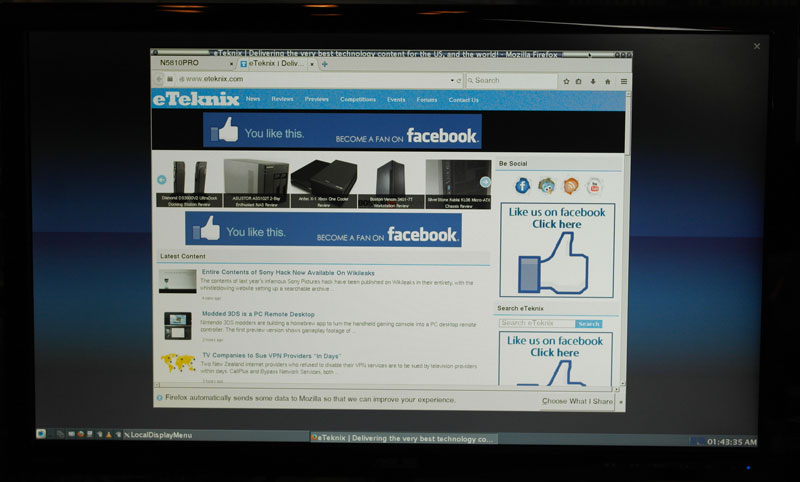
You can add more apps such as VideoLAN’s VLC media player and play all your files directly from the NAS and without the need for an extra HTPC or the constant trouble with TV’s lack of codec support and constant ‘this media can not be played’ messages. The Thecus N5810 Pro does it all.
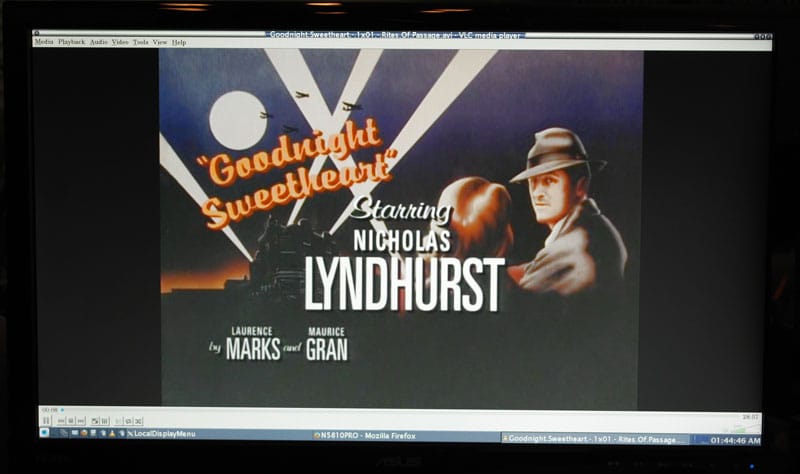
Multi-task and switch around like you want to, resize windows, enter fullscreen. The choice is yours.