Thecus N7770-10G Elite-Class Business 7-Bay NAS Review
Bohs Hansen / 9 years ago
Introduction

Today’s review is a real pleasure for me as I get to take a closer look and test an elite class business NAS with built-in 10GbE and high availability function. I got Thecus’ N7770-10G 7-bay business NAS on the table and I’m going to give it thorough testing to show you just how amazing it is.
When I review consumer class NAS devices, I often talk about how they are suited for all sorts of media and streaming needs as that is the main focus for that group. The Thecus N7770-10G does all this too and it does it great, but it isn’t what it was designed for. This is a business class NAS and as such it needs a whole other set of features and functionality. You get a complete backup solution that includes the use of external devices, cloud backup, snapshots, and client backup as well as total security thanks to Intel Security Antivirus, AES 256-bit encryption, and VPN server functionality. The N7770-10G still provides all the mobile connectivity and media streaming capabilities as well as centralized authentication control.

The Thecus N7770-10G NAS isn’t built around a low-power ARM or Intel Celeron CPU, instead it’s built with a full Intel Core i3-2120 dual-core processor that has a base clock speed of 3.3GHz. To go with that CPU, you get 8GB DDR3 ECC memory that is expandable all the way to 32GB, dual Gigabit Ethernet, 10GbE card pre-installed, and 7 drive bays for a lot of raw storage.
It is my personal opinion that we have been stuck at 1Gbps ethernet connections for way too long. While we had the ability to link those together to achieve better connections, it is old by now and today’s needs also increase the need for better connectivity. In that regard, I’m glad to see Thecus having this model with an included 10GbE adapter, making it ready for the step into the next speed category. It still features two Intel 82574L Gigabit Ethernet connections too, which you naturally all can link aggregate and trunk. Further, you get a total of six USB 2.0 ports where two of them are on the front and two USB 3.0 ports on the rear. The HDMI port further allows you to turn your NAS into the ultimate multimedia hub by connecting the NAS directly to your TV or monitor.

The N7770-10G supports RAID 0, 1, 5, 6 10, 50 and JBOD modes besides single disk usage. You can create multiple RAID volumes with different modes, only limited by the amount of drives you have available for the pool. Should a hard drive malfunction occur, changing one is simple thanks to online RAID migration and expansion, hot spare, and auto rebuild. You can also pick which filesystem you prefer as the N7770-10G supports EXT3, EXT4, Btrfs and XFS for increased flexibility and ability to suit many different types of environments. Users can simultaneously use different file systems across multiple RAID volumes to get the best of each one.
iSCSI Thin-Provisioning is a thing that many people still read past as they don’t really know what it is, but it is well worth getting the handle on, as you can manage your storage better and get better speeds. Connect through iSCSI for the fastest data transfer speeds available and make wasted disk space a thing of the past with thin provisioning’s flexible storage functionality. Windows Server, NT, and XP users will need to download the iSCIC initiator from Microsoft, but Windows 7, 8, and 10 users, for example, have it built right into the OS. If in doubt, just search for iSCSI from your Windows start menu search.

Two awesome features in Thecus NAS’ that often are overlooked, are the Disk Clone and Disk Wipe functions. Both can be extremely useful for both business and home users. The Disk Clone features allows you to copy the entire contents of a disk to one or many other disks while the Disk Wipe function allows you to permanently destroy a volumes data.
Business data is sensitive data and sensitive data needs to be protected. Thecus N7770-10G offers AES 256-bit RAID volume encryption that allows you to fully encrypt the entire RAID volume. Sensitive data also has to be sent and received with the proper security, for this you can set up the VPN server. It allows users to remotely access a secure network with the equipment already at hand.

Data Guard backup solution is the ultimate software as it provides both local and remote parts. Currently, data is backed up across RAID volumes and external drives. In addition, Data Guard uses innovative technology to sync data across the network to other NAS and servers. It makes managing NAS user-friendly and convenient. But there are many ways to backup your data and the Thecus N7770-10G pretty much supports them all.
With BTRFS support, users can enjoy the simplicity of snapshot backups. Snapshots of data at various time points can be manually or automatically made and just as easily later restored to rollback files or folders to previous states. Rsync is probably the most common used technique and Thecus supports this too. It gives great flexibility with remote backup capability, a flexible scheduler, and the stability of Linux-based transfer.

You can easily create your own cloud solution with the Thecus N7770-10G, but that doesn’t mean that the existing cloud providers should be counted out. There can be many reasons to use these services and Thecus supportsDropBox, Amazon S3, and ElephantDrive cloud backup functionality. The best here is that it is as easy to use and setup as all the normal and local sharing functions.
Data Burn is another great feature that comes in line with the previous mentioned Disk Clone and Disk Wipe features. With Data Burn, you can connect a CD, DVD, or Blue-ray burner and create physical optical backups of your data. In addition, it also supports burning of ISO image files instead. You can of course also use a connected optical drive to easily backup the data to your NAS.

When you buy a Thecus NAS like this, you also get a few extra software pieces that are well worth having. The hardware in itself is solid quality while failovers and redundancies are available for almost all systems. But you also need to protect your files and an Antivirus software is perfect for this. Thecus partnered with McAfee and includes their award-winning software for free.
Acronis True Image is also included for free and it is one of the easiest ways to manage your backups, I use it quite often on both a personal level and for my reviews setups. It is one of the easiest pieces of backup software available with a long set of functions and One-click protection setups.
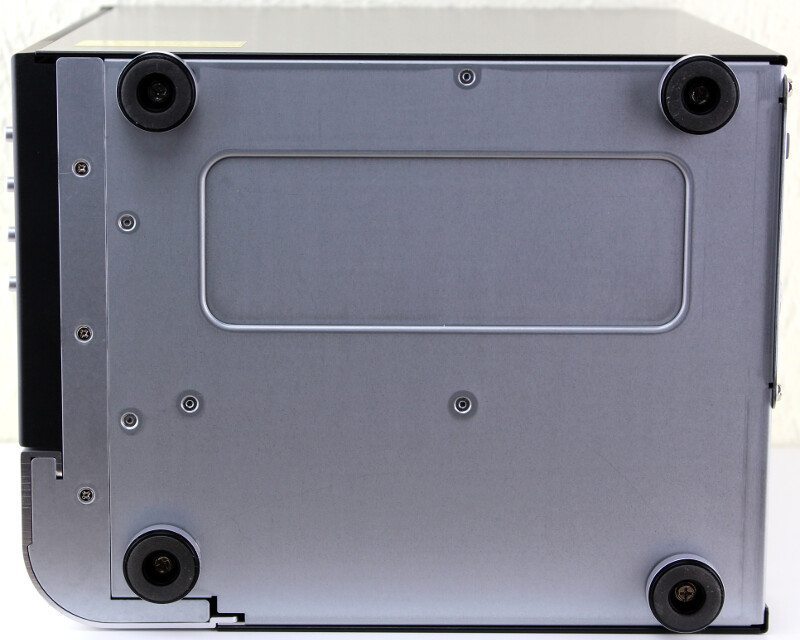
Keeping an eye on the NAS while you’re on the go isn’t a problem either thanks to iOS and Android connectivity. With T-OnTheGo and the T-Dashboard, you can manage your NAS, and upload to and download/stream from your NAS using an iOS or Android device on the go.
Feature Highlights
- Intel Core i3-2120 (3.3.GHz Dual Core) processor
- 8 GB DDR3 ECC Memory (Expandable to 32 GB)
- 10GbE card included
- 1 x HDMI port
- Hot-swappable hard drives
- RAID 0, 1, 5, 6, 10, 50, and JBOD
Packaging and Accessories
The front and the back of the box look the same, and it looks stunning. There is no doubt looking at the package that we’re dealing with a premium NAS. The feature highlights as well as the NAS itself are shown clearly and easy to spot.

The side of the box goes more into detail on the specifications and package content. This is also where it will be marked what market it is intended for, which really only comes down to what power cable is included.

The other side shows the feature highlights and how it can be useful in pretty much any scenario. As the box says, A NAS for every need.
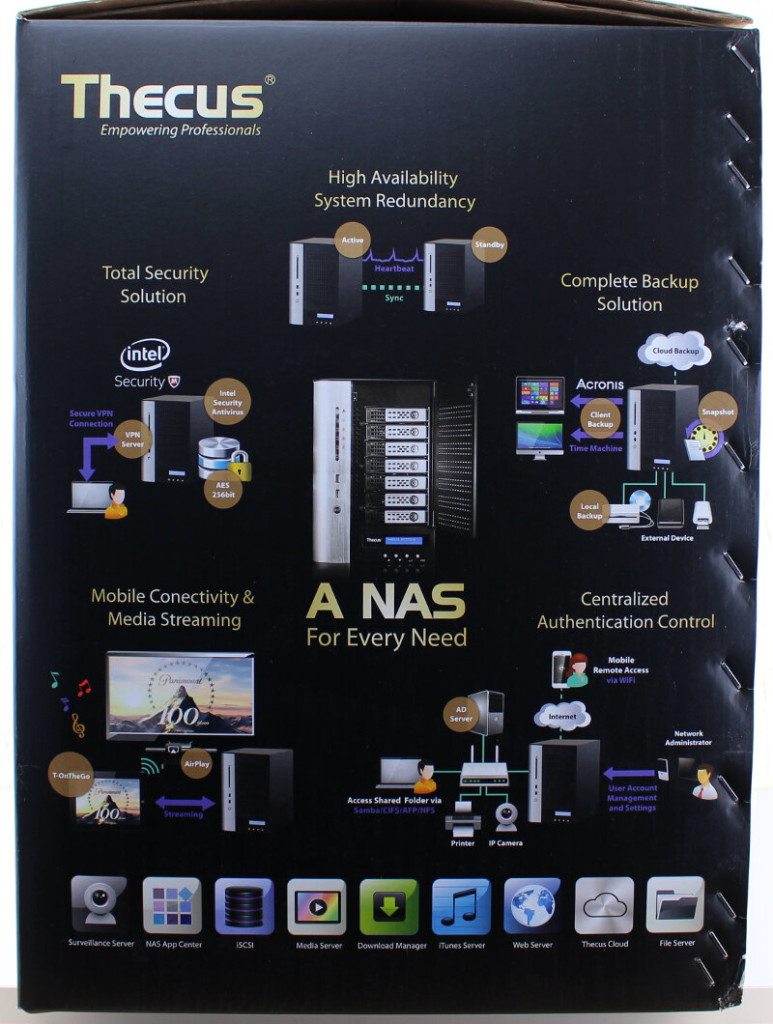
Inside the box we find a power cable for our region, a single RJ45 ethernet cable, four keys for the drive trays, screws for seven 3.5-inch drives and screws for seven 2.5-inch drives as well as a utilities disk, warranty card, and quick installation guide.




















