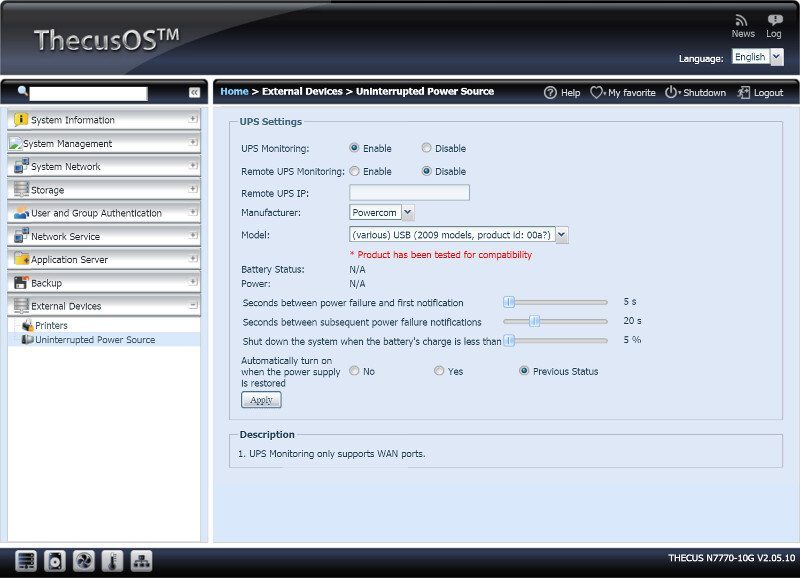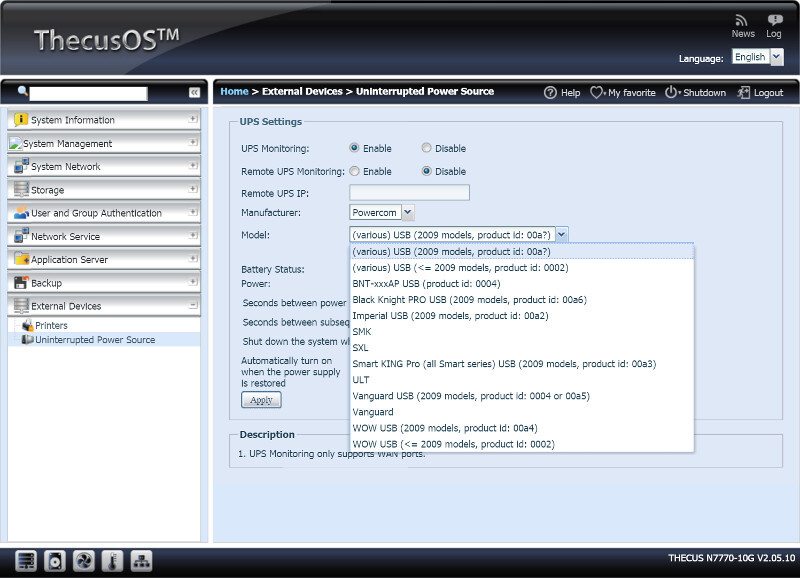Thecus N7770-10G Elite-Class Business 7-Bay NAS Review
Bohs Hansen / 9 years ago
Setup – There is more, Add-Ons & External Devices
Thecus OS has a file system check built-in and once activated, it boots into its own little setup. From there you can run intensive file system tests to make sure that everything is running as you’d like without any apps or users interfering while it happens.
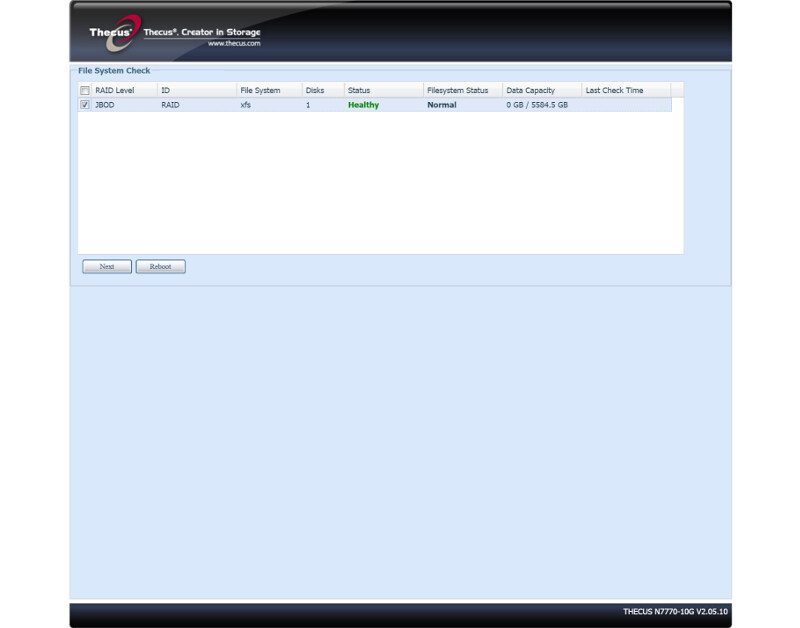
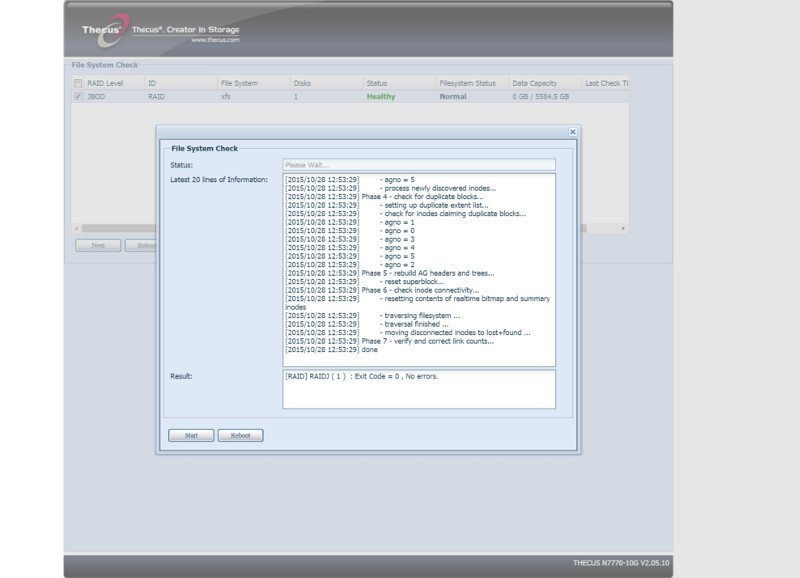
Extra Modules
You can install quite a few extra modules onto the Thecus N7770-10G, ranging from NBZGet and transmission download tools over Picassa, Dropbox, ElephantDrive, and Virus Scanners to Scheduling tools and media players. You can install them directly online or find them via the manual App Installation page that links to the App Center

Installing a new app from the Auto App Installer is as easy as hitting the icon in the Action column and wait a little bit. It will download and install the module automatically. You’ll still have to enable it after that.
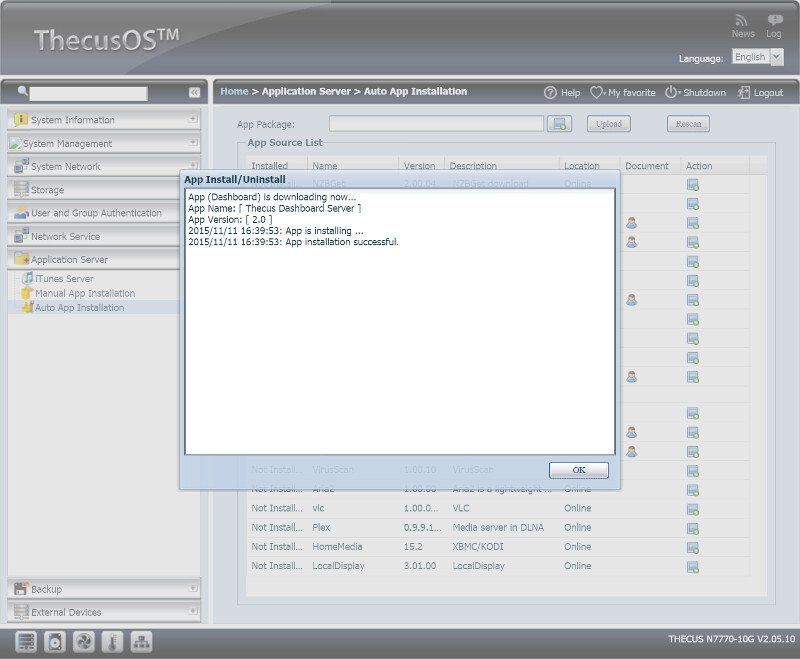
Backup Features
Thecus added plenty of backup features on the N7770-10G NAS, and you can add even more through the App Center as we’ve just seen.
The first built-in backup feature is for the system DOM where you can schedule automatic backups.

Rsync is probably the most popular and simplest backup solution. It works pretty much anywhere and with everything, which also explains the popularity.
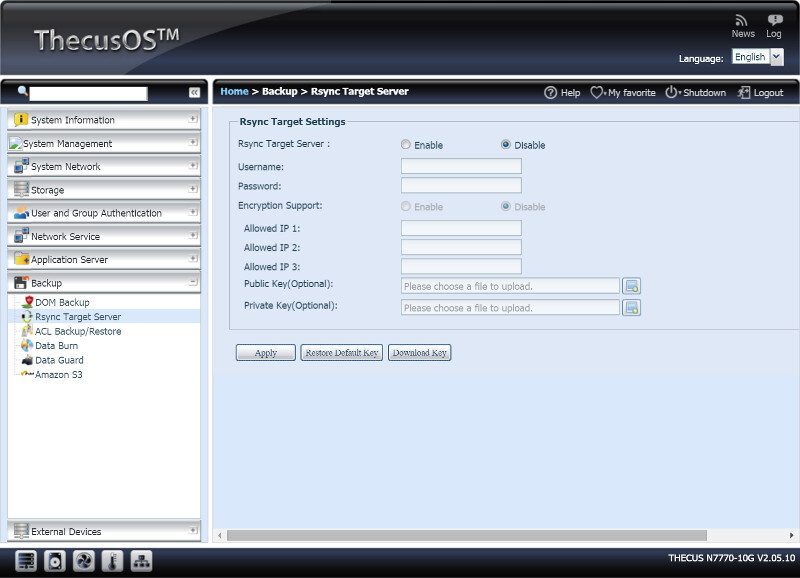
The ACL can also be backed up and restored.

One of the unique backup features is the Data Burn that allows you to burn directly onto optical drives that you have connected to the NAS. You can also burn to ISO from here in case you don’t want to burn an actual disk. Those ISOs can be stored or also mounted as shares as seen earlier.
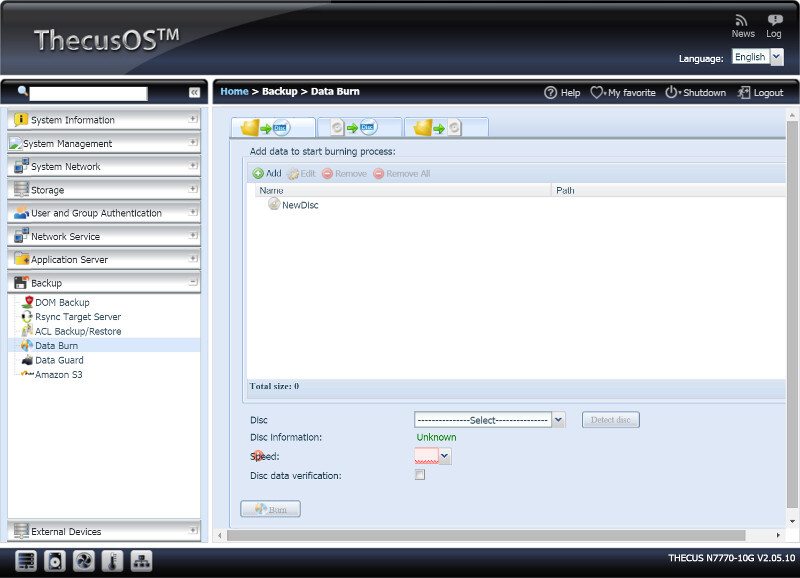
Cloud backup is built-in in the form of Amazon S3, one of the most popular commercial services around the world.
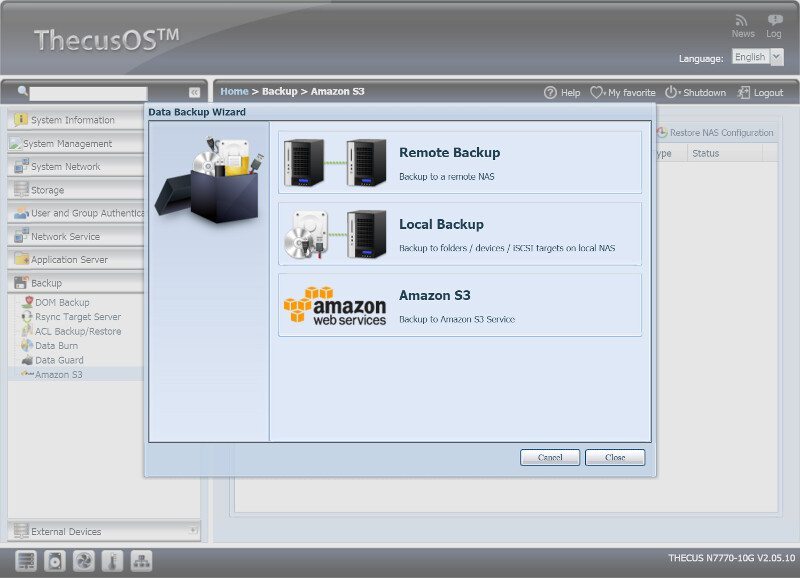
Firmware Upgrade
The Thecus OS features automatic firmware upgrade, but you can also do it manually. During my testing, a new firmware came out and I’ll of course flash that onto the N7770-10G
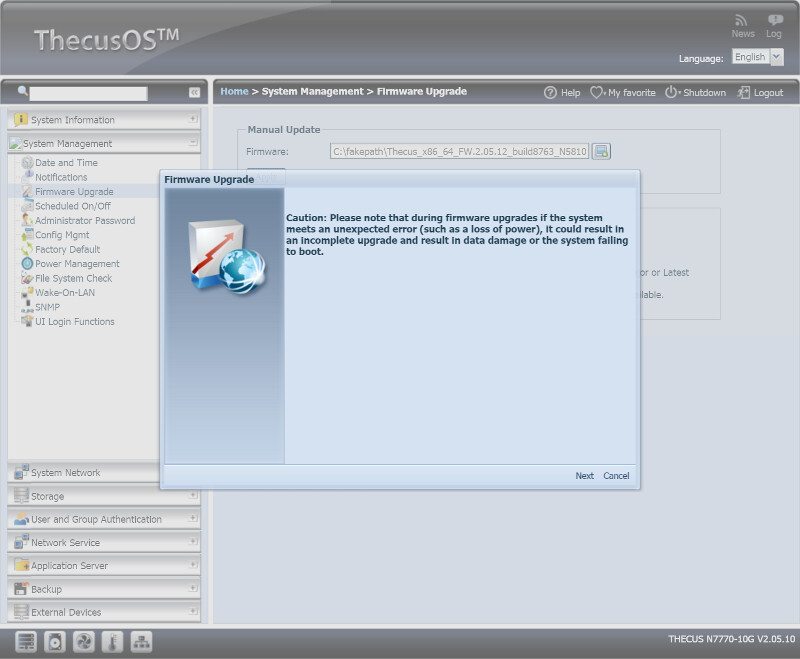
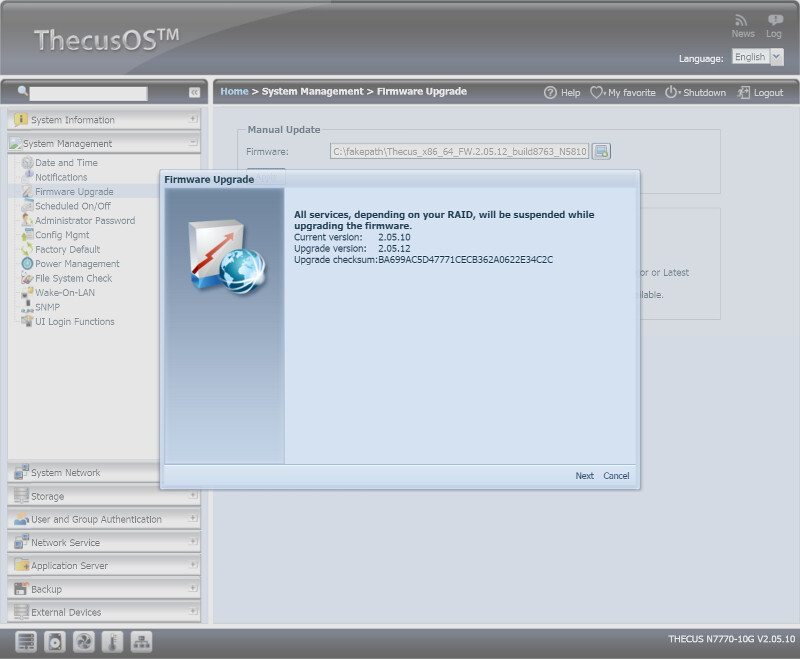
The upgrade process will keep you updated on what it does all the way until it has finished.
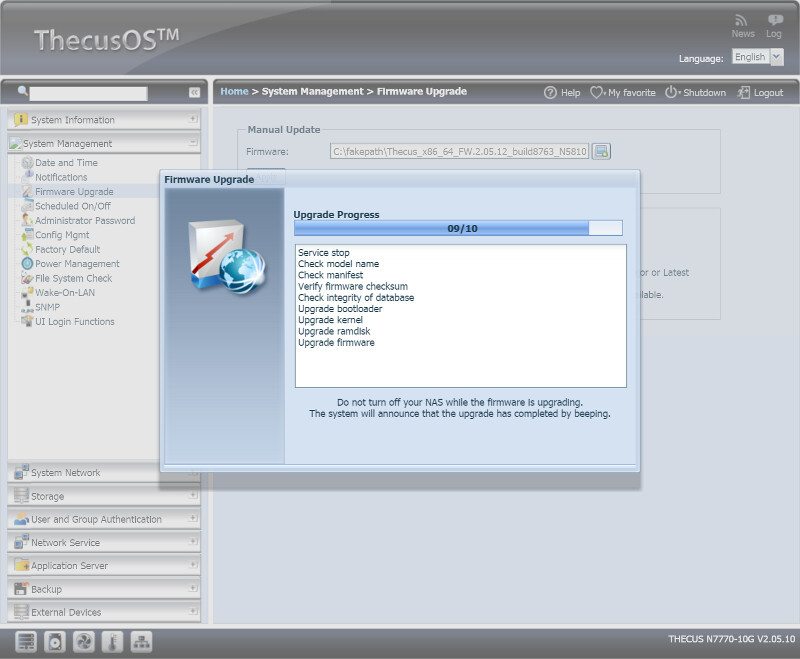
After the firmware updated, you can celebrate with balloons and streamers as shown below. Well, you can, but there really isn’t a need for it. All that is left to do is to reboot the NAS and the new firmware will take effect.
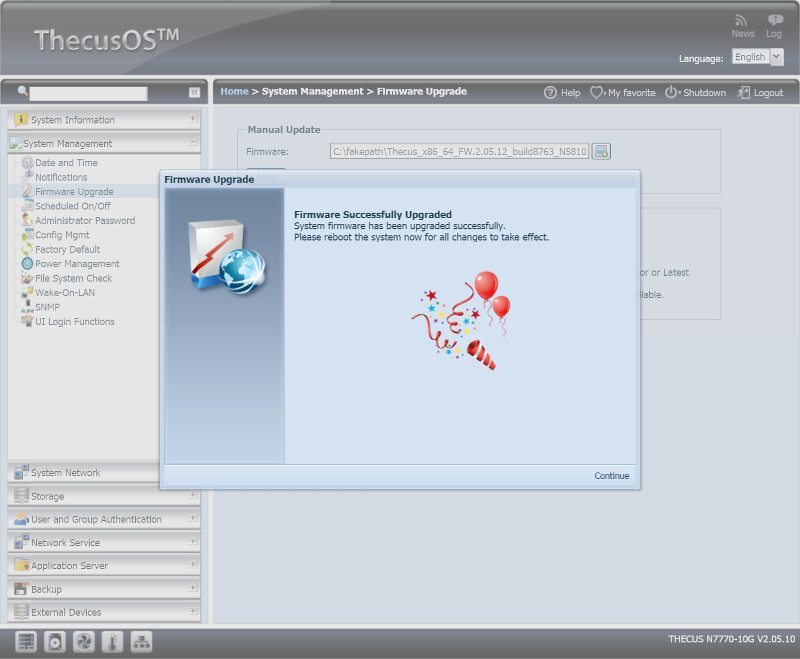
External devices
The external storage drives are covered under the storage section, but there are more things in the world of USB than storage drives.
You can also use the Thecus N7770-10G as a print server for your USB printers and easily share them out to everyone that is connected.
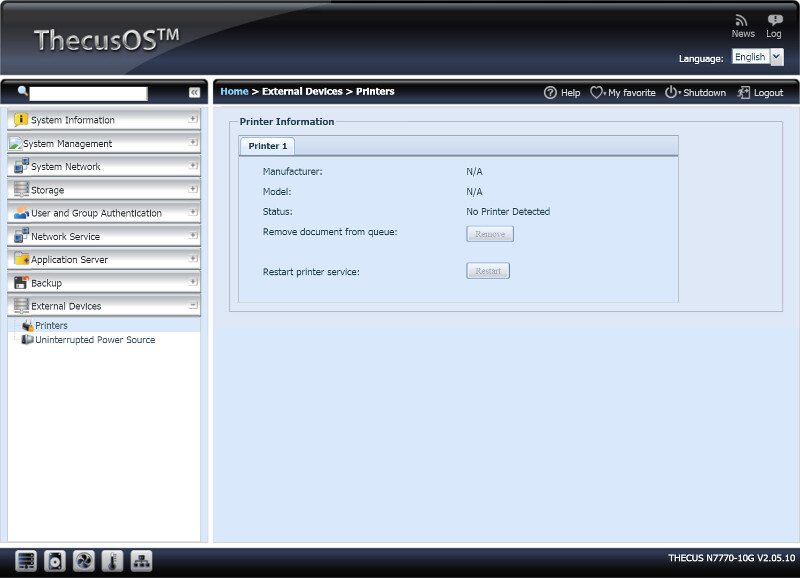
Uninterrupted Power Supply units can also be connected and setup in this section.