Thermaltake ARGENT K5 RGB Mechanical Gaming Keyboard Review
Peter Donnell / 4 years ago
Performance
The main feature of this keyboard are the switches, they’re the most important step between your fingers and what happens on screen. They’re Cherry MX Speed (Silver) switches and honestly, it’s been a while since I used them. I had forgotten just how great they can be. They feel like a normal MX Red switch, in that they’re linear with no bump or click. That means they’re smooth and fast to use.

However, they have a shorter travel distance and actuation, meaning less time from press to action, speeding up your response times. Plus, they look pretty trick with these gaming key caps on. However, I like my keyboard stock, so these are coming right back off again, ha!

The switches are sublime, and being Cherry we know their RGB credentials are solid too. However, Thermaltake has gone for a much more toned-down look, and their key caps don’t give you the light show we see on rival models. It’s a softer and more restricted light. Now, I could argue that other keyboards are too bright (some are) or that this one is just not as bright (also true), but it’s all preference. It’s bright enough for me, but in a sunny office, it can look a little lacklustre… again, I couldn’t care less, I set it to red, then hardly ever look at it while I work and game.

The soft underlighting effects do look great though, and it casts off the alumninium really well.

Plus you can see a little from the side also.

Even the multimedia keys are RGB, a small detail, but it’s one that I really like.

There are loads of profiles to play with, so many that I doubt you’ll bother with something custom, but you do have that option too, of course.

Reactions.
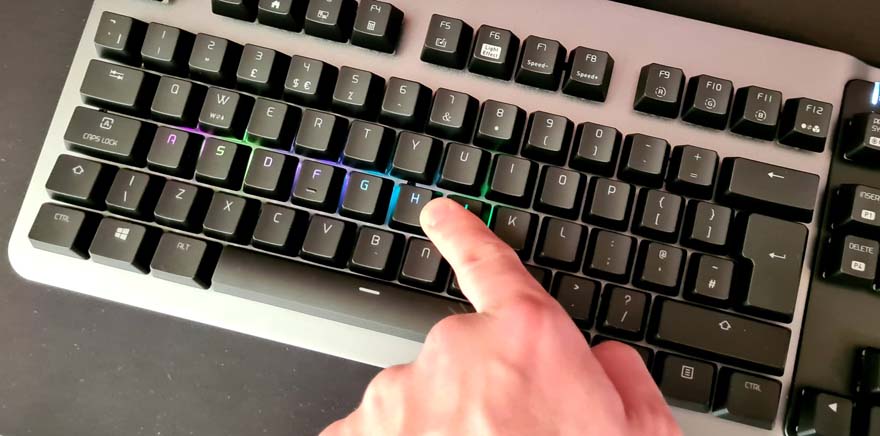
Explosions.

RGB rain effects, and the list goes on.

Overall, the keyboard is very comfortable to use, and the included wrist rest is a welcome addition, but it does feel a little odd to me. It’s not full width, it’s more like 95% which looks weird to me. Plus, it’s a little shorter, so doesn’t work for my long hands unless I place it 2cm away from the keyboard; which works fine by the way.

It’s got lots of grips of its own, so it’ll stay where you put it.
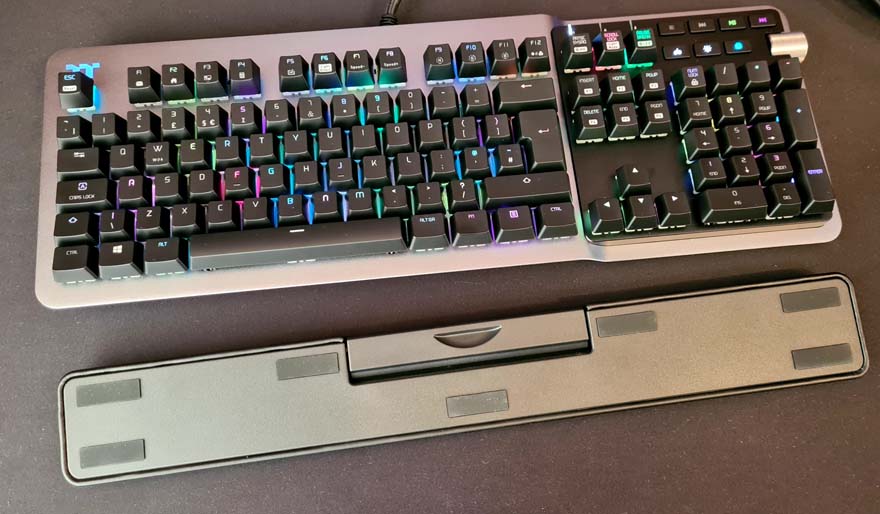
It can magnetically lock to the keyboard, and it’s super soft and padded, so you can end the evenings gaming without hot spots on your wrists.




















