Thermaltake ARGENT M5 Wireless RGB Gaming Mouse Review
Peter Donnell / 4 years ago
A Closer Look & Performance
First impressions of the ARGENT M5 are excellent, and it really does have a fantastic premium quality look and feel to it from the moment you take it out of the box. Of course, this mouse isn’t cheap, and it’s going up against some strong competition from the likes of Razer, Logitech and Corsair. Thankfully, it does seem like Thermaltake has nailed the style, as that stealthy matte black with the stunning aluminium scroll wheel looks stunning.

Down the left side, you’ll find the usual forward/backwards navigation switches. The buttons are nice and oversized, making them very easy to control, and they’re nicely shaped so that you can either keep your thumb on them or slide over them to click.

Down the right side, you’ll notice two more switches in the same style. The mouse is designed to be ambidextrous so that you can switch between left and right-handed use with minimal effort. However, it also means you have two extra switches in general, so you can apply macros and shortcuts there to suit your needs. Personally, I set them to cut and paste buttons, as it really helps with my workflow, and throw some multimedia controls onto my gaming profile, so I never have to tab out of the game.
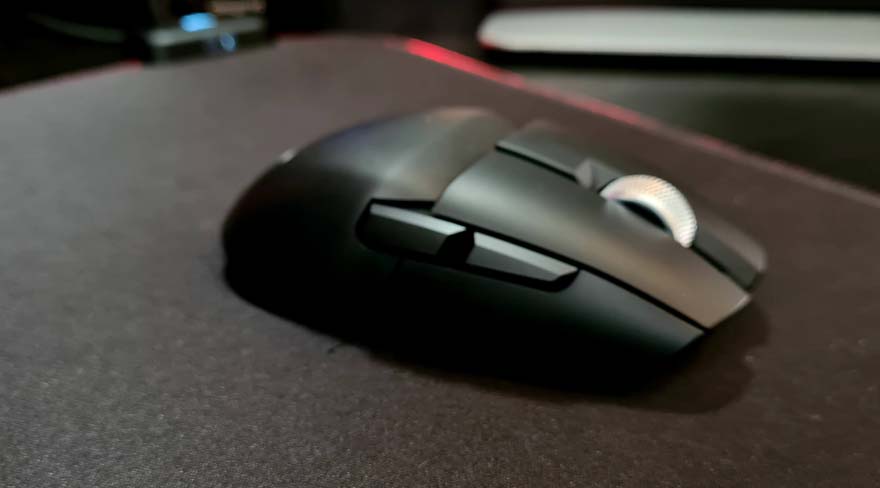
The shape of the mouse is really nice. Obviously, it’s tuned for left or right-handed use, but it manages to succeed in feeling comfortable either way. The body is a little taller and has some nice ergonomic curves to it. The result is a mouse that I found most comfortable in a palm grip. However, you can use a more hybrid or fingertip grip just as well.

The mouse wheel looks really cool, and it’s cut from a piece of aluminium, so it really lives up to delivering a premium quality look and feel. What I do notice about it is that it is a heavy feeling wheel. However, it’s on a fantastic quality bearing, as it’s so easy to turn and has good momentum to it when turned. It reminds me of the Logitech wheel, but it doesn’t have the free spin feature.

Another welcome feature, the left and right mouse buttons are each mounted with their own top panels. That means there’s no crosstalk or feedback from one to the other, giving each a more positive feel. It uses 50M rated Omron switches, so there’s really nothing to complain about there.

On the underside, you’ll find the mouse is shaped in a way that actually reduced its overall footprint on your gaming surface. Plus, you get two rather large slipmats, ensuring it glides effortlessly.

The mouse features a master power switch here, and that also doubles as the Bluetooth and 2.4GHz wireless selector; there’s also a connect button for pairing the mouse.

You can lift the mouse with a gentle grip on the sides, and it’s effortless to move around; despite being surprisingly heavy. It’s a big mouse, it feels somewhat overbuilt (in a good way), and features that heavy-duty scroll wheel. However, it’s remarkable just how effortlessly it glides on your desk despite this.

Plus, the weight distribution is spot on, so grabbing it on that centre line doesn’t result in it tipping one way or the other.

Everything feels right and tight, and it’s a big yet nimble and responsive mouse. The PixArt sensor is exactly as we’ve come to expect from any premium gaming mouse these days and delivers utterly flawless tracking in both wired and wireless modes. You can adjust it from 100 DPI up to a stupidly swift 16,000 DPI, and it tracked great throughout the whole range.

Of course, you get a bunch of built-in lighting effects too, such as Static, Pulse, RGB Spectrum, Wave, Reactive, and blink. You can pick from 16.8 million colours too. However, I like that while the RGB is feature-packed, it’s also pretty minimal. Just the TT logo and the little bit of trim around the wheel, so it doesn’t feel too “glitzy”.

Overall, I found the mouse great for gaming in 2.4GHz wireless mode. It will deliver around 36 hours in this mode with RGB on or 100 hours with the lighting off. However, you can nearly double that in Bluetooth mode. Of course, you can connect the USB cable and use it wired while the mouse is charging, so you never need to stop gaming!




















