Thermaltake Core P90 TG Edition Mid-Tower Chassis Review
Peter Donnell / 7 years ago
A Closer Look – The Big Stuff
The main chassis component is enormous, and it needs to be to mount all that extra hardware on. This is also the main section that will house your PSU, motherboard, and more. If that’s not enough, it’s packing cable routing space on the interior, as well as more internal HDD mounts, and it has a built-in wall mount. The list goes on, so let’s slow the pace a little.

On the rear, you’ll find two large air intakes, each fitted with a magnetic dust filter on the interior for easy maintenance.
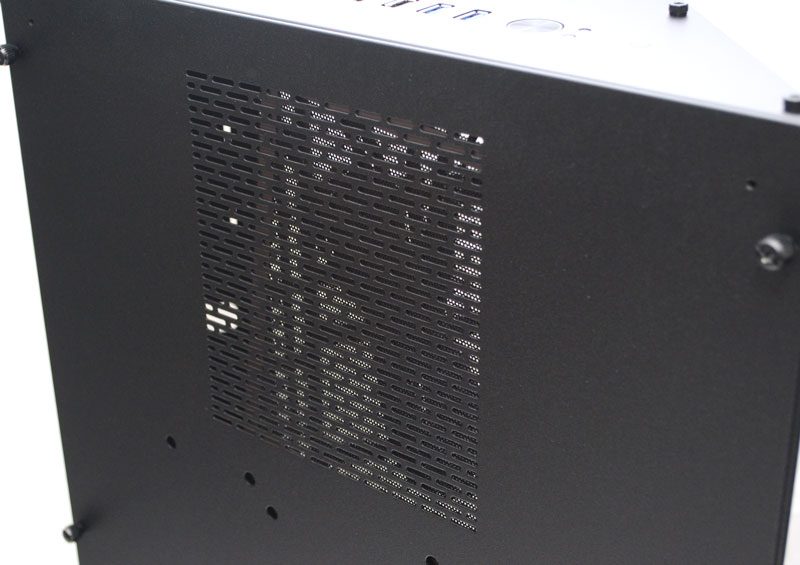
On the top, or on the side depending if you leave the chassis horizontal, you’ll find the main I/O panel.

It covers all the basics, with four USB ports, audio jacks, and the power controls. Nothing crazy, but again, it’s everything you’ll need.

The unit is pretty big, which is good, as it means you’ll be able to easily place your hardware. Of course, there are cut-outs and cable grommets dotted around too, so even though your components are exposed, your cables don’t have to be.

This one is for the PSU cables, and there are four screw holes down each side. Dependant on the size of your PSU you can move the support bracket back and forth to fit.

On the inside, you’ll find the usual cable cluster for the I/O panel. Thankfully, all cables are black, so they can easily blend in with your build.

On the other side of this beastly chassis, you’ll find the radiator and hard drive mounting space. It’s extensive too, with support for 420 and 480mm radiators dependant on 120/140mm spacings.
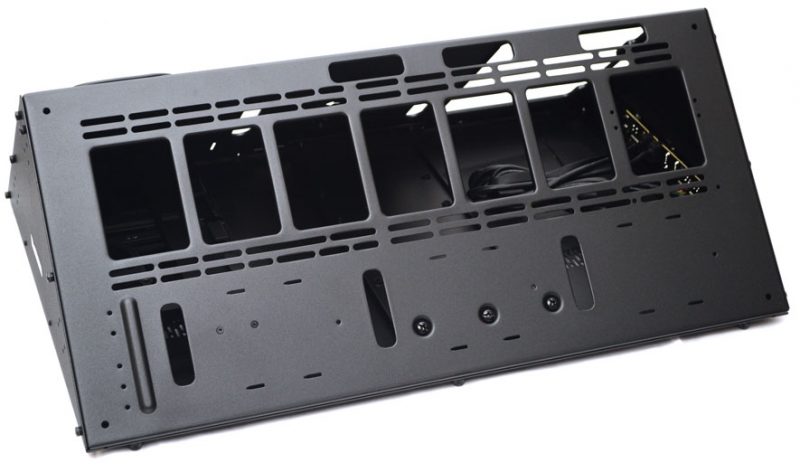
Of course, you’ll find even more cable routing holes, more places to mount brackets for pumps, reservoirs and other hardware too.




















