Thermaltake Core X31 Mid Tower Chassis Review
Peter Donnell / 8 years ago
Complete System
As I said before, one of the neat tricks about this chassis is that you can remove the front hard drive caddy completely if you need to, then you can use the trays behind the motherboard, giving you two additional 3.5″ drive mounts should you need them.

To install the PSU, or access the base fan/radiator mounts, you’ll need to remove the PSU shroud. Using the shroud is completely optional, but we’ll be putting it back when we’re done.
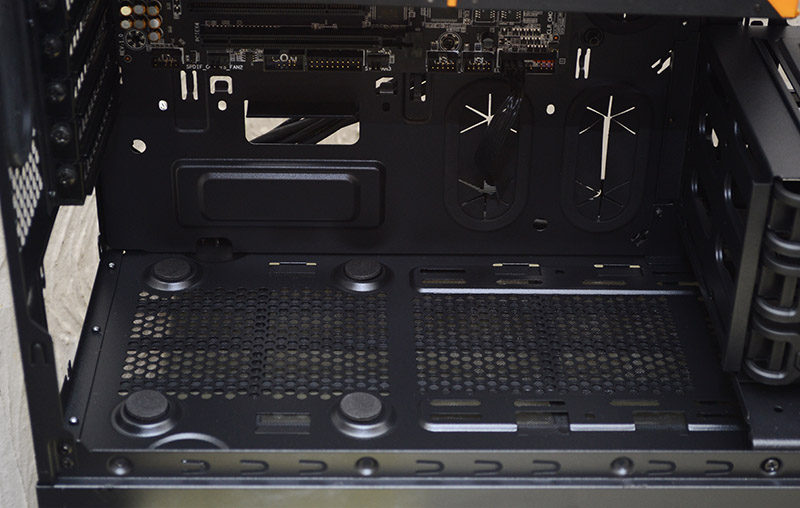
Plenty of room here for a good size PSU, with more than enough room for extra cables to be stored too.

With everything now installed, this is one seriously slick-looking build. The cable management on this chassis is as good as it gets. There’s a freaking massive amount of space behind the motherboard and under that PSU shroud, so even a first-time builder should be able to get a clean-looking system.

There’s quite a bit of width to this chassis, which will no doubt prove useful for those wanting to run a lot of water cooling gear, as it means you can give plenty of room for smooth curves in your tubing from pumps and radiators, especially around the GPU area.

The PSU shroud does more than simply hide the PSU, as you can see we’ve taken advantage of the 2.5″ drive mounts on the top, which offer up a great way to show off your sexy SSD without compromising on space for GPUs or radiators in other parts of the chassis.

Another nice perk of the shroud is that it has that horizontal cable routing grommet, which allows pass-through of cables to your expansion cards, saving cables trailing over or under your GPU, which often looks scruffy.

There’s a vast amount of room for a CPU air cooler, so even the biggest air coolers on the market should fit with ease, and there’s certainly more than enough room for a 120/140mm radiator on the back fan mount, perfect for custom loop or AIO coolers. The same is true of the top mounts, with ample clearance above the motherboard for additional cooling hardware.

With a single GPU, size is not an issue with extensive room for long cards, although a second or even a third card may conflict with the HDD bays, the bays can be removed to make more room if required.

All panels back in place, and you get an uncompromising view of the interior thanks to that crystal clear window panel.

Clear window panels are often a pain, as a mild tint can help hide cable management issues and more, but since the X31 has flawless cable routing, it just looks even better with the interior being so visible, making it perfect for those who love to show off their new hardware.




















