Thermaltake Frio Extreme Silent 14 Dual CPU Cooler Review
Dave Alcock / 10 years ago
Installation
Mounting the cooler is straight forward. Just place the universal back plate on your motherboard and slot the four screws through the plate and your motherboard.

Then use the 4 dual-threaded thumb nuts to hold it in place.
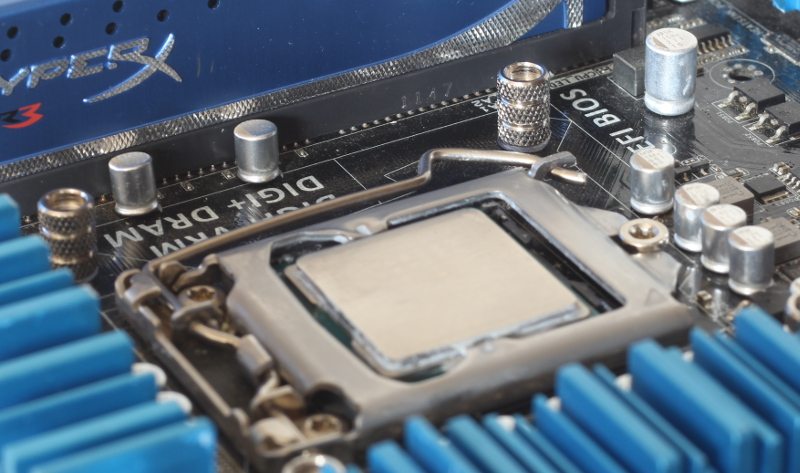
After, screw the front plate onto the motherboard using the screws. Ensure you take note of which orientation the bracket should be.
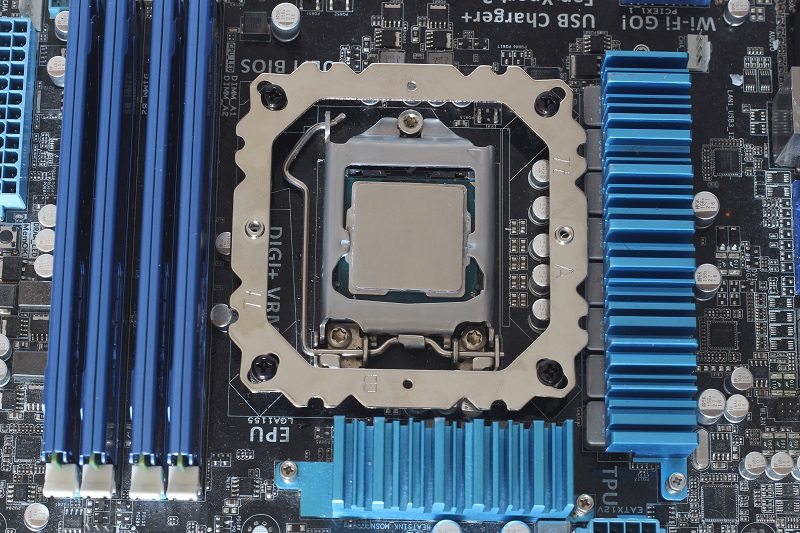
Next, put the cooler on and use the retainer to hold it down. This retention bracket is far better than some on the market as the screws are actually held with c-clips ensuring that they cant fall out whilst you’re getting it aligned. I really liked this feature as taking the cooler on and off a lot can lead to lost screws. With this bracket, I could forget about them completely knowing that they were safe.
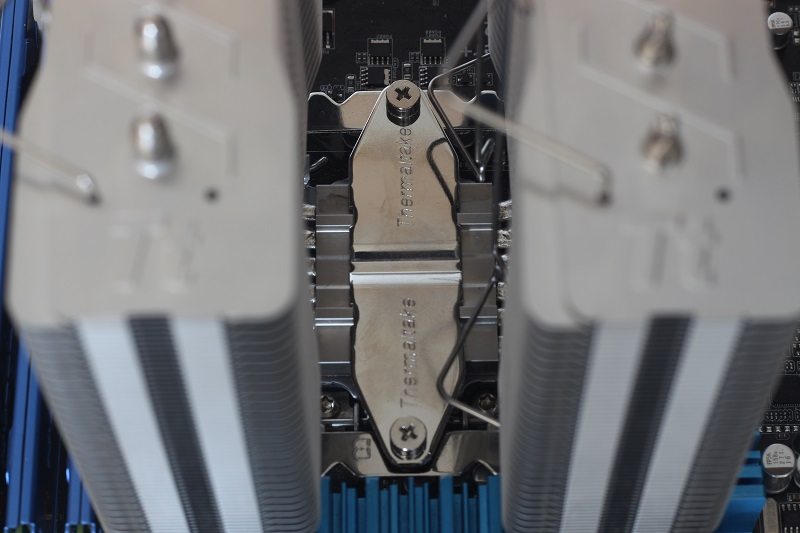
Finally, add the fans. I have mounted them this way to see the clearance between the fans and the ram, but due to the multiple ways that you can attach the fans, if you don’t have low profile ram, you should still have no problems using both fans.




















