Thermaltake Level 20 HT Full Tower Review
Peter Donnell / 5 years ago
Exterior
It obviously shares some ideas with the Thermaltake Tower 900 in its forward-facing motherboard layout. However, that’s about where the similarities end. Everything is on show in this case though, with windows just about everywhere they can technically cram one. It really does look like a server rack mount cabinet, but a little more “gamer” rather than utilitarian.

A few curved corners here and there go a long way though. This PC case may be bigger than a desktop fridge, but it still manages to look pretty stylish. The tempered glass plays no small part in that (and the 25KG weight). It’s all tinted, it’s all 4mm thick, and it looks fantastic. It is pretty reflective, as you would expect, plus it’s pretty bright in the office today.

The frame is a robust steel skeleton, but it’s finished with these matte black trim pieces that make the whole thing flow from one edge to the other. It’s a very sleek looking design, despite the rediculous size of it.

Tucked into the top left side of the case, you’ll find half of the I/O panel. It had the audio jacks and the main power controls. It’s nice and easy to access, but I love the recessed design, as it means jacks won’t protrude out the immediate side of the case.

On the other side, you’ll find five USB ports. There are two USB 3.0, two USB 2.0, and a USB Type-C. Again, it’s recessed, so a typical USB drive will not stick out beyond the side of the case.

One thing I do love is that they’ve added glass upon the top too. Now it looks closed up pretty tight, but airflow is a bid deal for the Level 20 HT.

There are large air vents down the sides, with dust/debris filters that can easily be removed. I know they look like thin strips, but keep in mind their length; there’s a lot of surface area here.

Below the top glass, you’ll find two 140mm fans pushing air upwards too, ensuring heat doesn’t pool in the top of the system. Also, due to the nature of the layout, this is also technically the “back” of your system. The GPUs, motherboard, etc, all have their backplates facing upwards.

The fans are decent too, with a focus on low-noise and high-airflow rather than just being the biggest RGB models they have.

There’s even a PSU bracket here. I say here, it’s here right now, but something we realised quickly about this case is that the design is more than a little modular.
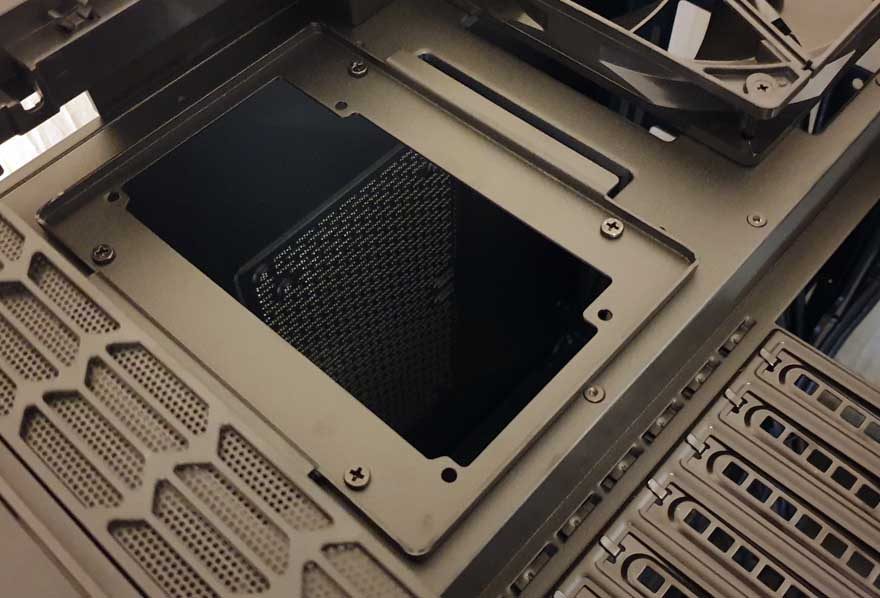
While there’s a window on the top that can be lifted out, there are three more windows around the sides of the case. The left and right are mounted on big hinges. Rather than loads of thumbscrews, there’s a single large thumbscrew. It uses a level lock, so you just turn it like a key to be able to open up the panel. Plus, once open, you can simply lift the glass off the hinges, no tools required at all.

Around the back, they opted for a solid panel rather than glass. Perhaps this adds to the overall strength of the case too. I like that it has a backplate though, as it means that I can comfortably push this panel back towards a wall without fear of busting a glass panel. There’s a 240mm dust filter here, with mounts behind it. You’ll notice two cut-outs on the top panel too, which are to allow for cable pass-through to the motherboard, graphics cards, etc.

The back panel is held in place with four thumbscrews. You can’t tell, but they’re fitted so that they don’t fall out of their mounts when loosened; a nice touch, as it means I won’t lose them.

There’s a lot going on underneath too. There are four huge feet with some tough rubber pads to prevent it from scratching your surfaces. At around 25KG (without a PC in it), it’s not going to slide around, that’s for sure. However, it does have good ground clearance, and with two massive dust filters, with fan and radiator mounts, it’ll need it.

The tool-free antics continue on the front panel too. This one uses a push release button at the top of the panel. Push it in, and it’ll release the glass.

It only pops out a little bit, so don’t worry about it taking a trip to the floor when you push the button. You then simply pull it forward and lift the glass right out.




















