Thermaltake Level 20 MT ARGB Mid-Tower Chassis Review
Peter Donnell / 6 years ago
A Closer Look – Exterior
Out of the box, the Level 20 MT ARGB looks more elegant than its busy product name would suggest. Sure, it has a focus on the RGB tech, but with the lights off, it looks pretty neat and tidy. I’d be more than happy to have this in a place of business, or in my living room without any issues.

Like all the other modern Level 20 chassis, it uses those lovely curved corners. They have a cast aluminium effect, which frames the tempered glass panels very nicely.

Down the right side, you’ll find a fairly standard panel rather than more glass.

However, it also has a large ventilation section for those wanting to side mount any fans or a radiator; perfect for adding more cooling to smaller chassis designs.
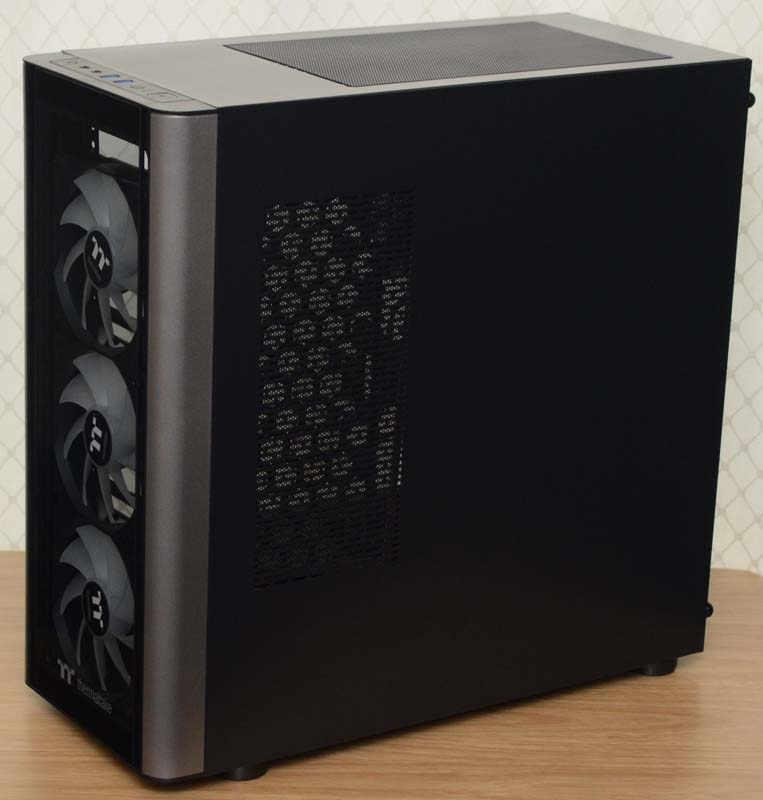
The tempered glass is crystal clear, meaning you get a fantastic view of the chassis interior, as well as those front fans. The fans are TT’s own 120mm models, with frosted blades. Overall, they should capture and diffuse the RGB lighting really well. You can remove them, obviously, and the front will support 140mm fans too if you so desire.

Worried about airflow? Don’t be. There’s a nice bit of gapping on each side of the glass allowing for plenty of air to pass through.

Around the back, it’s all pretty basic but presented very neat and tidy, while I like. you’ve got a 120mm black fan at the top; more than enough for getting rid of the heat. Below that, you’ll find seven expansion slots as you would expect for an ATX mid-tower.

On the top, a simple magnetic dust filter means you have quick and easy maintenance for top mounted cooling.

Lift the filter out of the way, and you’ll find two 120mm/140mm fan/radiator mounts.

Finally, on the best of the chassis, we have four small feet with soft grips and a simple clip-in mesh filter for the PSU. Nothing too fancy, but again, it’s all very clean and nicely presented.




















