Thermaltake S300 TG Snow Edition Case Review
A Closer Look – Interior
With the side panel removed, you can see that there’s an enormous amount of space in here. It’s certainly on the upper end of the mid-tower scale, bordering on the full-tower territory. There’s a large cut-out behind the motherboard for mounting your CPU coolers, as well as a bunch of cable routing holes just about everywhere else.

The PSU shroud is all kinds of funky, with more things going on than a Mitch Mitchell drum solo. There’s a pair of PCIe riser cable mounts on the top, with a small multi-purpose mounting plate under that, and some ventilation under that. Then there’s a movable SSD mount with additional hardware mounts under that for liquid cooling.

Then down the side of it, you’ll find a large cut-out on the side but a cover beyond that, so you can hide your PSU, but show it off, but also hide the cables.

All this would typically be under the shroud of a modern PC case too, but it’s not here. There are two HDD bays, which again have additional mounts on top of the caddy, as well as a dedicated SSD mount.

The trays are tool-free, however, you can also just remove the whole cage if you wanted to.

Want to mount a fan or a radiator of seemingly any size? Well, you certainly have some mounts. It’s more screw hole than case at this point. It’ll take anything up to a 280 or 360mm radiator. However, you can get a pair of 200mm fans in there also.

In the rear, you’ll find a 120mm Thermaltake fan as the exhaust. While it is the only fan you get included, the case is meant to be set up for massive air cooling or liquid cooling and it’s likely why the price is low because they’re not including expensive fans you may not want or need.
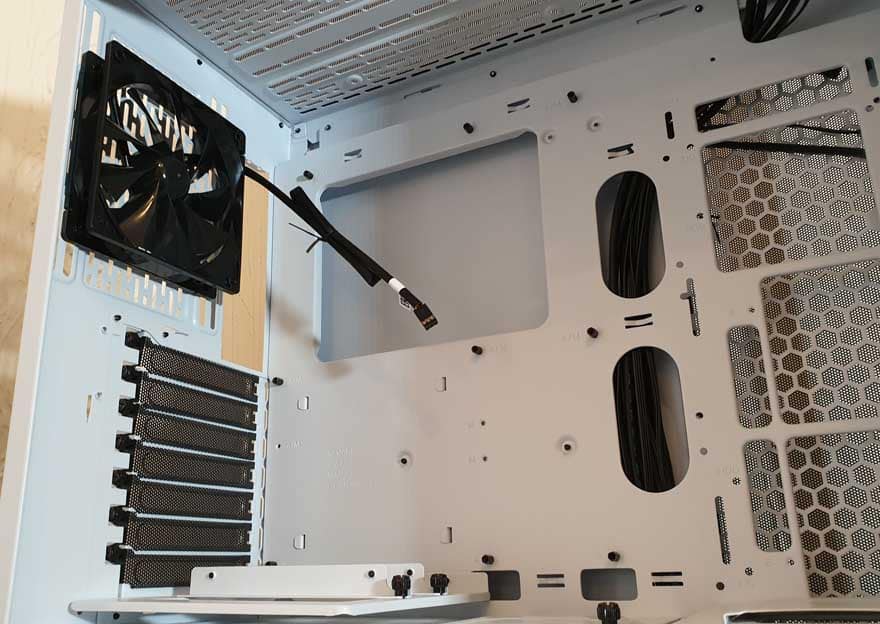
Just like the front panel, the top has that swiss cheese mounting system. It’ll take up to a 360mm or 280mm also, and 3 x 120mm, 2 x 140mm or 1 x 200mm fans.

Behind the motherboard, you’ll find plenty of cable routing space with a bunch of cable tie loops dotted around to help keep things neat and tidy.

Rather than grommets, Thermaltake has oped for cut-outs instead. However, they’ve carefully rounded any edges to give them a clean appearance and prevent cables snagging.

Tucked behind the motherboard, two more SSD mounting brackets. Handy if you need to remove the front HDD cages for bigger liquid cooling hardware.

Finally, with the front panel also removed, you just see just how dedicated this case is to fan/radiator support. Some old tooling showing though too, with that suspicious 5.25″ drive cage still sorta there, but not actually there.









