Thermaltake Toughliquid Ultra 360 AIO Liquid Cooler Review
Mike Sanders / 3 years ago

Exterior Packaging
The Thermaltake Toughliquid Ultra 360 carries all the colouring you’d associate with the branding. In other words, it’s predominantly black and silver which has always been used to highlight the professional nature of this product range. The front of the packaging goes big and bold with a nice clear image of the AIO cooling solution, which has been highlighted well to make it stand out clearly despite its colouring.

The rear of the packaging is absolutely crammed with useful information, including product features, specifications, performance charts, and various images showcasing its design and functionality. While the space could’ve perhaps been used better (the text and images don’t exactly fill all the blanks), coming in a nice easy on the eye manner, you shouldn’t have any difficulty knowing exactly what you’re getting here!

Accessories!
Thermaltake provides you with three product manuals. The first one covers your warranty, the second is the instruction manual in terms of installation, and the third goes over all the details surrounding how to access and control the LED display. In something of a quick spoiler ahead of the installation aspect of this review, the only mild issue I noted is that the website provided to download the ‘TT RGB Plus’ software required for the LED control didn’t work. – It is, however, easily accessible via the official product website.
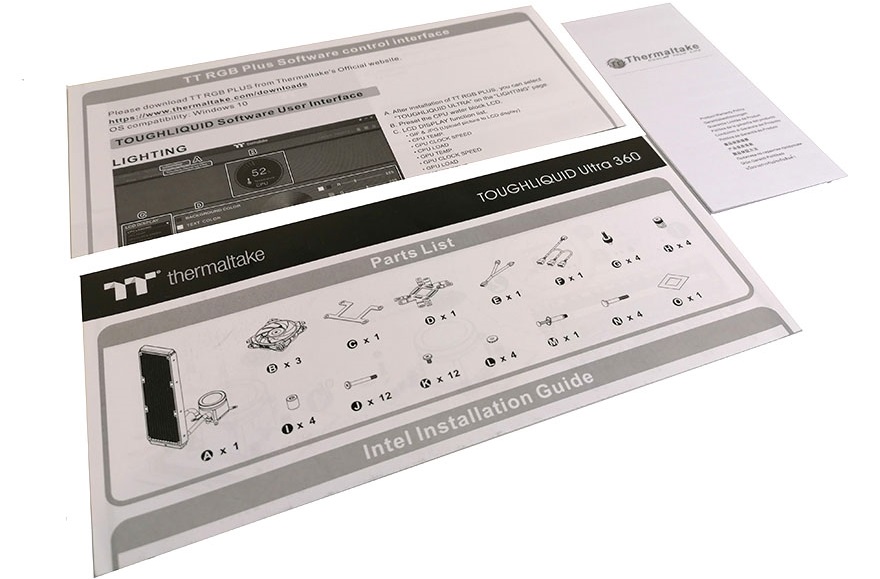
In terms of accessories, everything is exceptionally well-organised, meaning that whether you are Intel or AMD, you shouldn’t have any difficulties in getting all the parts you need to successfully install your new cooler. The only mild gripe I have is that many of the smaller parts come in ‘one-shot’ bags meaning that once open, you can’t put them back (sealed). While this isn’t a huge problem, it does mean that you have to take extra care to store the parts you don’t need today for another potential installation tomorrow.




















