Thermaltake Toughliquid Ultra 360 AIO Liquid Cooler Review
Mike Sanders / 3 years ago
A Closer Look
Out of the box, the Thermaltake Toughliquid Ultra 360 presents itself well as a sleek and professional cooling solution. There’s no obnoxious branding, it simply looks built to do a job and do it well. As you might have gathered though, this AIO cooler does still have more than a few tricks up its sleeve. – Let us, therefore, take a closer look at some of the individual components that make up the overall completed design.

CPU Block
The CPU block is well presented with a nice clean design. You can see the 2.1″ LCD display in the image below and we should note that this can be rotated through 270 degrees meaning that as long as you don’t install the pipe in the exceptionally bizarre position below the block, this can easily be turned by hand to get it the right way up.

While there is some branding on the pump head, it is surprisingly small and overall, while not making the mistake of detracting from the aesthetic, I think Thermaltake has perhaps erred too much on the side of modesty here (and it’s not often I can accuse anyone of that!).

While we will go into more detail surrounding the LCD display in the ‘installation’ part of this review, it seems a bit of a tease to not at least give you some kind of clue as to what you can expect. Based on the temperatures though, just in case it needed to be said, this image was taken when the cooler was fitted, and the test bench switched off.

Contact Plate
The contact plate for the Thermaltake Toughliquid Ultra 360 is fantastically large, meaning that whether you have an Intel or AMD processor (excluding HEDT models such as the Threadripper), this should provide excellent levels of coverage and particularly heat transfer thanks to its highly-polished copper design.

Radiator
Although the Thermaltake Toughliquid Ultra 360 is definitely being pushed more towards the professional or enthusiast-grade consumer, the radiator itself is honestly perhaps a little too boring for its own good. It’s a black square. No branding, no decoration. On the whole, it looks very generic.

However, a closer look at the fins does reinforce the belief that this is a quality product. All of them are exceptionally well spaced, and I couldn’t even spot a single dent that suggests that the quality control for the Thermaltake Toughliquid Ultra 360, at least in the radiator, has been to the highest standards.
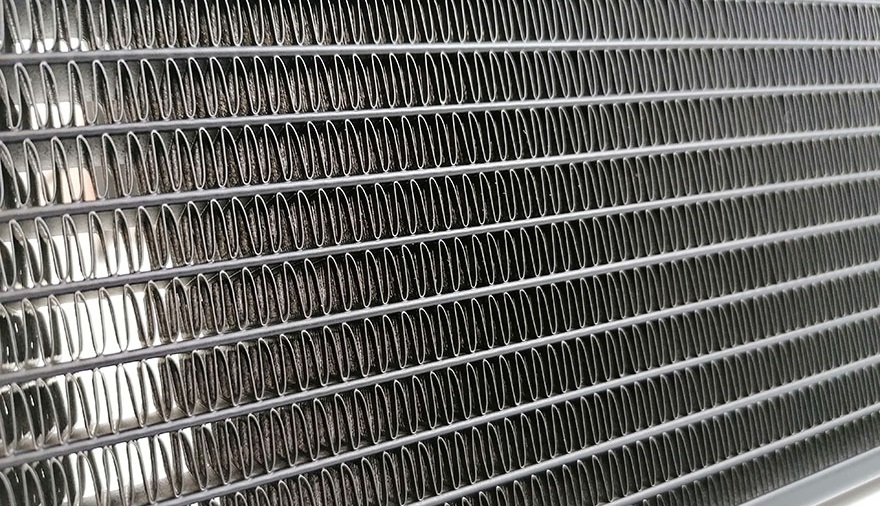
Fans
I’ve made very little secret in the past that I’m a huge fan (no pun intended) of the Thermaltake Toughfan’s (review here). I’ve seen these models utilised within many of their cooling solutions and have never failed to be impressed with their performance. For a first-time user encountering them though, you’ll note that when compared to many other cooling fans, and even those from premium-level products, these have a nice weighty feel in the hand. It gives you a lot of confidence that these have been built to do a job, and do it well!

With the Thermaltake Toughliquid Ultra 360 coming with three TT-1225 fans (which should be no surprise given that this is a 360mm cooling solution), while they lack the ARGB bells and whistles seen in other Thermaltake AIO products, there is still a lot going on here that makes them visually appealing. Most notable is the brushed steel effect given to the fan blades.

Overall
As a fully assembled product, the Thermaltake Toughliquid Ultra 360 looks like a real potent cooling solution that has been both built and designed to the highest standards possible. Put simply, we fully expect this, based on what we’ve seen, to provide not only some amazingly low CPU temperatures, but also, thanks to those Toughfans, do so while being exceptionally quiet at the task.
Before we get onto testing, however, we have to fit this onto our test bench. How easy or hard was that process? Well, let’s find out!




















