Thermaltake Toughpower DPS 750W Review
Ryan Martin / 10 years ago
A Closer Look – Exterior
Power Supply Unit
The aesthetics is certainly an interesting one, a gold fan grille isn’t something I have seen before. In my opinion it’s an acquired taste: I personally think it looks a bit garish, much like the ASUS Z87 boards which had a similar gold colour scheme. The fan grille does appear to be well ventilated for feeding the fan with intake air.

Both sides of the PSU are plain with a simple red stripe going all of the way around. This is easily removed if you’d rather give it a spray paint to another colour.


On the bottom we find the power label with all of the specifications and certifications of the unit.

At the modular end you’ll find all of your modular connectors which are clearly labelled and a USB port for hooking the PSU up to a USB 2.0 header so that it can be controlled from the provided app within your OS.
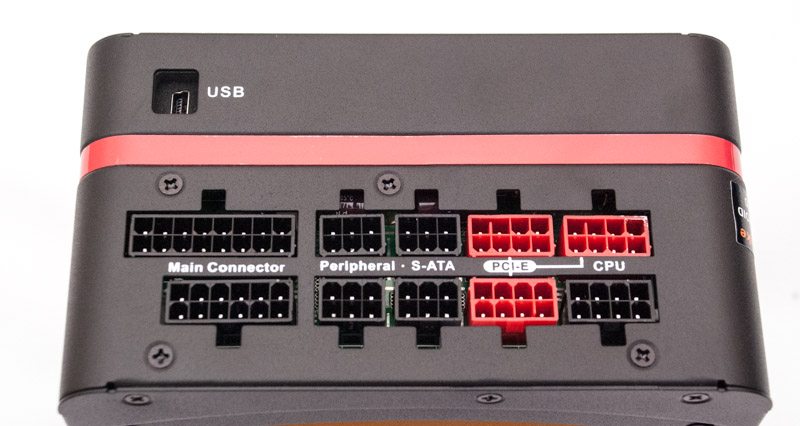
At the rear is a simple power switch, kettle lead input and a bit of Thermaltake branding.

Cabling
In the first bunch of cables we find four PCIe 6+2 pins, one CPU 8 pin EPS and the motherboard 24 pin. Note that the motherboard 24 pin is a bit of a mess: it’s split up into about 4 separate ribbon cables, they really should have sleeved them all into one cable to keep it tidier.

You also get four peripheral cables providing 8 molex, 8 SATA and one FDD through a molex adapter.




















