Thermaltake Urban T81 Extreme Full Tower Chassis Review
Peter Donnell / 11 years ago
Interior
Once unlocked you can pop open the side panel doors. Here you can see the left side door is open, giving easy access to the chassis main compartment.

The right door opens out giving access to the front storage bays.

The left side door can be lifted off its hinges once open, so that you can work on the interior without it getting in your way. On the interior you’ll find a huge CPU-cooler mounting cut-out and a wide array of grommeted cable routing holes spaced around the powder black interior.

The PSU mount allows room for extra long PSU’s, perfect for those planning on installing some of the 1000w+ behemoths that are now available.

In the back there is a 140mm fan pre-installed and it comes with a good quality black sleeve on the cable to help keep the build looking neat and tidy.

All internal cables are high quality black cables.

The front storage bays offer loads of space from 3.5″ and 2.5″ drives, each bay is fully removable and you can even move their order around. From top to bottom we have 3+3+2 bay layout, each bay held in place by thumb screws.

The removable drive trays are all very high quality, they’re not tool free but Thermaltake have included a big bag of high quality screws to help you mount all of your drives. All trays support either a 2.5″ or 3.5″ drive.

In the top you’ll find another huge cut-out above the centre of the motherboard for cable routing, as well as a few small cable cut-outs on the top fan / radiator mounts which will be needed if you’re installing a push-pull fan configuration on a large radiator.

Around the back there doesn’t look to be much cable routing space, but it’s more than doubled thanks to the way the side panel mounts, as well as the recess in the side panel its self.

Behind the motherboard is a ten port fan hub, combine this with the built-in fan controller on the front panel and you can easily manage loads of storage within this huge chassis.
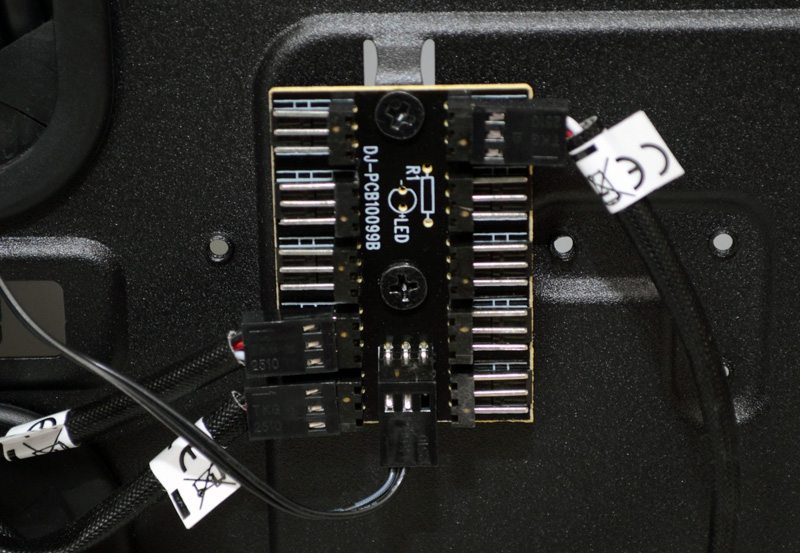
Here you can see the thumb screws which hold the hard drive bays in place.

Further up you’ll find that the 5.25″ drive bays are also modular and fully removable, something you’ll need to do to use the maximum radiator size in the top of the chassis.

The top panel comes in three parts, first we have the dust filter which can be removed on its own for easy maintenance.

Below that you have a larger top cover which is deep enough to allow for a layer of fans or a slim radiator to sit on top of the chassis. Then you have the actual top metal part of the chassis, which comes with more fan screw mounts for more fan sizes and configurations than any other chassis I’ve ever seen! All major mounts are elongated lines, to allow you to mount fans or radiators in their optimal position for your build.

Here you can see the top rear 200mm fan, although you can hardly miss it.

Pop off the front panel and you’ll find another two 200mm fans.




















